
Cast to TV+ Chromecast Roku TV APK
12.198
Cast to TV+ Chromecast Roku TV
Cast to TV+ Chromecast Roku TV APK
Download for Android
Castify is a versatile app designed to make streaming content from your phone to your TV easier than ever. With its intuitive features and easy-to-use interface, Castify lets you Cast to TV+ Chromecast Roku TV. Best of all, all the essential features are completely free, with the option to upgrade for an ad-free experience.
AI-Powered Subtitle Generation and Translation
Castify takes your streaming experience to the next level with its AI subtitle generator. This feature creates subtitles for any video, making content more accessible. Plus, the app offers AI-powered subtitle translation, enabling you to enjoy content in different languages with ease.
Universal Casting Support
With Castify, you can cast videos, music, and photos directly to your TV using Chromecast, Roku, Xbox, DLNA devices, and more. It also supports streaming content from popular IPTV services using M3U playlists, allowing you to enjoy your favorite live TV channels on the big screen.
Web Browser Streaming
You can use Castify’s integrated browser to navigate websites and find videos, music, or movies that you want to cast. The app will detect playable content on these websites, which you can stream directly to your TV, making it a great option for watching videos from any web browser like Chrome or Firefox.
Screen Mirroring
Castify allows you to mirror your phone's screen to your TV, so you can view all your apps, photos, and content on the big screen. This feature works best on newer Android devices and can be easily enabled through the app’s settings.
Cross-Device Compatibility and Formats
Castify supports a wide array of streaming devices and formats, including MP4, MKV, MP3, JPG, PNG, and IPTV M3U files. It works with 4K and HD content when available, ensuring a high-quality streaming experience. You can even stream directly to web browsers like Chrome and Firefox on devices such as PlayStation 4.
Picture-in-Picture (PiP) Mode
The app also includes a Picture-in-Picture (PiP) mode, allowing you to continue watching videos while using other apps. This feature is perfect for multitaskers who want to keep an eye on their content while browsing or using other apps.
Customizable Remote Control
Castify allows you to use your phone as a universal remote for Roku, Android TV, Samsung, LGTV, Fire TV, and more. You can control your streaming devices directly from the app, making it easier than ever to pause, play, or skip content.
FAQs
1. How can I troubleshoot casting issues?
Ensure your Wi-Fi connection is stable and both your phone and casting receiver are on the same network. Restarting the device or the app can help resolve most connection issues.
2. Can I stream from any website?
Castify supports streaming from websites that use public video formats. Proprietary formats from Flash-based websites are not supported.
3. Is Castify free to use?
Yes, all the essential features of Castify are free. The Pro version removes ads for a more streamlined experience.
4. What streaming devices are supported?
Castify supports a wide range of devices, including Chromecast, Roku, Fire TV, Xbox, DLNA-compatible Smart TVs, and web browsers.
5. How do I cast videos from my phone?
Simply use the app’s browser to find videos, music, or photos, then cast them to your TV through supported streaming devices like Chromecast or Roku.
Version History
v12.198—29 Jun, 2024
Enhance Bookmarks: create folders, reorder, etc...
Audio Tracks
Enhance Theme in settings
Play Audio on Phone while casting to TV
IPTV & Podcasts support
- Improvements & Bug fixes
v12.197—26 Jun, 2024
v12.196—7 May, 2024

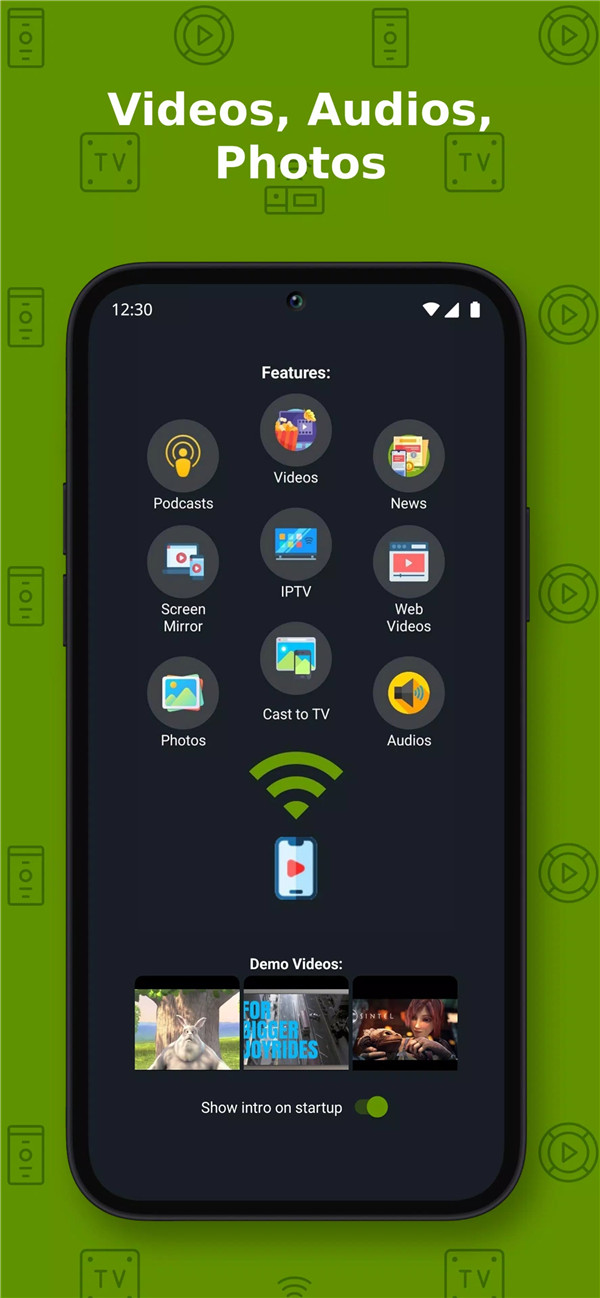
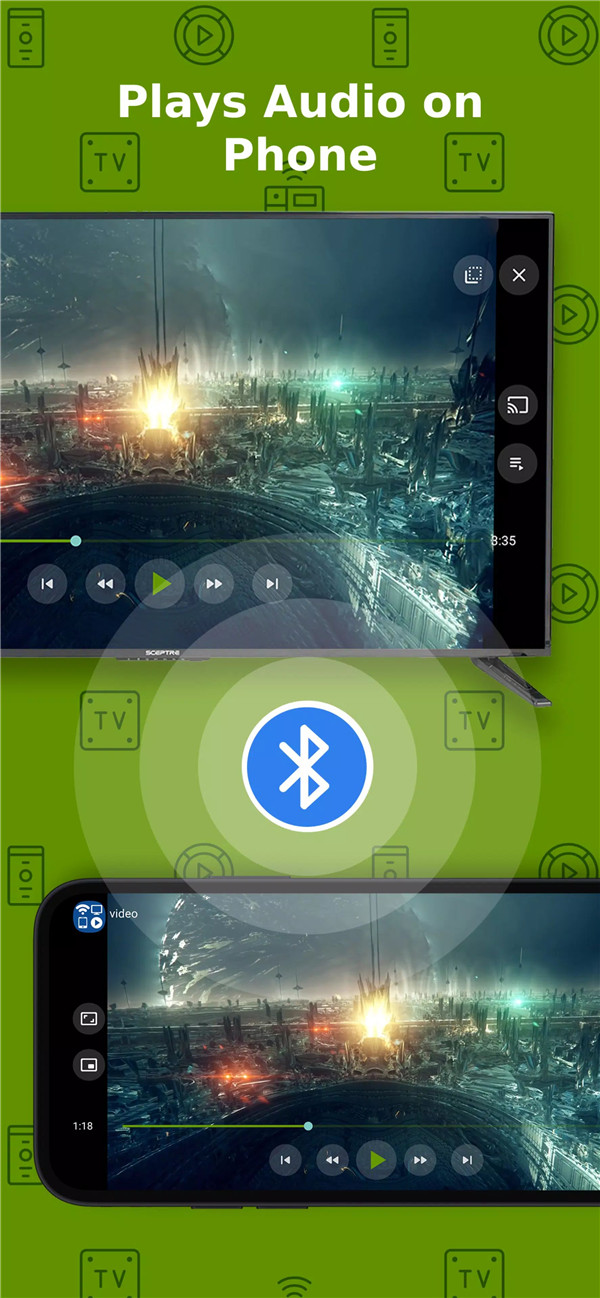
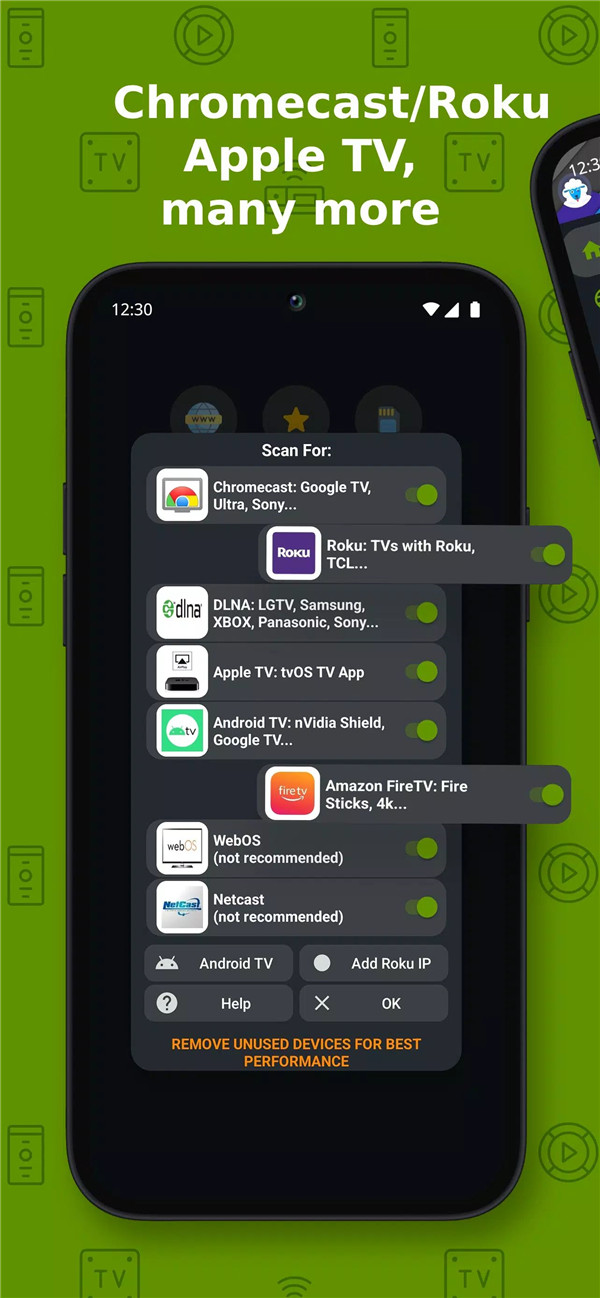
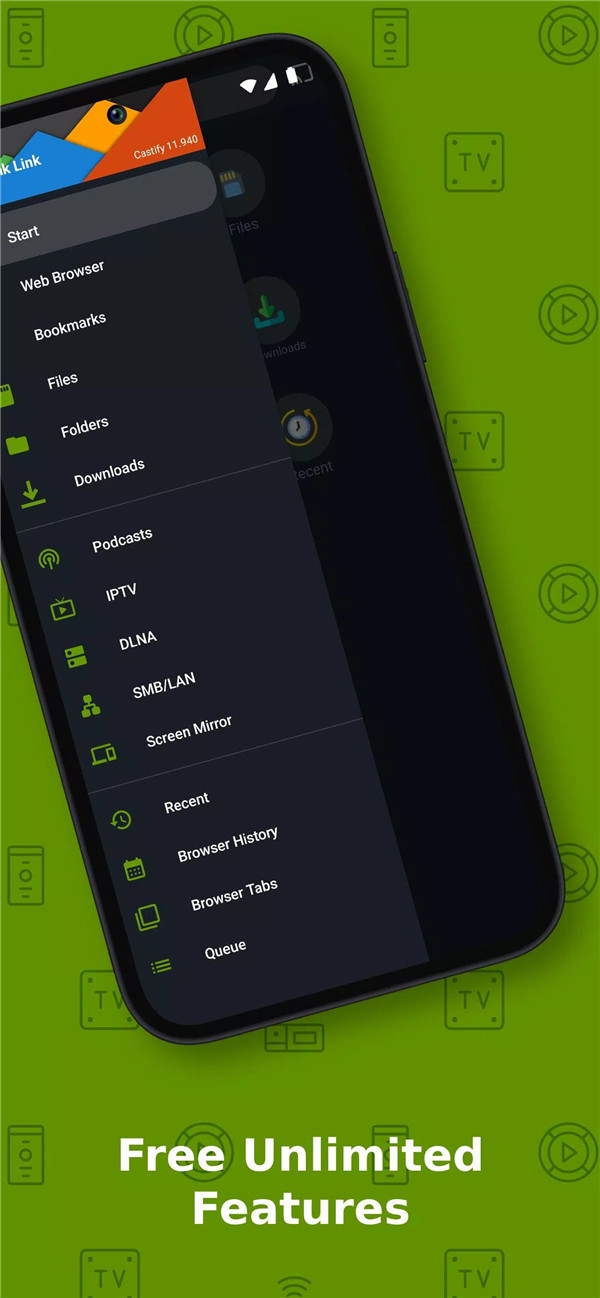

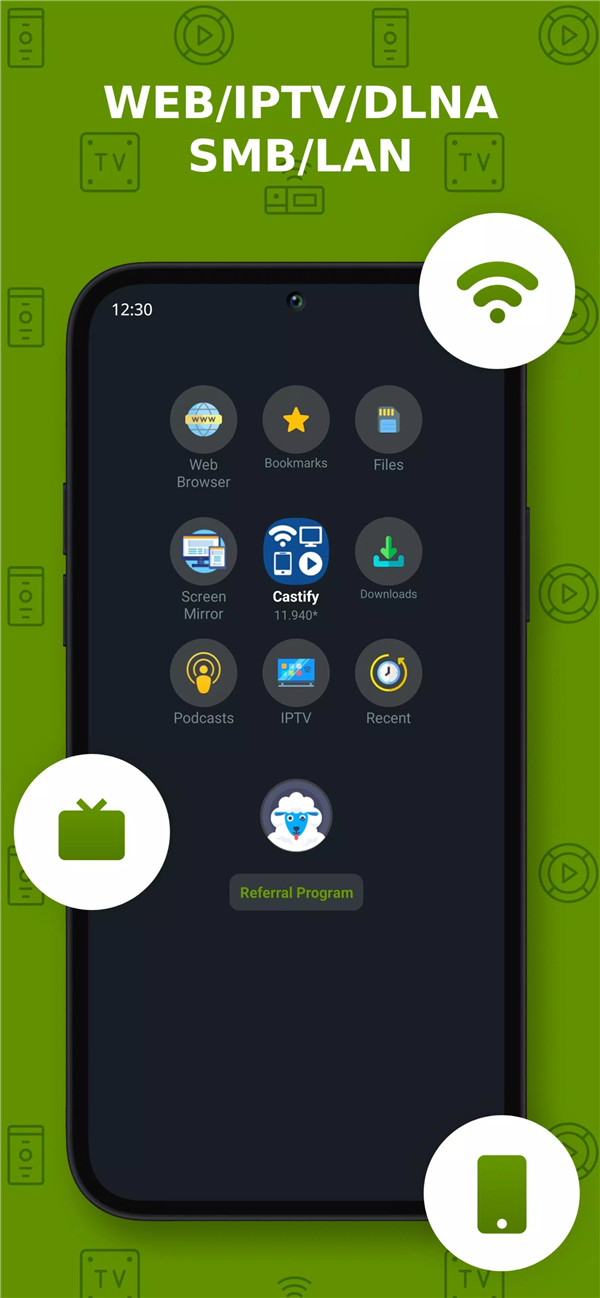










Ratings and reviews
There are no reviews yet. Be the first one to write one.