✦ Introduction ✦
Concepts is a dynamic vector-based creative workspace designed for sketching, planning, and illustrating on an infinite canvas. Reimagining the ideation process, it provides a flexible environment to experiment, organize, and iterate designs before sharing them with others, making it a favored tool among industry leaders at Disney, Playstation, Philips, HP, Apple, Google, Unity and Illumination Entertainment.
✦ App Features ✦
Infinite Canvas
Allows unlimited space for sketching plans, doodles, and designs, complete with various paper types and custom grids.
Vector-Based Tools
Every stroke is editable and scalable, with tools like Nudge, Slice, and Select enabling precise modifications without redrawing.
Advanced Drawing Tools
Offers realistic pencils, pens, and brushes that adjust to pressure, tilt, and velocity with live smoothing options.
Customizable Interface
Features a customizable tool wheel or bar and an infinite layering system with automatic sorting and adjustable opacity.
Color Selection
Utilize HSL, RGB, and COPIC color wheels to find perfect color combinations.
Precision Tools
Draw with accuracy using shape guides, live snap, and measurement tools.
Integration and Export Options
Easily drag and drop images, and export files as JPG, PDFs, and vectors for seamless sharing and feedback.
Premium Features
- Access every library, service and feature, with regular fresh updates
- Unlocks EVERYTHING across Android, ChromeOS, iOS and Windows
Try Premium Free for 7 days!
-------------------------------
What's New in the Latest Version 2024.07.5
Last updated on Aug 7, 2024
2024.7
This release includes a number of behind-the-scenes and visual updates, but little you’re likely to notice.
Read more at https://concepts.app/android/roadmap. If you appreciate what we’re doing, send us feedback or leave a review!

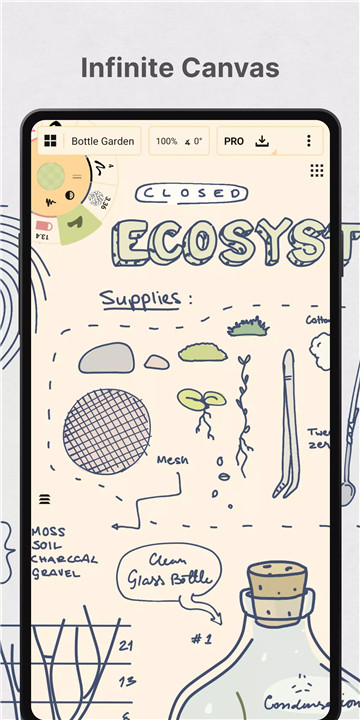
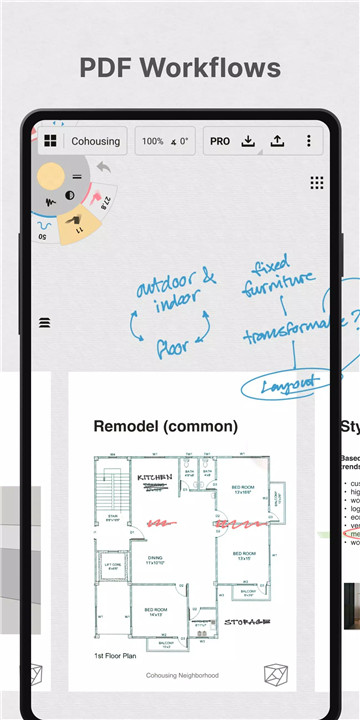
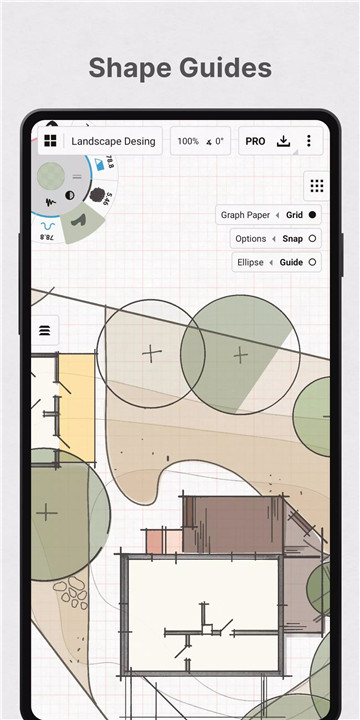
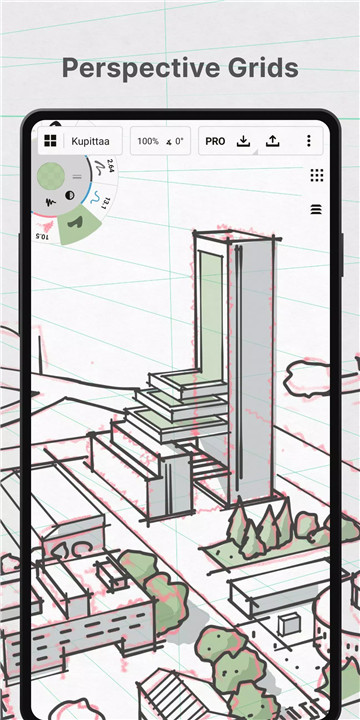
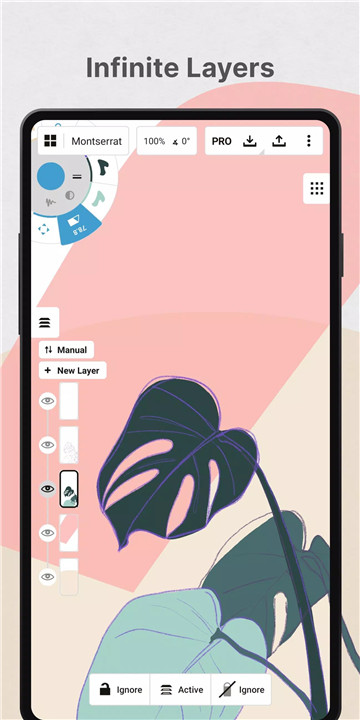
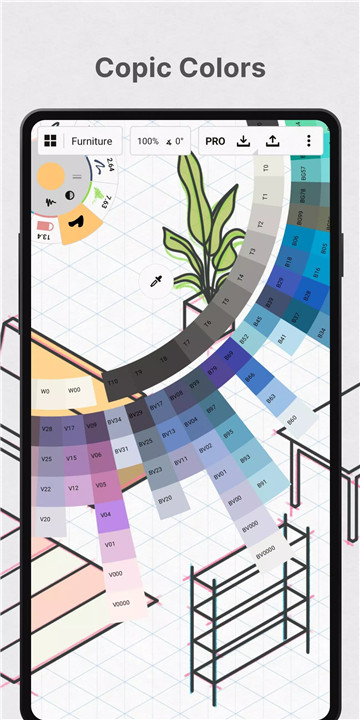
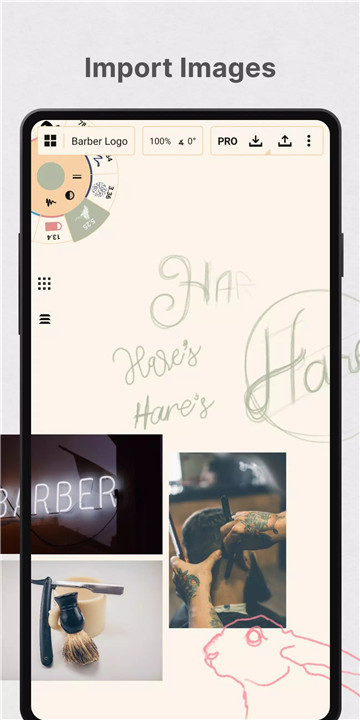
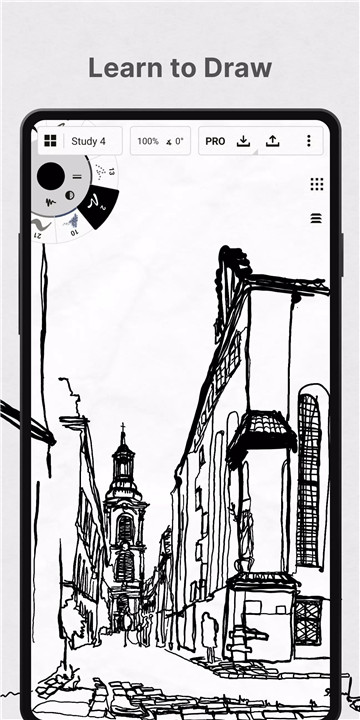









Ratings and reviews
There are no reviews yet. Be the first one to write one.