
Super Backup & Restore APK
2.4.06
Super Backup & Restore
Super Backup & Restore APK
Download for Android
Super Backup & Restore
Your Android Data, Safely Backed Up in Seconds
• Super Backup & Restore is one of the fastest and most reliable tools for protecting your Android data.
• Easily back up your apps, contacts, messages, call logs, bookmarks, and calendars directly to your SD card — and restore them whenever you need.
• You can also share installation APKs with friends and ensure your important information is always within reach.
Important Notices
1. Before Performing a Factory Reset
• Make sure your backup folder is located on your external SD card.
• If it isn’t, copy the entire backup folder (named SmsContactsBackup by default) to your external SD card before resetting your device.
2. Bookmark Backup Limitation (Android 6.0 and Above)
• Due to system restrictions introduced with Android 6.0, third-party apps can no longer access browser bookmarks.
• As a result, bookmark backups and restores are not supported on these versions.
3. Automatic Backups and App Killers
• If you use apps such as Task Killer or Memory Cleaner, add Super Backup to their “White List” or “Ignore List.”
• Otherwise, scheduled backups may not run properly in the background.
4. SMS Restore Display Issue
• If restored text messages don’t appear in your default SMS app, simply restart your phone to refresh the message list.
Key Features
• Back up and restore apps, contacts, SMS, call logs, bookmarks, and calendars to or from your SD card.
• Save app download links for easy reinstallation.
• Choose specific SMS conversations to include in a backup.
• Schedule automatic backups (feature not supported starting from Android 13).
• Change your backup folder location to an external SD card.
• Voice Call Recorder: Back up recorded phone conversations in clear MP3 format (not supported on Android 10 and above).
Permissions Explained
• SMS and MMS: Required to back up and restore text messages.
• Contacts: Needed for contact backup and restoration.
• Bookmarks and History: Enables backup and restore of web bookmarks (feature limited by Android version).
• Calendar Access: Allows copying and restoring calendar events.
• Call Logs: Necessary for saving and restoring call history.
• Audio Recording: Enables call recording functionality.
• Location Permission: Needed for transferring backup files via Wi-Fi Direct between devices (required by Android 8+; your location data is not collected).
Localization Credits
Super Backup & Restore is proudly available in multiple languages thanks to community translators:
• Italian and Portuguese – Emmanuel Avetta
• Korean – Jang Seung-hoon
• Hungarian – Balu & Hevesi J.
• Turkish – Fatih Fırıncı
• Arabic – Falcon Eye
• Polish – Alvin Świtała
• Russian – Sergey Priklonsky, Mikhail Medvedev
• Ukrainian – Mikhail Medvedev
• Czech – Renek
Super Backup & Restore keeps your data safe, organized, and always recoverable—so you can focus on what matters most, without worrying about losing valuable information.
FAQ
Q: How do I create a backup using Super Backup & Restore?
A: To back up your data, open the app, select the category you want to back up—like apps, messages, or contacts—and tap the backup option. The backup files are saved directly to your SD card or chosen storage folder, ready for easy restoration whenever needed.
Q: Where are my backup files stored by default?
A: By default, Super Backup & Restore saves your backups in a folder named “SmsContactsBackup” on your device’s internal storage. You can move or set this folder to your external SD card to keep your data safe, especially before performing operations such as a factory reset.
Q: What should I do before performing a factory reset on my phone?
A: Before resetting your device, make sure your backup folder is located on your external SD card. If it’s not, copy the entire “SmsContactsBackup” folder from internal storage to your SD card. This ensures your data is preserved and can be restored later.
Version History
v2.4.06——16 Oct 2025
The fastest data backup & restore tool on android! (Apps/Contacts/SMS/Call logs) Download the latest version of Super Backup & Restore to enjoy new features and updates immediately!
*2.4.06
Fix bugs
Support Android 15
*2.4.03
Fix bugs
*2.4.02
Fix bugs
Support Android 14
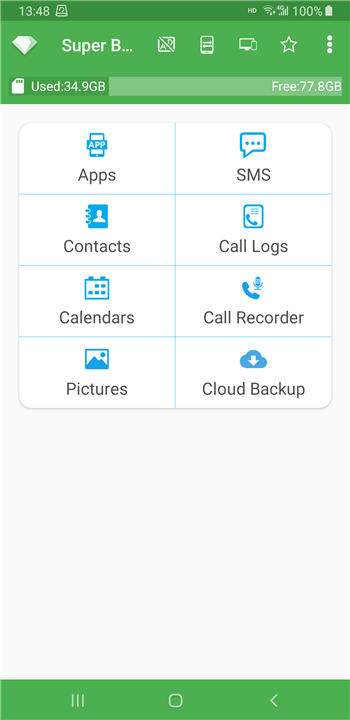
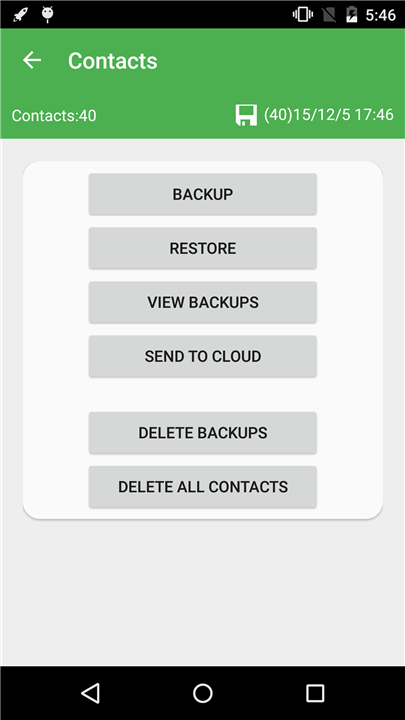

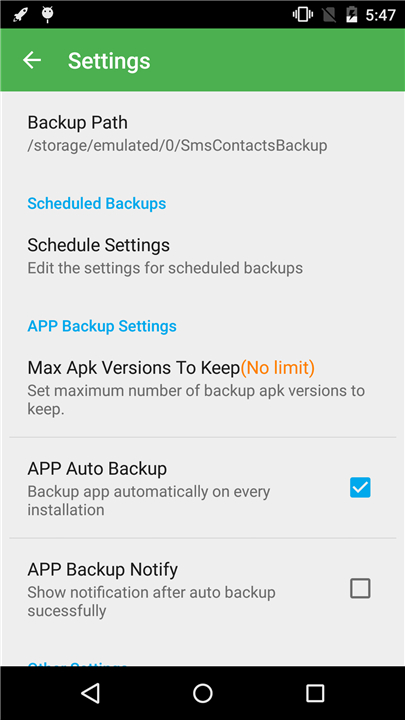

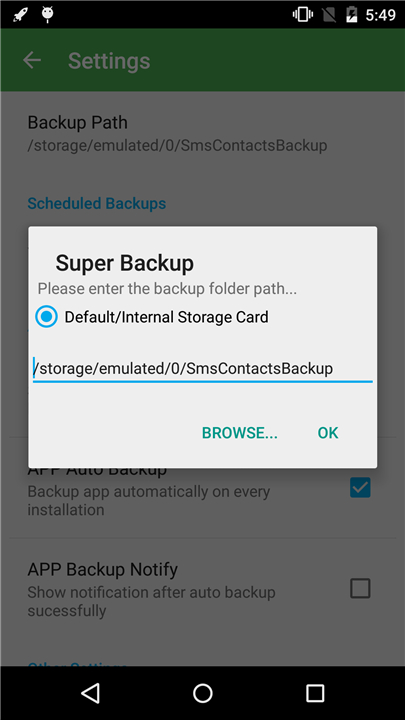
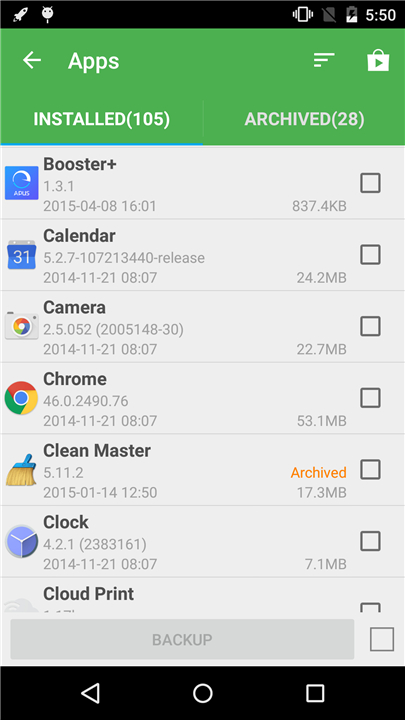
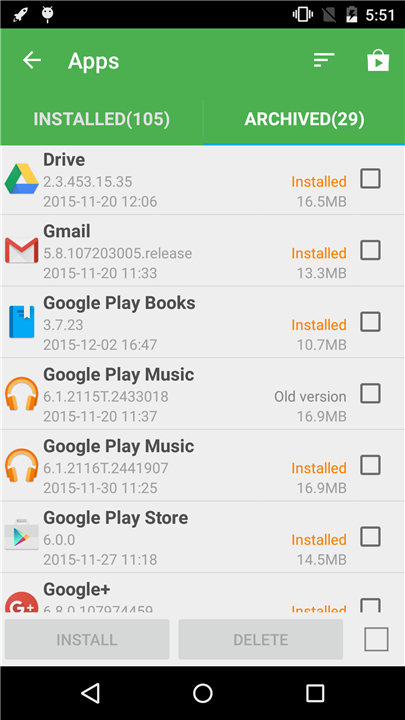









Ratings and reviews
There are no reviews yet. Be the first one to write one.