
Unroll.Me - Email Cleanup APK
3.3.14
Unroll.Me - Email Cleanup
Unroll.Me - Email Cleanup APK
Download for Android
Is your inbox overflowing with spam and endless subscription emails? You're not alone—and there's a better way to manage the mess. Unroll.Me is the simplest and most stylish solution to clean up your inbox and take back control. Decluttering your inbox has never looked this good.
Full Visibility Into Your Subscriptions
Unroll.Me identifies all subscription-based emails cluttering your inbox—no more guessing. As you receive new subscription emails, the app continuously updates your list so you stay on top of everything.
Simple Inbox Management Tools
You have three options for managing each subscription:
· Keep: Let important emails continue to reach your inbox.
· Block/Unsubscribe: Permanently stop unwanted emails with a single click.
· Rollup: Group less-important emails into one beautifully designed daily digest delivered to your inbox once a day.
Flexible, User-Friendly Interface
Easily search your subscriptions, bulk-edit your preferences, and change your mind anytime through the Subscriptions tab. Whether you're managing one subscription or a hundred, Unroll.Me makes it effortless.
Daily Email Digest
Your rolled-up emails appear once a day in a clean, easy-to-read format. You’ll never lose track of important info, but you also won’t be bombarded by notifications.
Multi-Account Support
Connect all your email accounts—Gmail, Yahoo!, Outlook, iCloud, AOL, and Google Apps are currently supported. Manage your subscriptions across platforms in one centralized hub.
FAQs
1. How does Unroll.Me know which emails are subscriptions?
Unroll.Me scans your inbox and automatically identifies recurring subscription emails, updating the list as new ones appear.
2. What does the “Rollup” feature do?
Rollup groups selected emails into one daily summary email, helping you reduce inbox clutter without missing out on information.
3. Can I undo an unsubscribe or change my preferences?
Yes, you can revisit the Subscriptions tab at any time to keep, block, or rollup emails—even ones you previously unsubscribed from.
4. Is Unroll.Me compatible with my email provider?
Unroll.Me currently supports Gmail, Yahoo!, Outlook, AOL, iCloud, and Google Apps, with more providers coming soon.
5. Can I use Unroll.Me with multiple email accounts?
Absolutely! You can manage subscriptions across all your email accounts from one convenient dashboard within the app.
Version History
v3.3.14—8 Jul, 2024
A HUGE Unroll.Me update is here!
Here's what's new in this update:
• Widget
• Select multiple subscriptions and unsubscribe, keep, or rollup all at once!
• Bug fixes and other improvements to make your experience more enjoyable.
v3.3.13—30 May, 2024
A HUGE Unroll.Me update is here!
Here's what's new in this update:
• Widget
• Select multiple subscriptions and unsubscribe, keep, or rollup all at once!
• Bug fixes and other improvements to make your experience more enjoyable.
v3.3.12—17 May, 2024
A HUGE Unroll.Me update is here!
Here's what's new in this update:
• Widget
• Select multiple subscriptions and unsubscribe, keep, or rollup all at once!
• Bug fixes and other improvements to make your experience more enjoyable.
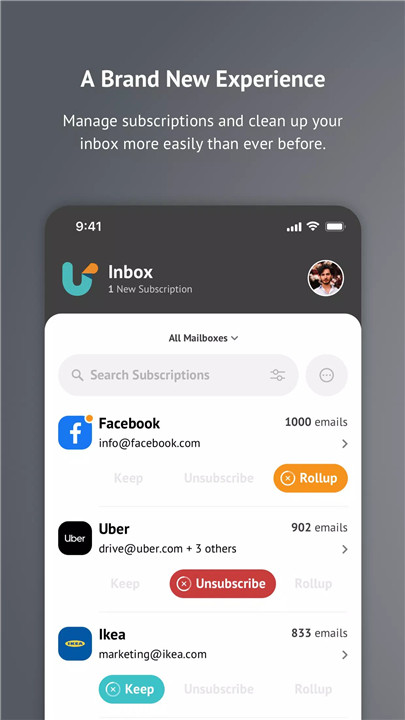
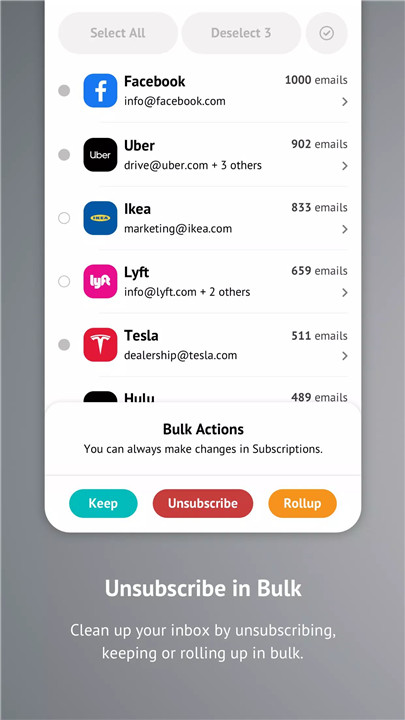
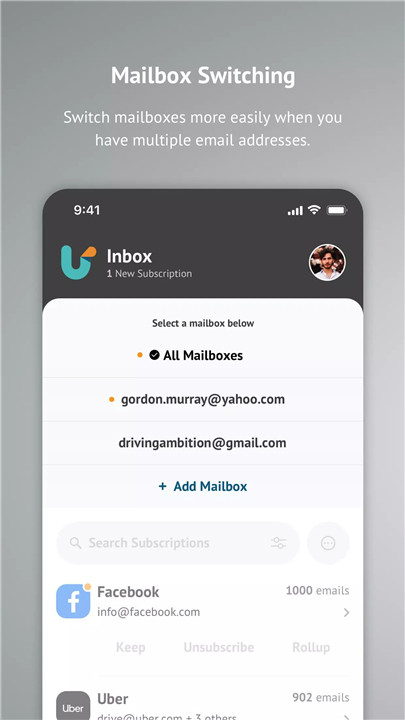
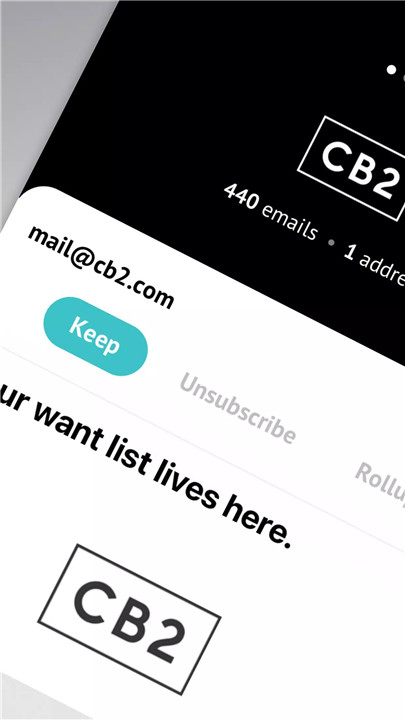
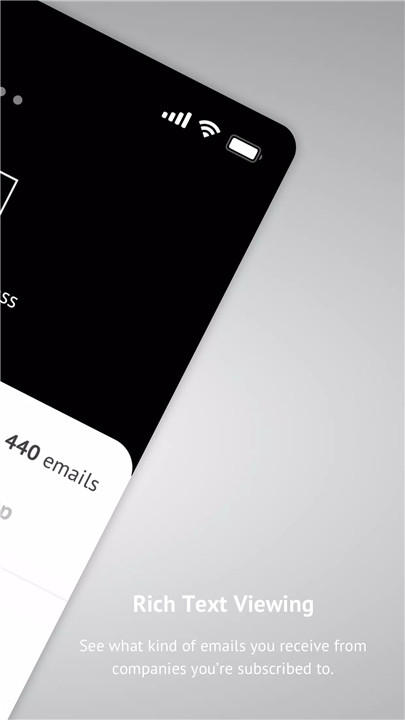
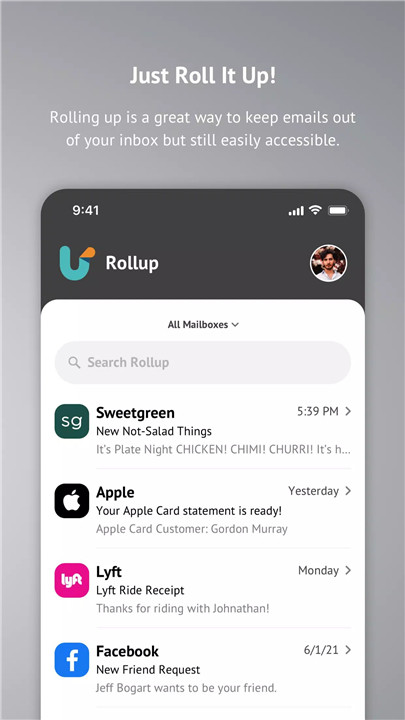
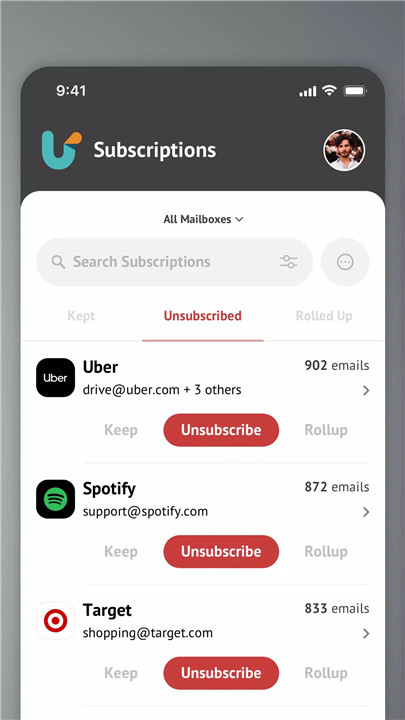









Ratings and reviews
There are no reviews yet. Be the first one to write one.