
Flip Clock: World Clock APK
1.3.0.7
Flip Clock: World Clock
Flip Clock: World Clock APK
Download for Android
Looking for a simple, elegant way to keep track of time while improving focus and productivity? The Flip Clock app offers a visually striking and minimalist full-screen time display with a smooth flip-page animation. It’s not just a clock—it’s a powerful productivity tool designed to help you study, work, and manage your time effectively.
Minimalist Full-Screen Design
Flip Clock features a clean, distraction-free interface with a realistic flip-page animation. Its high-contrast display is easy to read from any angle and suits any environment—perfect for your desk setup or wall display.
Pomodoro Timer
Boost your productivity with the built-in Pomodoro Clock. This scientifically-backed technique helps you maintain focus by alternating between work and rest periods, making it ideal for studying, reading, or office work.
World Clock & Weather
Keep track of the current time and weather conditions in cities around the world. The World Clock feature supports multiple cities and displays information with easy-to-add widgets right on your home screen.
Customizable Experience
Flip Clock is tailored to your preferences:
· Choose between 12-hour and 24-hour formats
· Toggle between landscape and portrait orientations
· Switch freely between themes and use multiple fonts
· Add a floating clock or desktop widgets for easy time access
Floating Clock & Widgets
Stay on top of time no matter what you're doing. The floating clock allows for a portable, always-on-time display across apps, while widgets let you decorate your screen with various clock styles.
No Ads, No Permissions
Enjoy a clean, uninterrupted user experience. Flip Clock requires no unnecessary permissions and is completely ad-free, making it a reliable and private tool for everyday use.
FAQs
1. How do I switch between features in the Flip Clock app?
Swipe left or right on the main screen to access features like the Pomodoro timer, world clock, and more. Swipe up to enter the settings menu.
2. Can I use Flip Clock without giving it permissions?
Yes! Flip Clock is fully functional without requesting any sensitive permissions and offers an ad-free experience for your peace of mind.
3. What is the Pomodoro timer and how does it help?
The Pomodoro timer is a time-management method that helps you focus by splitting work into short, timed intervals with regular breaks. It’s perfect for studying or deep work.
4. Can I see the weather in Flip Clock?
Yes, the app provides weather information for your current location, and you can also check weather details for other cities via the World Clock feature.
5. Does Flip Clock support widgets and customization?
Absolutely. You can add various clock and world clock widgets to your home screen and customize the font, theme, and time format to match your style.
Version History
v1.3.0.7—24 Jul, 2024
• Add screen rotation control button
• Support transparent clock background
• Optimize the Mini hover window
• Optimize widgets to follow system theme
• Add status bar quick start
• Fix bugs in the world clock widget
• Fix date not updating
• Fix Pomodoro time out of sync bug
• Fix Pomodoro status auto switching bug
• Fix TTS Start Time and End Time Bugs
v1.3.0.6—4 Jul, 2024
• Add screen rotation control button
• Support transparent clock background
• Optimize the Mini hover window
• Optimize widgets to follow system theme
• Add status bar quick start
• Fix bugs in the world clock widget
• Fixed date not updating
• Fix Pomodoro time out of sync bug
• Fixed Pomodoro status auto switching bug
v1.3.0.1—19 Jun, 2024
• Clock widget add color customization
• Clock theme customization page optimized
• Pomodoro add status change notification alert
• Fixed Arabic clock anomaly
• Tablet landscape lock screen adaptation
• Add quick start Pomodoro, timer, stopwatch, foreground notification
• Bug fixes




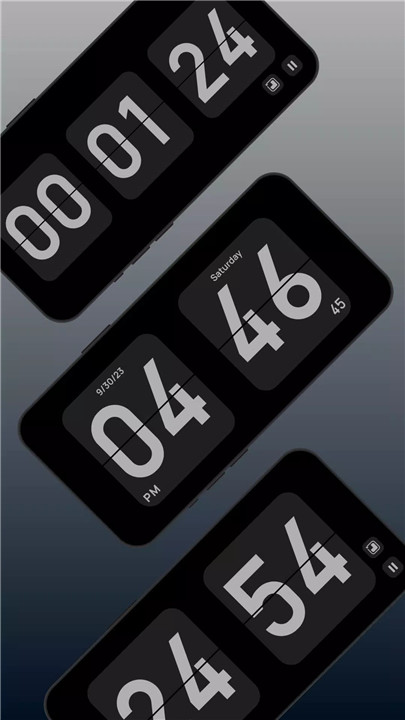












Ratings and reviews
There are no reviews yet. Be the first one to write one.