RS3 NFC Setup
Overview
• The RS3 NFC Setup application is designed specifically for use with the idChamp Bluetooth Smart (BLE) NFC reader/scanner.
• It requires firmware version 2.0 or higher, running on Android 4.4 or later with a fully functional BLE stack.
• This setup tool allows users to configure NFC functionality for a wide variety of card technologies.
Supported Card Types
The app supports configuration for a broad range of NFC and RFID card standards, including but not limited to:
• ISO15693 & ISO14443A CSN
• iClass CSN and HID iClass ID
• MiFare Ultralight CSN
• I-Code CSN (Philips, NXP)
• Tag-It CSN
• my-d CSN (Infineon)
• DESFire CSN
• Advant CSN (Legic), AWID, ReadyKey Pro UID
• Radio Key, Nexwatch, NexKey, KeyMate, Quadrakey, 2Smart Key
• Keri UID and Keri PSC-1 (26-bit)
• Pyramid (Farpointe Data) PSC-1 26-bit
• ioProx (Kantech), Indala ASP and ECR formats
• HID Prox UID, GProx-II UID, EM 410x formats
• Russwin UID, Cardax UID, Awid, and many more proprietary formats
Card Reading Configuration
Users can adjust how the RS3 NFC reader processes and interprets card data:
• Card hold time – determines the duration a card must remain near the reader before being read
• Output format – choose decimal or hexadecimal formats
• Wiegand bit control – modify output length, strip leading/trailing bits, reverse or invert bit order
• FAC control – enable or disable Facility Access Code inclusion
Keyboard Simulation Mode Settings
For applications where the RS3 NFC unit operates as a keyboard input device, you can:
• Define delimiters or specific characters sent before and after each scan
• Ensure smooth integration with software expecting text or ID input sequences
Persistent Storage of Settings
• All configuration changes made through the RS3 NFC Setup app are stored directly in the RS3 unit's flash memory, ensuring that settings remain active even after power cycling or pairing with a new device.
• This persistence makes it well-suited for field deployment and consistent operation across sessions.
FAQ
Q: What devices and operating systems are compatible with RS3 NFC Setup?
A: To use the RS3 NFC Setup app, your RS3 reader must have firmware version 2.0 or newer, and it should be connected to an Android device running version 4.4 or later with a fully functional Bluetooth Low Energy (BLE) stack.
Q: What makes RS3 NFC Setup different from other NFC configuration tools?
A: Unlike generic NFC tools, RS3 NFC Setup is purpose-built for the idChamp RS3 reader. It supports a broad range of card technologies, offers precise control over output formats, and stores your configuration changes directly in the reader’s flash memory for persistent use.
Q: Which card formats can I configure using RS3 NFC Setup?
A: The app supports numerous NFC and RFID standards, including popular ones like ISO15693, ISO14443A CSN, HID iClass ID, MiFare Ultralight, DESFire, and many proprietary formats such as HID Prox, EM 410x, and Keri PSC-1. This ensures compatibility with most cards used in access control, asset tracking, or identification systems.
Version History
v2.28——24 Nov 2025
Setup Bluetooth Smart NFC reader via Bluetooth Low Energy (BLE) Download the latest version of RS3 NFC Setup to enjoy new features and updates immediately!
*2.28
Minor bug fixes and improvements. Install or update to the newest version to check it out!
*2.25
Setup file access for updated Android
*2.22
Play portal updates
Fix for writing .hwg+ files

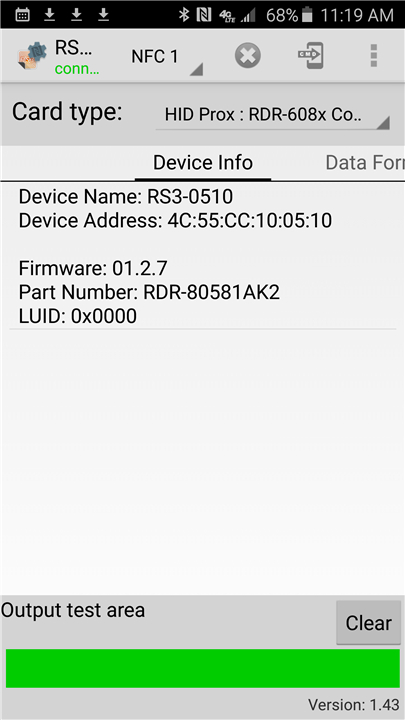
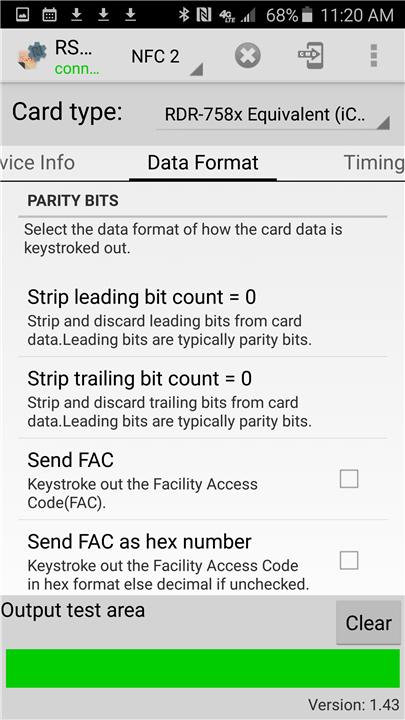
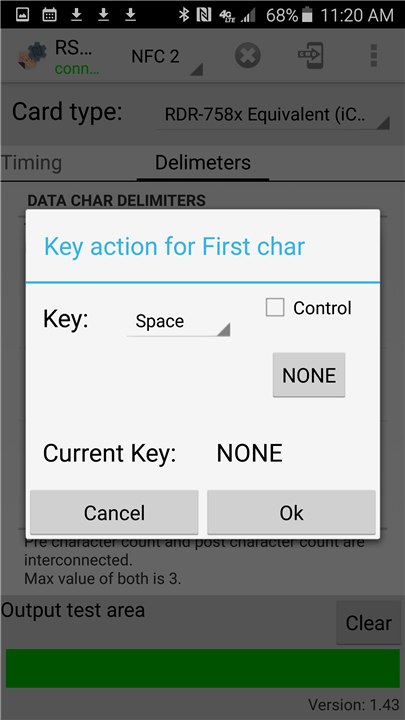


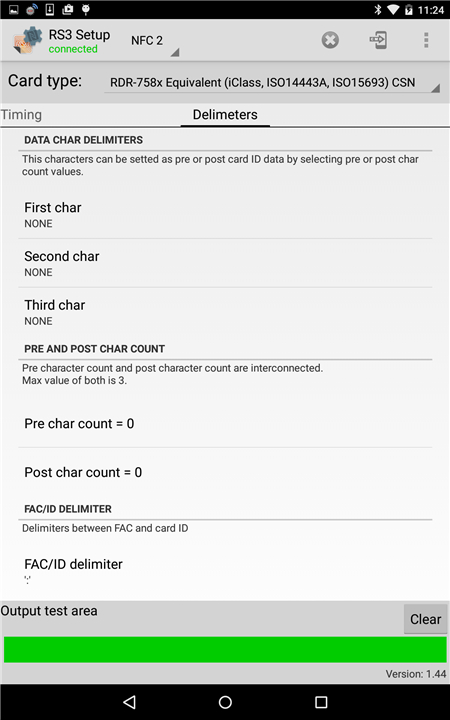

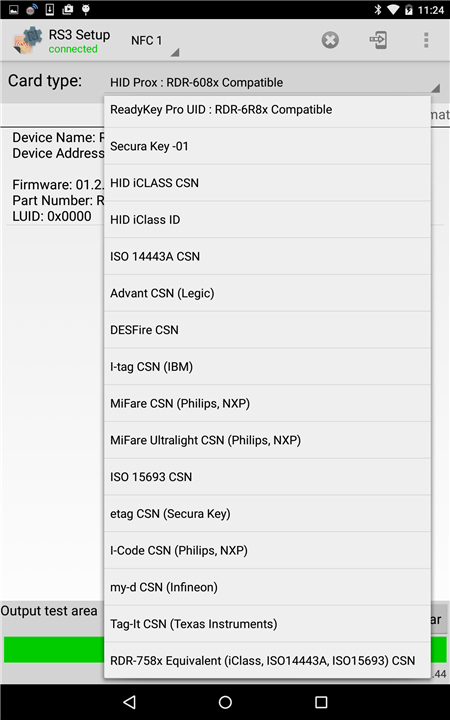









Ratings and reviews
There are no reviews yet. Be the first one to write one.