✦Introduction✦
Movavi Clips is your go-to free video editor for mobile devices! Create stunning clips effortlessly with an intuitive interface, precise cutting, and essential editing features. With its intuitive interface and robust features, you can produce professional-quality videos right from your device. Download Movavi Clips today and unleash your creativity!
✦App Features✦
Video Editing
- Handy Timeline: Edit footage easily on the user-friendly timeline.
- Split and Combine: Effortlessly split videos and merge them in any order.
- Precise Cutting: Remove unwanted sections with a simple swipe.
- Adjustments: Modify brightness and saturation for perfect visuals.
- Smooth Transitions: Insert stylish transitions between clips for a polished look.
- Image Enhancement: Add pictures with automatic pan and zoom effects.
- Stickers and Text: Overlay unique stickers and customize text attributes.
- Duplication: Insert comic moments by duplicating segments in your montage.
- Rotation and Effects: Correct footage orientation and add fade effects for professionalism.
- Speed Control: Create humorous or dramatic moments by adjusting speed.
- Color Filters: Apply exquisite filters to enhance your clips.
- Logo Addition: Make your videos exclusive by adding your logo.
- Voiceover Recording: Enhance your videos with personalized audio commentaries.
Audio Adjustment
- Music Overlay: Choose tracks from your library or use built-in music.
- Volume Control: Adjust music volume for a balanced audio experience.
- Mute Original Sound: Easily mute the original audio for a clean presentation.
- Slide Show Creation: Craft vivid slideshows synced with music effortlessly.
Export and Sharing
- Preview Your Work: Review your edits with the built-in player before finalizing.
- Save and Share: Save your creation to your device or share directly on social media platforms like Instagram, Facebook, and YouTube.
--------------------------
What's new in the latest version 4.22.4
Last updated on 2024-06-19
Caught and killed some annoying bugs.
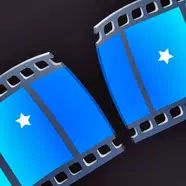

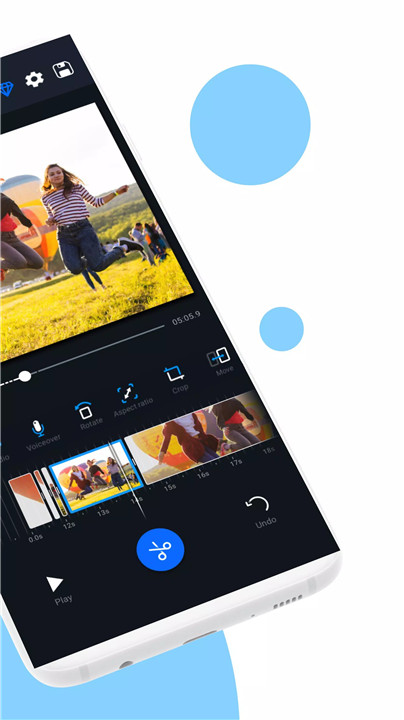
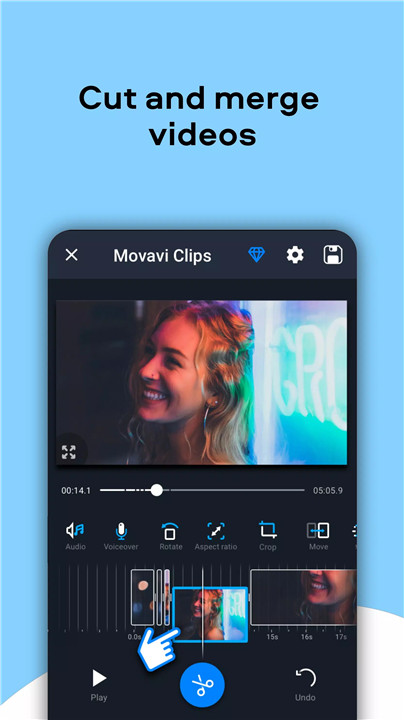
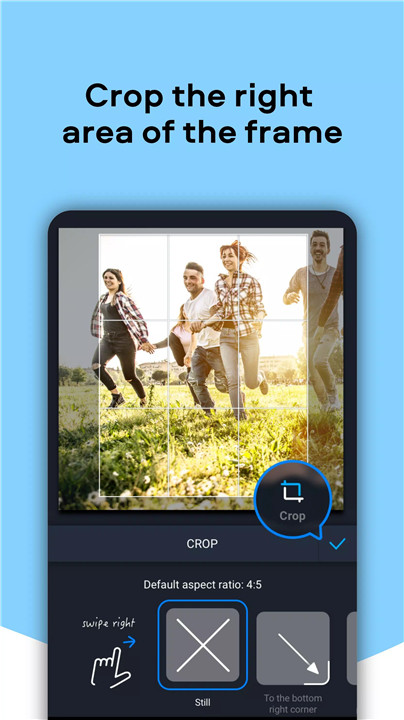
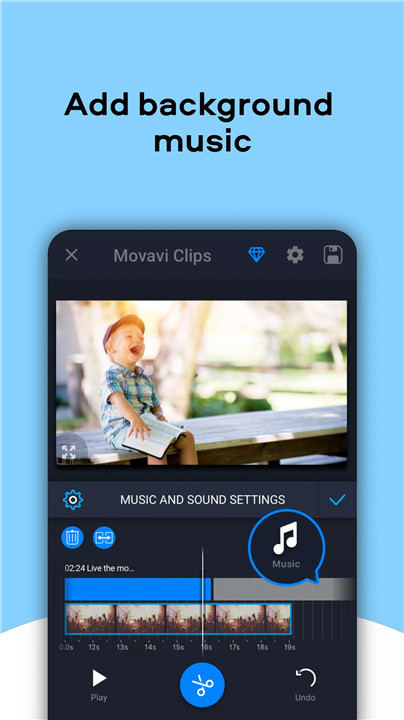
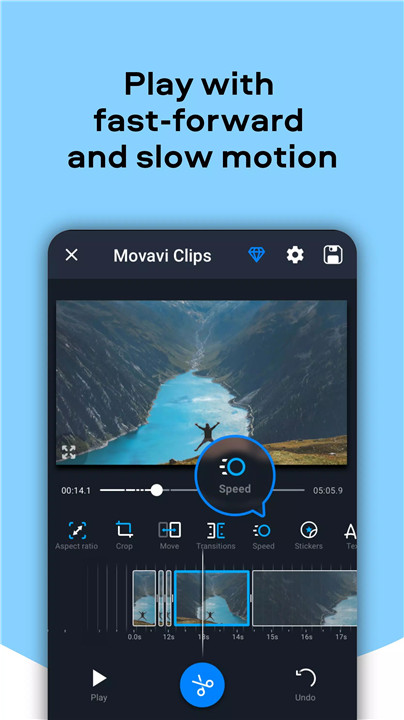
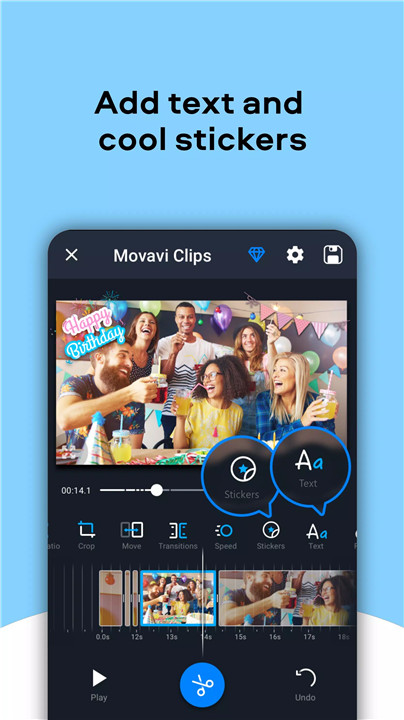









Ratings and reviews
There are no reviews yet. Be the first one to write one.