
Video Aspect Ratio Changer APK
1.0.1
Video Aspect Ratio Changer
Video Aspect Ratio Changer APK
Download for Android
Features of Video Aspect Ratio Changer:
✓ Aspect Ratio Adjustment:
Easily change the aspect ratio of your videos to fit different screen sizes and aspect ratio requirements, with options to crop, resize, stretch, or add borders to your videos as needed.
✓ Preset Templates:
Choose from a selection of preset aspect ratio templates, including common ratios such as 16:9, 4:3, 1:1 (square), and more, to ensure that your videos are optimized for specific platforms and devices.
✓ Customization Options:
Fine-tune your video aspect ratio adjustments with customizable settings for aspect ratio dimensions, cropping areas, and border styles, allowing you to achieve the perfect look for your videos.
✓ Batch Processing:
Save time by processing multiple videos simultaneously with Video Aspect Ratio Changer's batch processing feature, enabling you to edit and export multiple videos in one go.
Reasons to download Video Aspect Ratio Changer:
✓ Flexible Video Editing:
Video Aspect Ratio Changer offers a range of editing options to accommodate various aspect ratio requirements, making it easy to adapt your videos for different platforms and devices without compromising on quality.
✓ Professional Results:
Achieve professional-looking results with Video Aspect Ratio Changer's intuitive interface and powerful editing features, allowing you to enhance the visual appeal and impact of your videos for your audience.
✓ Time-Saving Solution:
Save time and effort by using Video Aspect Ratio Changer to quickly and efficiently adjust the aspect ratio of your videos, eliminating the need for complex editing software or manual adjustments.
FAQ from Video Aspect Ratio Changer:
✓ Can Video Aspect Ratio Changer maintain the original quality of my videos after resizing?
Yes, Video Aspect Ratio Changer utilizes advanced algorithms to preserve the quality of your videos during aspect ratio adjustments, ensuring that your videos retain crisp and clear visuals.
✓ Is Video Aspect Ratio Changer compatible with all video formats?
Video Aspect Ratio Changer supports a wide range of video formats, including MP4, MOV, AVI, and more, making it compatible with most commonly used video files.
✓ Are there any limitations on the length or size of videos that can be processed with Video Aspect Ratio Changer?
While Video Aspect Ratio Changer can handle videos of various lengths and sizes, processing times may vary depending on the size and complexity of the videos.
Latest Version 1.0.1
Last updated on Apr 1, 2024
Without losing quality change aspect ratio
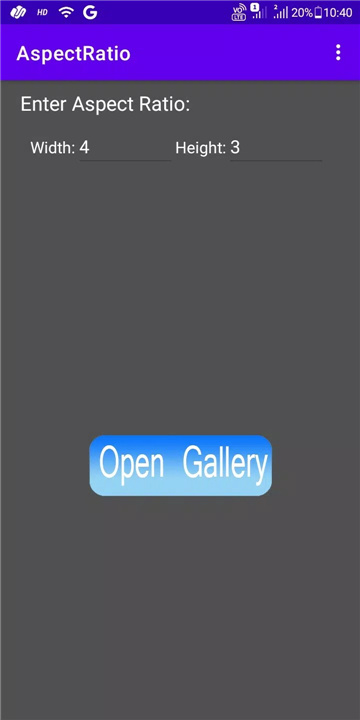
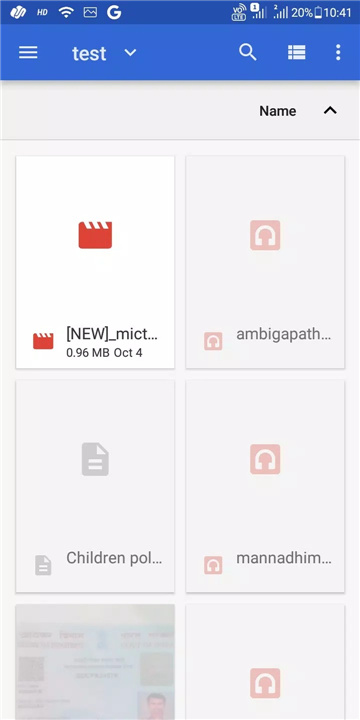
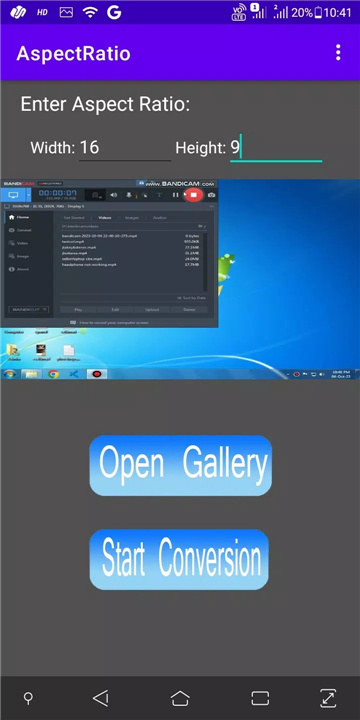
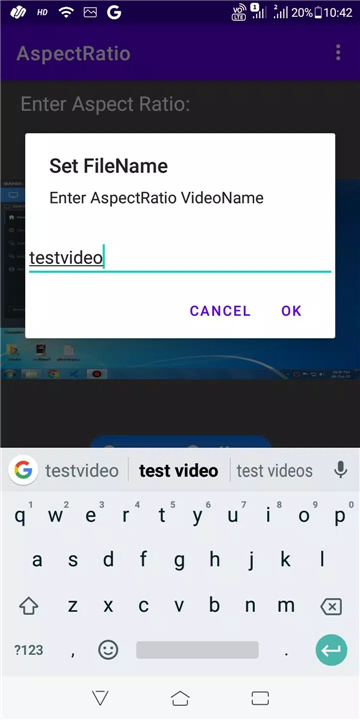
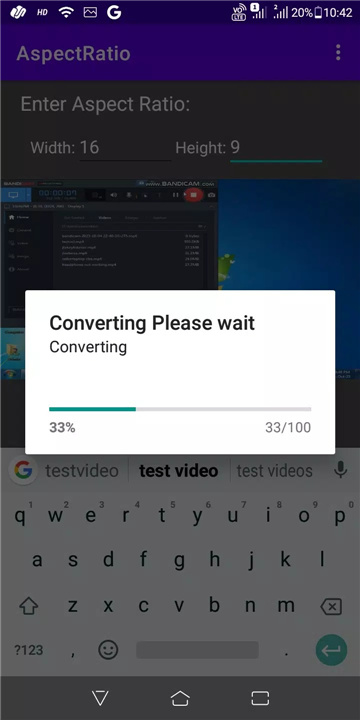
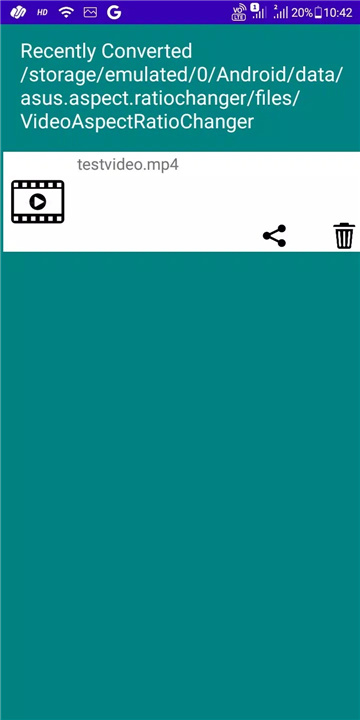
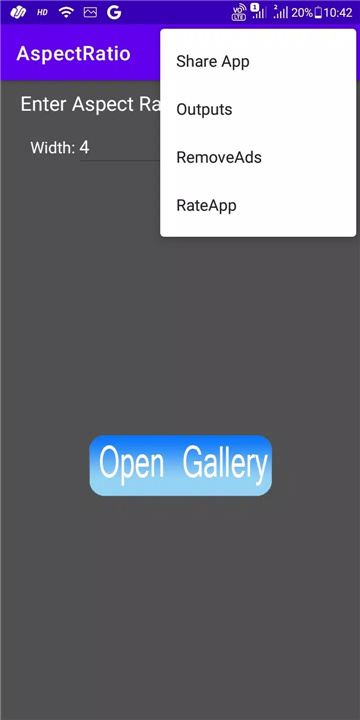
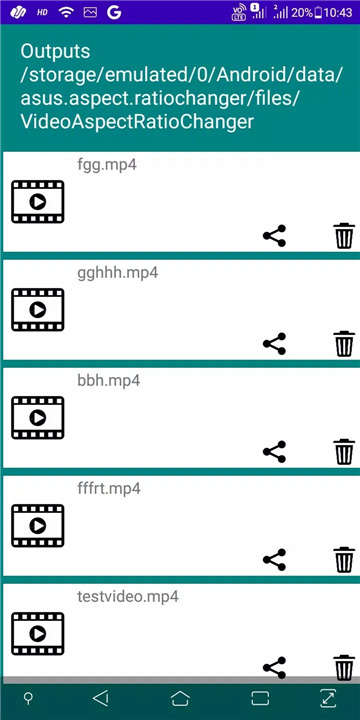









Ratings and reviews
There are no reviews yet. Be the first one to write one.