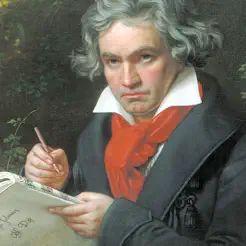
iWriteMusic - music composer APK
3.5.8
iWriteMusic - music composer
iWriteMusic - music composer APK
Download for Android
iWriteMusic is the new way musicians compose and arrange sheet music. Designed to be both powerful and easy to use, this mobile-friendly notation app allows anyone—from professional composers to students and teachers—to create professional-quality sheet music quickly and effortlessly. Say goodbye to overly complex notation software and embrace a streamlined experience built for real-world music creation.
Intuitive and User-Friendly Interface
Unlike traditional notation software like Finale or Sibelius, iWriteMusic is designed for instant usability. Its interface is clean, simple, and so intuitive that users can grasp its basic functionality without reading extensive manuals or watching long tutorials. It’s the perfect entry point for beginners and a time-saver for experienced users.
Two Powerful Input Systems
· Traditional Entry System: Perfect for beginners, this system separates tool selection and note placement, making it easy to understand and use.
· One-Flick Entry System: Designed for advanced users, this method allows simultaneous selection and placement with a single touch-and-swipe motion, enabling much faster input and increased productivity.
Professional-Quality Sheet Music
Create stunning, publication-ready sheet music with automatic part generation, customizable layouts, and full printing capabilities. Whether preparing for performances or producing teaching materials, the results are always clean and professional.
Comprehensive Notation Support
iWriteMusic supports a wide range of notation elements, including:
· Multi-track and multi-voice writing
· Percussion and drum notation
· Chord symbols, lyrics, and dynamics
· Time, key, and clef changes
· Articulations, grace notes, and tempo markings
· Multi-bar rests, transposition options, and more
Playback Tools for Practice
Practice and rehearse with advanced playback features. Use the built-in mixer to solo or mute parts, choose voices, loop sections, and even apply swing rhythms—making it ideal for individual or group rehearsal preparation.
Export and Share Music Easily
iWriteMusic allows export to various formats:
· PDF and JPG for printing and sharing
· iWriteMusic files for collaborative projects
· Standard MIDI export (in paid version) for DAW integration
Lightweight and Storage-Friendly
With a compact size of only 15 MB, the app saves valuable storage space without compromising performance.
Free to Use
The core version of iWriteMusic is completely free and has been trusted by over 1.4 million users globally. While the free version includes some limitations—such as watermarks, limited song saves, and playback restrictions—it offers more than enough to start composing right away.
FAQs
1. Is iWriteMusic suitable for beginners?
Yes. The app’s intuitive design and Traditional Entry System make it ideal for beginners who want to start writing sheet music with minimal learning curve.
2. What’s the difference between the Traditional and One-Flick Entry Systems?
The Traditional system separates note placement and selection—ideal for learning. The One-Flick system combines both in a single gesture, speeding up input for experienced users.
3. Can iWriteMusic be used to write music for any instrument?
Yes. The app supports writing for all instruments and ensembles, including piano, violin, drums, choirs, jazz bands, orchestras, and more.
4. Can I share or export the music I create?
Yes. You can export your compositions as PDF or JPG, and in the full version, as Standard MIDI or iWriteMusic project files for collaboration.
5. What are the limitations of the free version?
The free version has watermarks on output, a limit of 5 saved songs, 30-second playback limit, and no MIDI export or project import. However, it still provides full access to most essential features.
Version History
v3.5.8—1 Mar, 2024
v3.5.7—15 Jan, 2024
v3.5.5—24 Jul, 2024

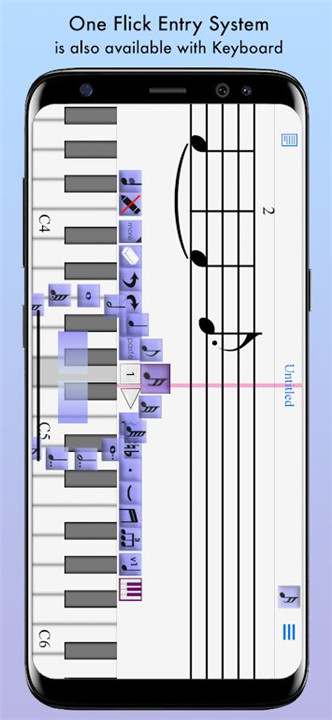
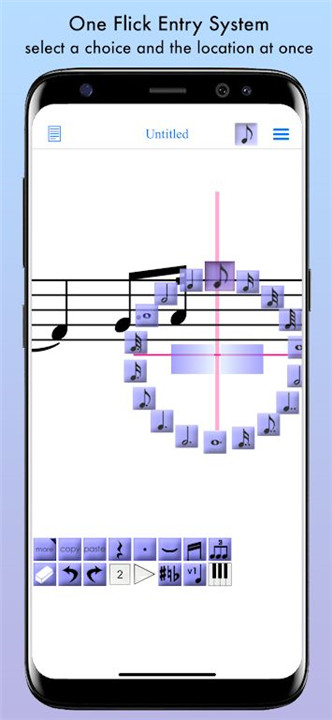

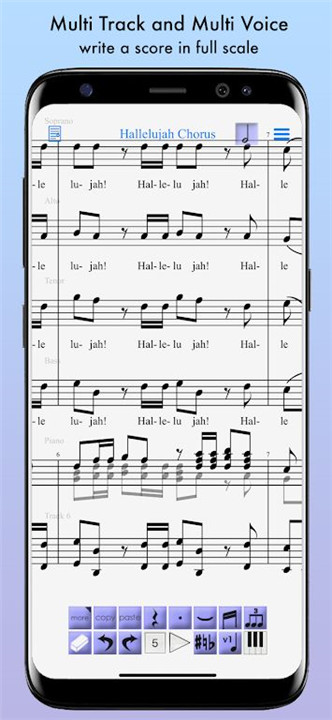
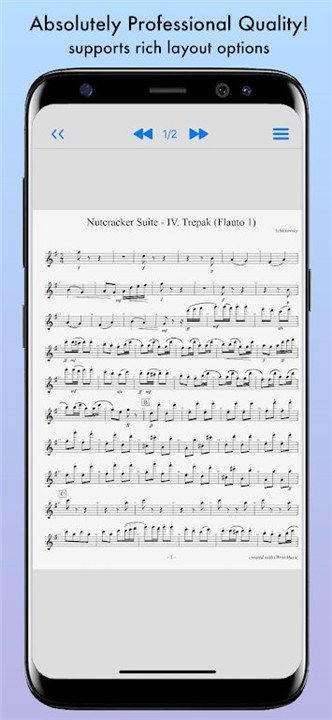
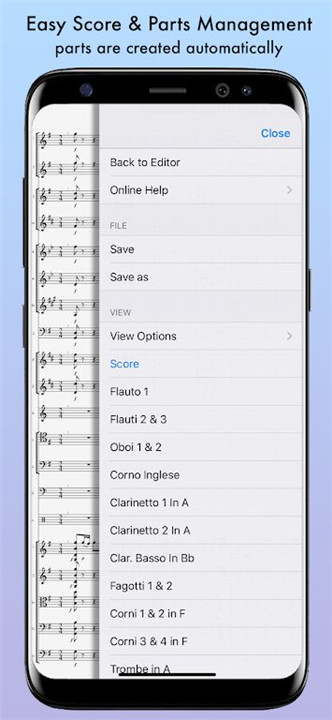
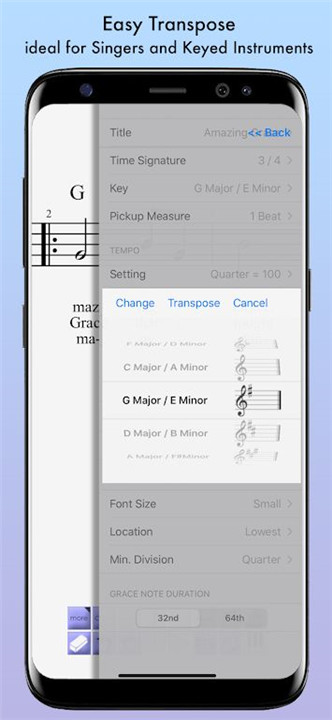









Ratings and reviews
There are no reviews yet. Be the first one to write one.