Daily Board
Your Tablet’s Life of the Party
• Who says charging your tablet has to be boring?
• Meet Daily Board, the feature that turns downtime into showtime.
• While your device powers up, you’ll get a delightful mix of useful info, cherished memories, and sleek functionality—all wrapped in one charming display.
Bright Days, Cozy Nights
• Daily Board not only keeps you informed with the essentials—like time, weather, and calendar—but also makes them easy to spot from across the room.
• Whether you prefer a clean layout or something a bit artsy, you can customize the look to match your vibe.
• When night falls, switch to the Night Theme to keep glare at bay and save your sleepy eyes.
Photo Slide Show – Digital Nostalgia
• Turn your screen into a mini gallery.
• View your favorite albums from Samsung Gallery, enjoy photos shared by friends and family through the Samsung Experience Service, or spice things up by adding your favorite artwork.
• Think of it as a dynamic picture frame that never runs out of memories.
Memo Board – Notes That Stick (Virtually)
• Need to remind the family to pick up milk?
• Want to showcase your kid’s latest masterpiece?
• The Memo Board lets you post to-do lists, doodles, and quick messages for everyone to see.
• For a little extra flair, try Live Memo Mode—your notes come to life with a playful animated touch. • Hint: switch modes using the button in the bottom-right corner.
Music Controller – DJ Without Leaving the Couch
• Skip, pause, or play your favorite tunes right from the Daily Board.
• Because reaching for your phone is so last year.
SmartThings – Your Smart Home Command Center
• The SmartThings panel makes it easy to check in on your connected devices.
• From lights to locks, you’ll see their status at a glance and control them without juggling multiple apps.
• Think of it as your digital butler—minus the attitude.
Quick Tips
• Plugged in and ready?
• Tap the Daily Board icon on the navigation bar to launch (works when using Navigation buttons mode).
• The app needs notification permissions to keep things running smoothly.
• Set it up here:
+ Settings > Apps > Daily Board > Permissions
Charging time just became your new favorite part of the day.
FAQ
Q: How do I activate Daily Board on my tablet?
A: To open Daily Board, simply plug in your tablet and tap the Daily Board icon on the navigation bar. If you’re using navigation buttons mode, it launches instantly once you select it. Make sure all necessary permissions are granted in Settings so it runs smoothly.
Q: Does Daily Board only work while the tablet is charging?
A: Daily Board is primarily designed to shine during charging, but depending on your tablet and settings, you can also access it anytime you’d like to display information, photos, or notes on your screen.
Q: What information can I see on the screen?
A: You’ll get useful, easy-to-read details like the time, weather forecasts, and calendar events. The clean layout ensures you can catch these at a glance even from across the room.
Version History
v15.1.01.3——15 Oct 2025
Always displays the time, weather, calendar, and a variety of images. Download the latest version of Daily Board to enjoy new features and updates immediately!
*15.1.01.3
Minor bug fixes and improvements. Install or update to the newest version to check it out!
*15.0.10.9
Minor bug fixes and improvements. Install or update to the newest version to check it out!

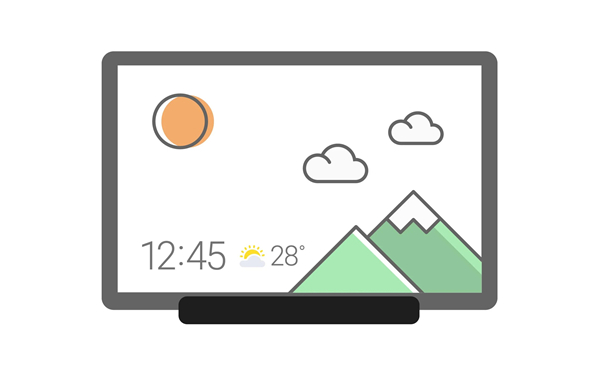





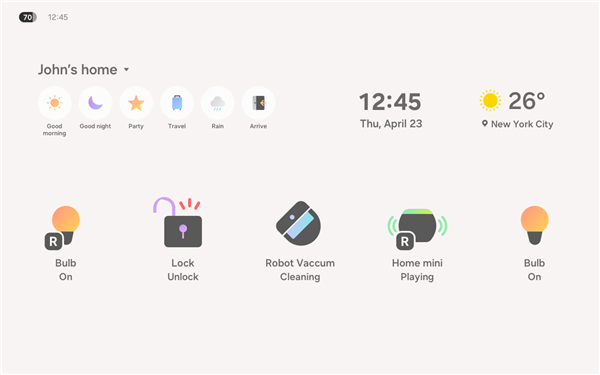
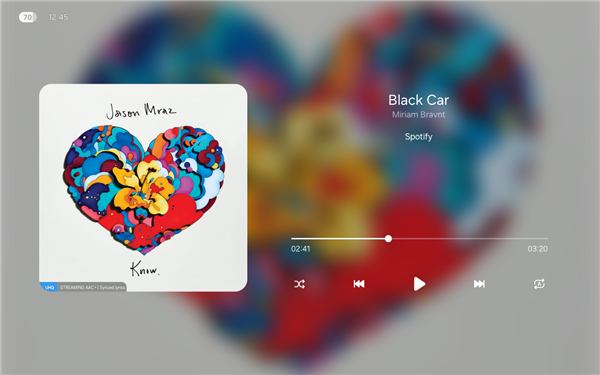









Ratings and reviews
There are no reviews yet. Be the first one to write one.