PreSonus Universal Control is a cutting-edge remote-mixing app engineered for effortless and intuitive control of PreSonus mixers, audio interfaces, and microphones. Developed by the pioneers of iPad® mixer control, this software puts the power of professional sound engineering right at users' fingertips—whether in the studio, on stage, or during a livestream.
Wireless Mixer Control
Universal Control enables full wireless mixing for StudioLive Series III and AI-series mixers. Users can manage dynamics, EQ, effects, monitor mixes, DCA groups, AVB networking, and routing, all from a tablet or smartphone. It also supports advanced functions like scene and project management, as well as granular permission settings for fine-tuned access control.
Quantum-Series Interface Integration
Owners of Quantum-series USB and Thunderbolt interfaces gain access to detailed monitor mix controls, loopback stream management, speaker switching, and real-time analysis. For Quantum Thunderbolt models, remote preamp control is also available. Universal Control requires a computer connected via USB or Thunderbolt and a shared Wi-Fi network.
Studio-Series Audio Interface Control
Users of Studio-series interfaces such as the 1810, 1824, and their USB-C counterparts can take advantage of zero-latency, hardware-based monitoring. With controls for main mix functions, speaker switching, and Fat Channel processing (on Studio 192 models), this setup ensures professional-grade audio monitoring at all times.
Revelator-Series Microphones and Interfaces
For podcasters, streamers, and content creators, Revelator-series integration offers touch-based control over gain, presets, loopback mixer functions, and more. Adjust settings mid-stream or mid-recording session without ever having to switch applications, enhancing live performance efficiency.
Compatibility and System Requirements
Universal Control is compatible with Android OS and functions across all supported PreSonus hardware. For mixer control, the mobile device must be connected to the same wireless network as the StudioLive Series III mixer. For interface or microphone control, a computer running Universal Control (macOS/Windows) must be connected to the same Wi-Fi network, with the audio device connected via USB or Thunderbolt.
FAQs
1. What hardware is supported by Universal Control?
Universal Control works with StudioLive Series III mixers, Quantum and Studio-series interfaces, and Revelator-series microphones and interfaces. Older AI-series mixers are compatible but no longer officially supported.
2. Do I need a computer for Universal Control to work?
A computer is required when using Universal Control with PreSonus audio interfaces and microphones. For StudioLive Series III mixers, only a shared Wi-Fi network is needed—no computer required.
3. Can I control audio gear from multiple devices simultaneously?
Yes, Universal Control supports multi-device connections, allowing various users to manage mixes, monitor levels, and apply changes concurrently across compatible devices.
4. Is the app available for both iOS and Android?
Yes, Universal Control is available for both platforms. However, ensure the mobile device is connected to the same Wi-Fi network as the supported mixer or computer for full functionality.
5. Does Universal Control work offline?
No. Universal Control requires a Wi-Fi network for communication with mixers or the host computer. Offline functionality is not supported at this time.
Version History
v4.3.2.100484—28 Jun, 2024
UC 4.3.2 is a maintenance update for Quantum HD and ES interfaces. This release also addresses an issue on small tablet screen sizes
v4.3.1.100005—22 May, 2024
This release fixes an issue with displaying controls at lower screen resolutions.
v4.3.0.99834—9 May, 2024
Minor bug fixes and improvements. Install or update to the newest version to check it out!

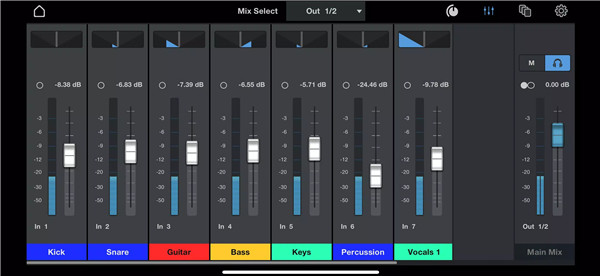


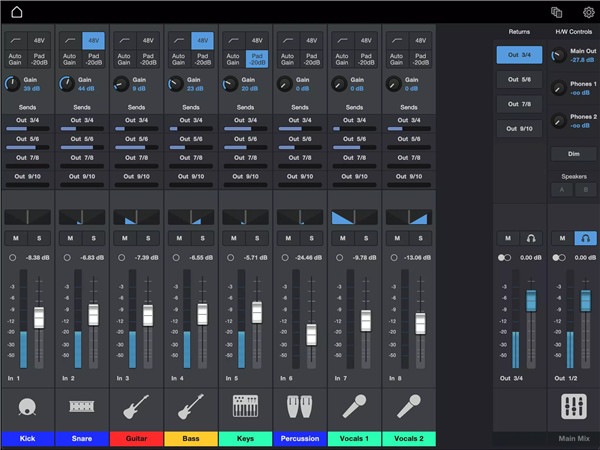











Ratings and reviews
There are no reviews yet. Be the first one to write one.