Features of Scanner - Scan PDF:
✓ Document scanning: Capture documents, receipts, business cards, notes, and other paper-based items using your smartphone camera, turning them into digital files in seconds.
✓ PDF conversion: Convert scanned images into high-quality PDF files, making it easy to share, store, and organize your documents digitally.
✓ Image enhancement: Enhance scanned images with features such as auto-adjustment, color correction, and image cropping to improve readability and quality.
✓ OCR technology: Utilize optical character recognition (OCR) technology to extract text from scanned documents, making them searchable and editable for added convenience.
✓ Cloud integration: Seamlessly sync scanned documents with cloud storage services such as Google Drive, Dropbox, and OneDrive, allowing for easy access and backup across multiple devices.
✓ Document management: Organize scanned documents into folders and categories for easy retrieval and management, ensuring that you can find the information you need when you need it.
Reasons to download Scanner - Scan PDF:
✓ Portable scanning solution: Turn your smartphone into a portable scanner, allowing you to digitize documents on the go without the need for bulky hardware.
✓ Paperless workflow: Transition to a paperless workflow by digitizing documents and storing them digitally, reducing clutter and improving organization.
✓ Enhanced productivity: Scan, share, and store documents quickly and easily with Scanner, streamlining your document management process and saving you time and effort.
✓ OCR functionality: Utilize OCR technology to extract text from scanned documents, making them searchable and editable for increased flexibility and productivity.
✓ Cloud integration: Sync scanned documents with cloud storage services for seamless access and backup across multiple devices, ensuring that your documents are always accessible when you need them.
✓ User-friendly interface: Enjoy a user-friendly interface designed for simplicity and ease of use, allowing you to scan, convert, and manage documents with minimal effort.
FAQ from Scanner - Scan PDF:
✓ Is Scanner - Scan PDF by SEA MOBILE LTD free to use?
Yes, Scanner is free to download and use, with optional in-app purchases for additional features and premium content.
✓ Can Scanner convert scanned images into PDF files?
Yes, Scanner can convert scanned images into high-quality PDF files, making it easy to share, store, and organize your documents digitally.
✓ Does Scanner support OCR technology?
Yes, Scanner utilizes OCR technology to extract text from scanned documents, making them searchable and editable for added convenience.
Latest Version 1.4.5
Last updated on Oct 25, 2023
Bug fixes for Android 13.



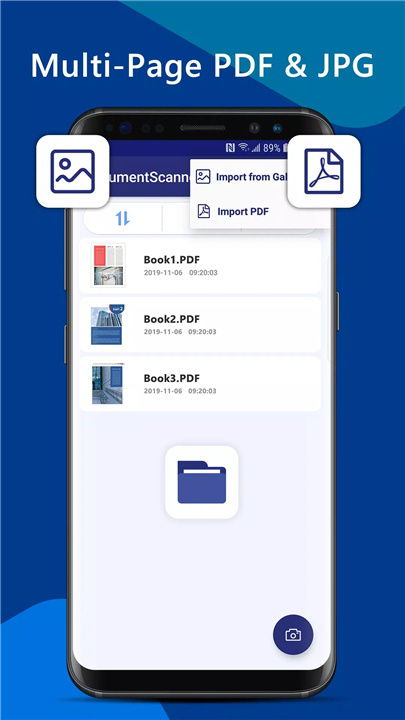

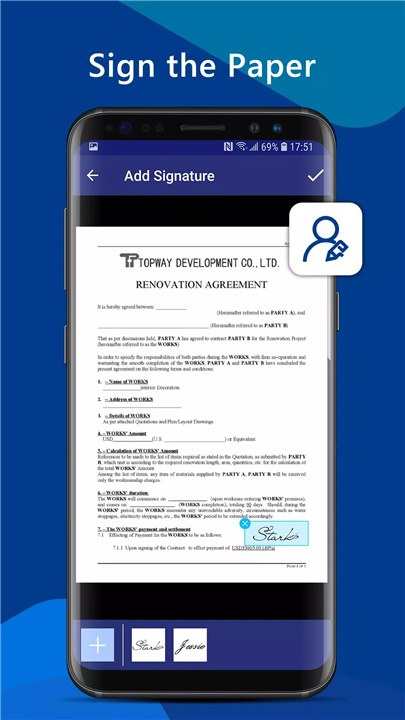









Ratings and reviews
There are no reviews yet. Be the first one to write one.