Key Features of Screenshot Capture
Overlay Button for Easy Capture:
The app features an “Overlay button” that remains on top of everything. With a single touch, you can capture the screen in various apps, including games, wallpapers, or videos.
Floating Button Always Accessible:
The floating button or gadget remains on top of your screen, ensuring you can capture screenshots at any time without navigating through menus.
User-Friendly Interface:
The app boasts an easy-to-use and intuitive interface, making it accessible for all users.
Scheduled Screen Capture:
Set a time interval for automatic screen captures. This feature is useful for creating time-lapse videos or capturing specific moments.
Notification Icon Shortcut:
Quickly access the screenshot capture function by clicking on the notification icon.
Edit Captured Images:
After capturing a screenshot, you can edit it within the app. Crop, annotate, or add text to enhance the image.
Share Screenshots Online:
Easily share your edited screenshots with friends or upload them to online platforms.
Lightweight and Efficient:
The app doesn’t consume excessive resources, ensuring smooth performance on your device.
Benefits of Screenshot Capture
Convenience: Capture screenshots effortlessly with the overlay button.
Editing Capabilities: Edit and annotate screenshots directly within the app.
Quick Sharing: Share your captures instantly with others.
Versatility: Use it for various purposes, from documentation to social media posts.
What's New in the Latest Version 1.11
Last updated on Mar 27, 2024
-Screenshots with smart tools.
- Bugs and errors resolved.
-Performance and stability improved.

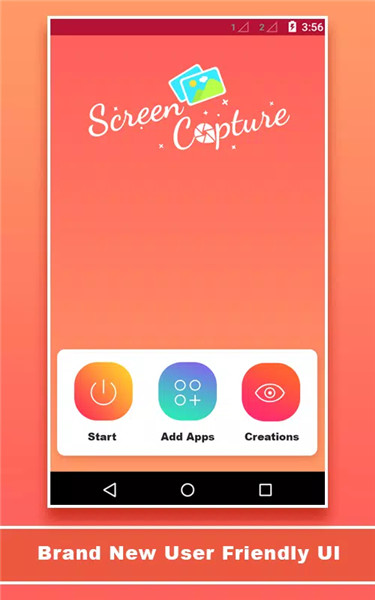
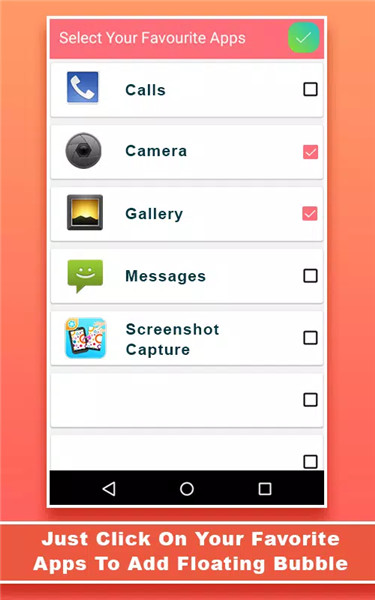
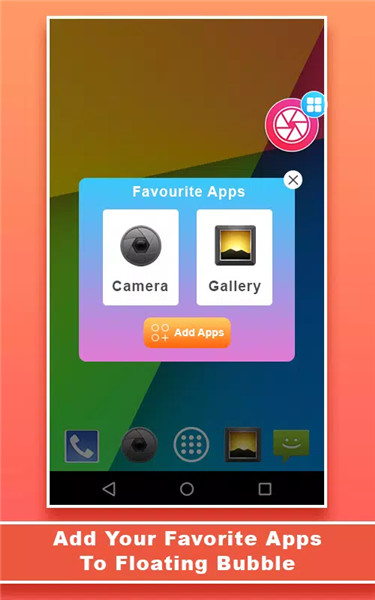
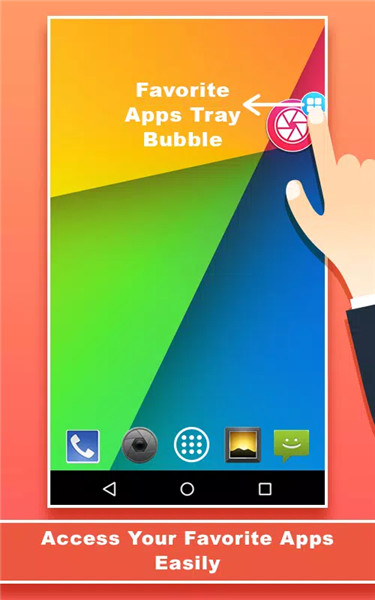
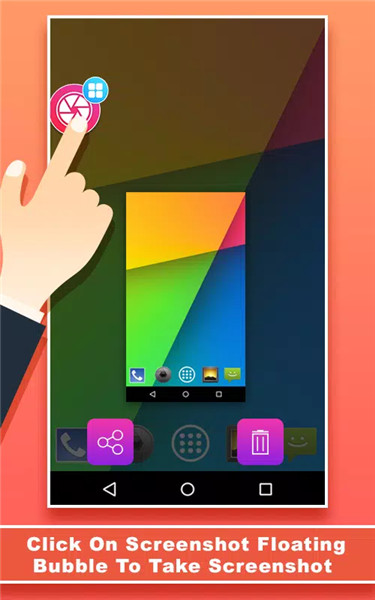









Ratings and reviews
There are no reviews yet. Be the first one to write one.