Key Features of Naver Calendar
Various Designs and Dark Mode:
Customize your calendar view with various designs and switch to Dark mode for a comfortable reading experience.
700 Free Stickers for Customization:
Personalize your events and appointments with a wide range of stickers.
Weather Information and Smart Briefing:
Stay informed about the weather forecast and receive a smart briefing for the day.
Sync with Mobile App Calendars and PC:
Seamlessly sync your mobile app calendars with your PC for consistent scheduling.
Smartwatch Supported (Wear OS):
Check your schedule and calendar on your smartwatch, making it convenient on the go.
Key Functionalities:
Schedule, Anniversary, Task, Habit, and Diary:
Manage all aspects of your daily life within the calendar. Keep track of tasks, anniversaries, and habits. Record your thoughts and experiences in your diary.
Alerts and Reminders:
Set reminders for important events, including lunar calendar anniversaries.
Single-Touch Schedule Creation:
Easily compose schedules, to-dos, and anniversaries by tapping and holding dates.
Flexible Calendar Views:
Choose from monthly, weekly, list, or time views to suit your preference.
Shifting Calendar:
Swipe left or right in the monthly view to navigate between months.
Stickers and Category Settings:
Categorize events with different colors and add unique stickers.
Widget Support:
Use widgets to check your daily schedules directly from your smartphone.
Shared Calendar Management:
Co-manage calendars with friends, family, or colleagues by sharing.
Time Table:
Display your class or work schedule conveniently on a widget.
Easy Sync with Other Calendars:
Import schedules from your phone’s default calendar with a single click.
Support for Different Time Zones:
Adjust time zones for international scheduling.
Privacy and Security:
Lock your desktop layout and manage your calendar discreetly.
Benefits of Naver Calendar
Efficiency: All-in-one solution for managing schedules, tasks, and memories.
Customization: Personalize your calendar with stickers, colors, and themes.
Collaboration: Share calendars with others for collaborative planning.
Convenience: Access your schedule on your smartwatch.
What's New in the Latest Version 4.4.6
Last updated on Apr 5, 2024
[v4.4.6]
- Enhanced app stability.

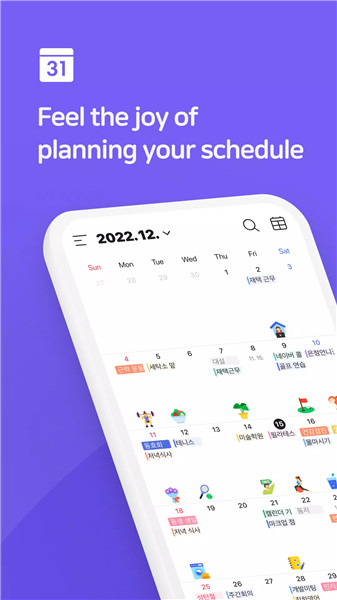
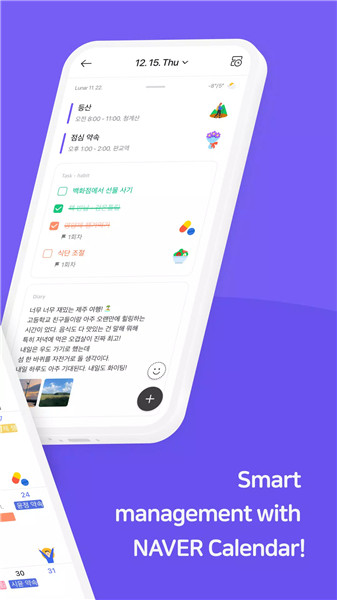
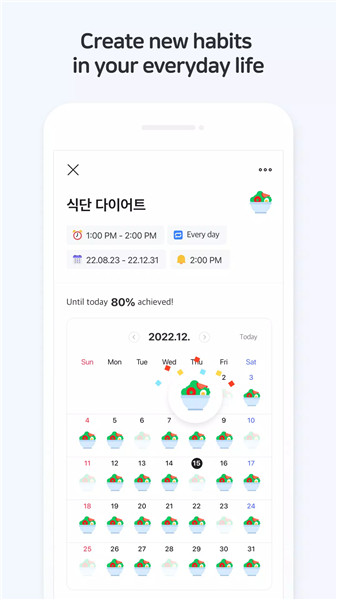
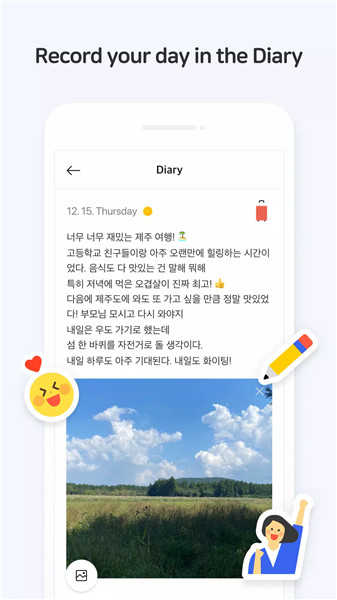
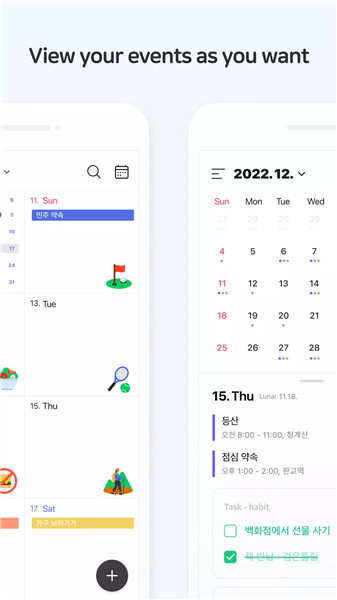









Ratings and reviews
There are no reviews yet. Be the first one to write one.