Planify is your solution for managing business trips, conferences, and incentive travels, ensuring that participants always have an up-to-date program right at their fingertips. No more confusion and missed updates—Planify keeps everything organized and accessible, even offline, so you can focus on what matters most during your business travels.
The Whole Program in One Place
With Planify, all your event details are stored in one place. The program includes not only the event schedule but also additional useful information such as pictures, contacts, maps, documents, and even tips on the local weather and recommended places to visit. You’ll have everything you need to stay organized and informed about your trip, all neatly packaged in one app.
Global Access, Anytime and Anywhere
Planify gives you access to your program no matter where you are—whether you're at home, abroad, in the jungle, or even in the air! The app ensures that you always have the most up-to-date program in your pocket, even without an internet connection. This means that no matter where your business travels take you, you’ll never be out of the loop when it comes to your schedule or important updates.
Always Up-to-Date
The event program on Planify is always current. If there are any last-minute changes or setbacks, the organizer can edit the schedule and send instant notifications to all participants. You will always have access to the most accurate and up-to-date program information, ensuring that you and your fellow participants are on the same page.
Easy Setup for Organizers
Setting up your business trip or conference program is easy with Planify. Organizers simply create the program via an online manager and share the program's code with participants. Participants then download the Planify app and enter the code to gain access to the event’s program. Quick and easy.
Try Planify for Free
If you're curious about how Planify works, you can try the app with some demo programs. Simply tap on “Add a demo program” within the app to explore its features and see how it can simplify your travel or event management. Ready to create your own program? Visit Planify.io to start building your free program and impress your participants.
FAQs
1. Can I try Planify for free?
Yes! You can try Planify for free by exploring demo programs within the app. This allows you to experience the features and see how the program can work for you.
2. Does this app work offline?
Absolutely! Planify works both online and offline. You can access your program and all its details even without an internet connection, ensuring you're always prepared during your travels.
3. How do I create a program on Planify?
You can easily create a program by visiting Planify.io, where you can build your event’s schedule and then share it with your participants via a simple code.
----------------------------
What's New in the Latest Version 2.9.5
Last updated on Oct 25, 2024
some fixes

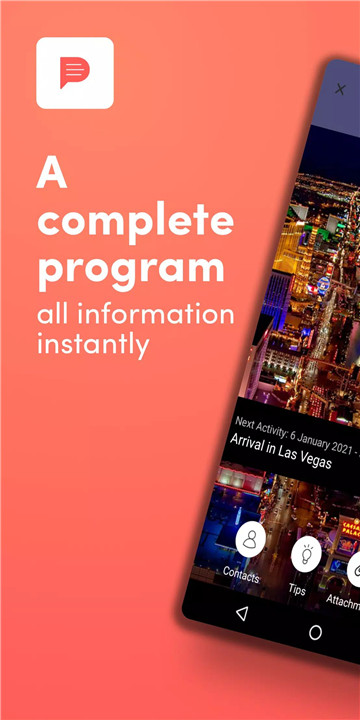
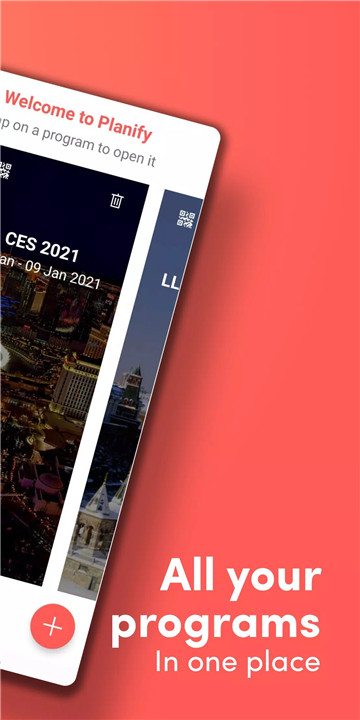
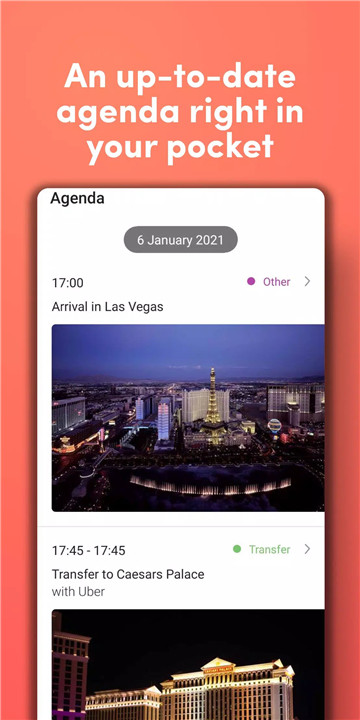
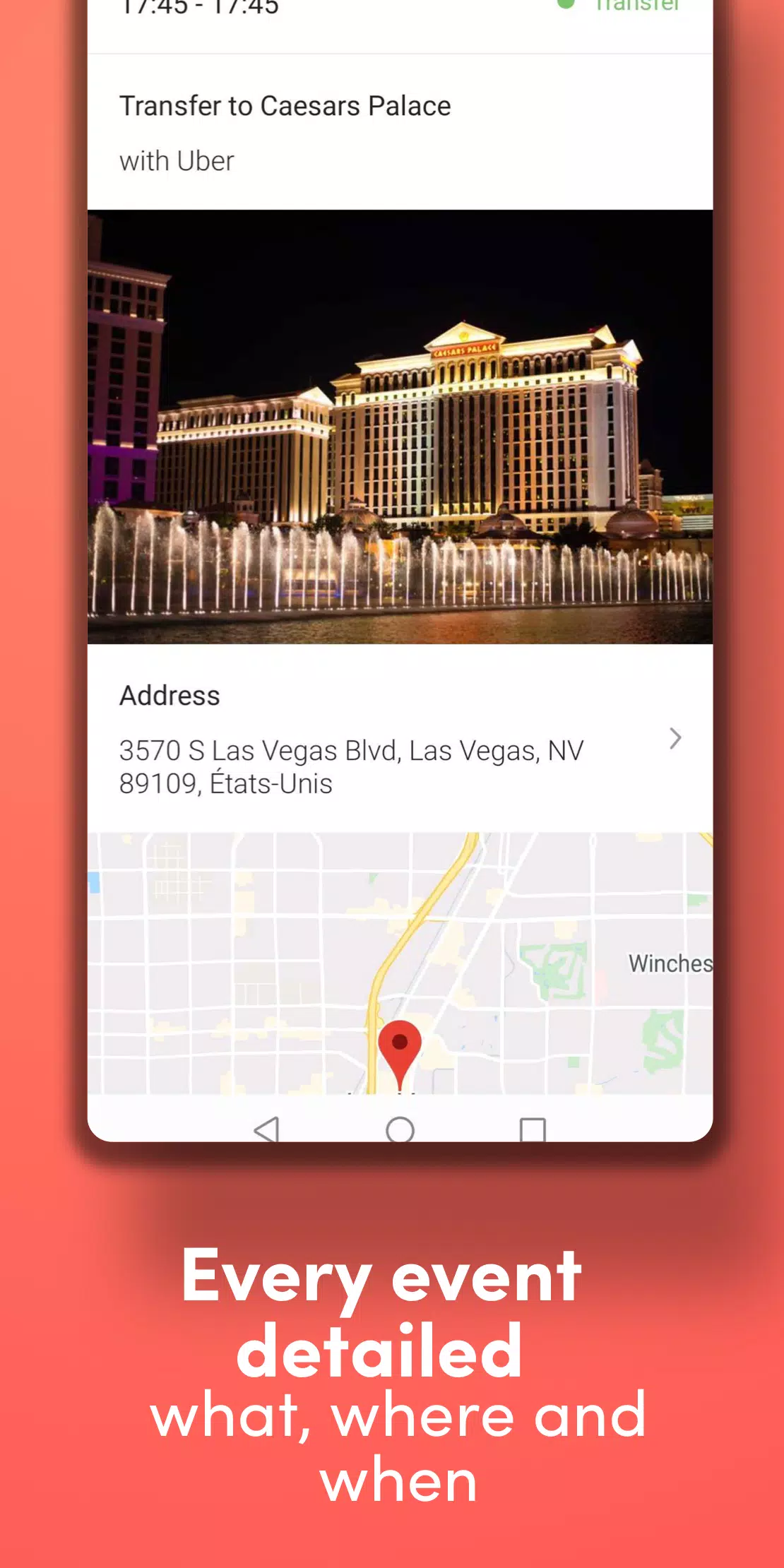
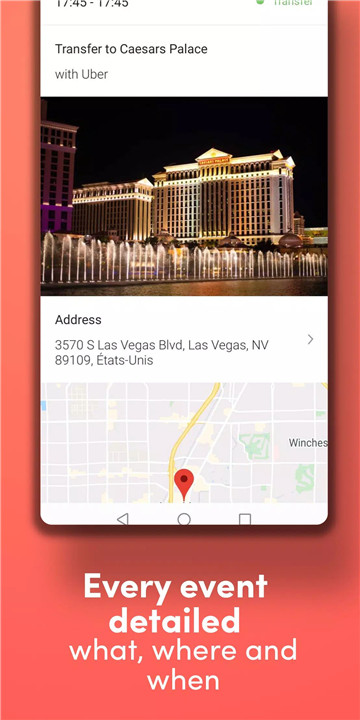
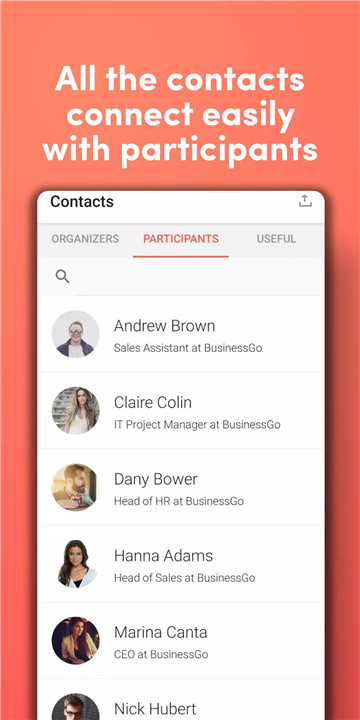









Ratings and reviews
There are no reviews yet. Be the first one to write one.