Uber Lite offers an easy and affordable way to request rides for your everyday transportation needs.
This simplified version of the Uber app is designed to work on any Android phone, saving storage space and data usage. It's user-friendly, even in areas with low connectivity.
Download Uber Lite!!
Why?
Let me show you!!
Simple and Lightweight: Uber Lite provides the same reliable rides as the regular Uber app but with a simplified interface. It's easy to learn and use, requiring minimal typing and only 5 MBs to download.
Works Anywhere: Designed to function without wifi or a strong connection, Uber Lite ensures you can request rides even in low connectivity areas.
Safety Features: Uber Lite includes safety features such as the ability to share trip status with loved ones in real-time, providing peace of mind during your ride.
How It Works:
Open the App: Launch Uber Lite on your device.
Enter Your Details: Confirm your pickup location and destination with a few taps.
Choose a Vehicle: Select the type of vehicle that suits your needs.
Confirm Your Ride: Finalize your ride request.
After Requesting:
Your driver receives your location and destination details.
Track your driver's progress and estimated time of arrival.
Pay for your ride in cash once the trip is complete.
Affordable Ride Options:
Uber Lite displays upfront prices and sorts vehicles by affordability.
Choose from ride options like UberGO, UberAuto, Premier, and others based on your preferences and budget.
Stay Connected:
Check Uber's availability in your city on the Uber website.
Follow Uber on Twitter and Facebook for updates.
Visit uber.com/help for any assistance or queries.
What's New in Version 1.159.10000:
Bug fixes and performance improvements to enhance app speed and reliability.
Uber Lite: A convenient and accessible way to request rides for your everyday transportation needs.


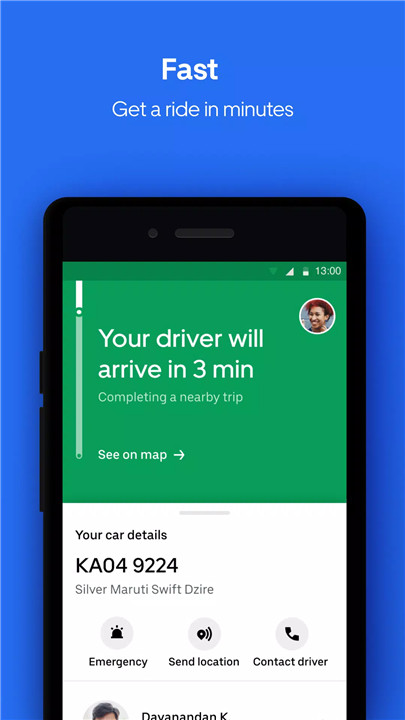

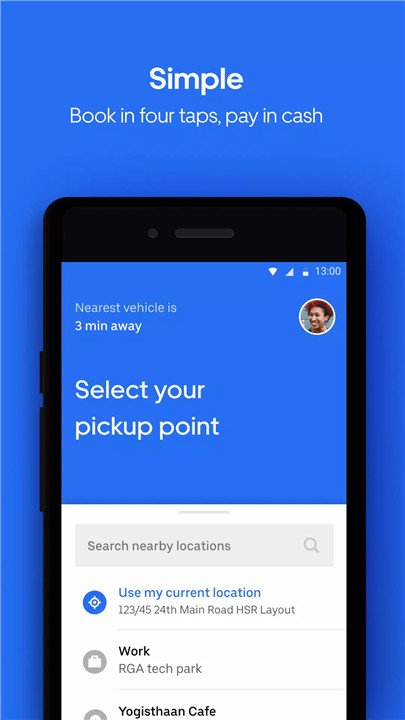









Ratings and reviews
There are no reviews yet. Be the first one to write one.