✦ Introduction ✦
The Bluelight Filter app is a simple yet highly effective solution designed to protect your eyes from the strain caused by blue light emitted from smartphones and tablets. Developed by an officially registered developer in Japan, Bluelight Filter is committed to eye health and user privacy. It requires accessibility permission solely for its intended purpose of screen adjustment.
✦ Why Use Bluelight Filter? ✦
Blue light exposure, especially during the evening, can interfere with your ability to fall asleep and lead to eye discomfort. This app automatically adjusts your screen’s color temperature based on the ambient light, ensuring your eyes stay relaxed and you get a restful night’s sleep.
✦ App Features ✦
Easy Operation
Bluelight Filter is a free app that makes reducing eye strain easy and accessible. Simply launch the app to start protecting your eyes with minimal effort.
Natural Color Filter
Our filter maintains natural color tones, so you can continue to read news, emails, and browse websites without distortion. Instead of dimming your screen, the app adjusts the color temperature to lessen blue light exposure, making it more comfortable for nighttime use.
Auto Mode
The app features an auto mode that adjusts the screen color in response to external light conditions, providing consistent eye protection throughout the day and night.
Schedule Mode
Customize your experience by scheduling when the screen filter turns on or off, aligning with your daily routine for added convenience.
Screenshot Compatibility
With advanced image processing AI, Bluelight Filter ensures that screenshots remain unaffected by the screen filter, preserving image clarity and quality.
Easy Operation
Turning the filter on or off is as simple as a single tap. Adjust the filter’s opacity and choose from seven different color options to suit your preference.
Automatic Startup
Opt to have the app launch automatically when you start your device, ensuring continuous eye protection without manual intervention.
Low Resource Usage
Bluelight Filter is designed to be lightweight, with minimal impact on battery life and memory usage, making it a reliable choice for everyday use.
----------------------
What's New in the Latest Version 6.0.6
Last updated on Dec 17, 2024
Supports Android 15
Bug fix
Bug fix
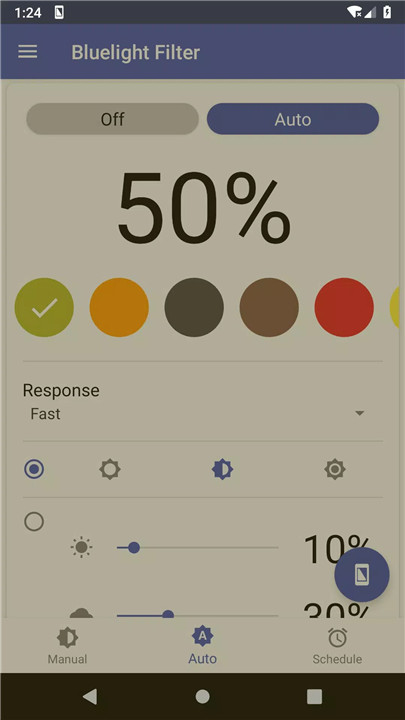
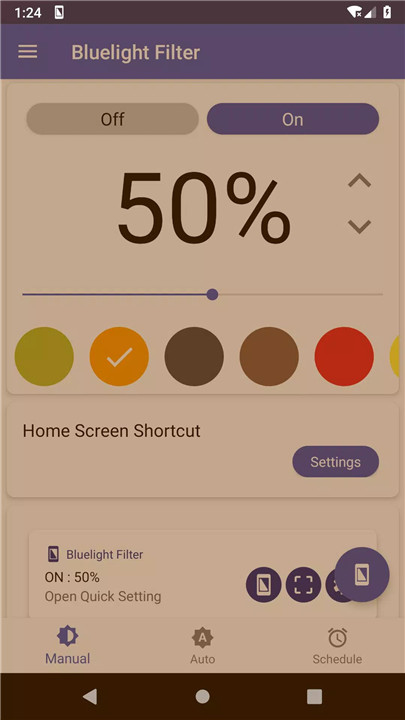
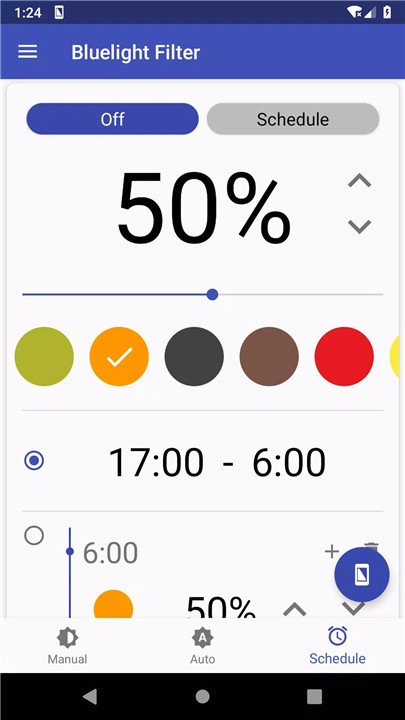
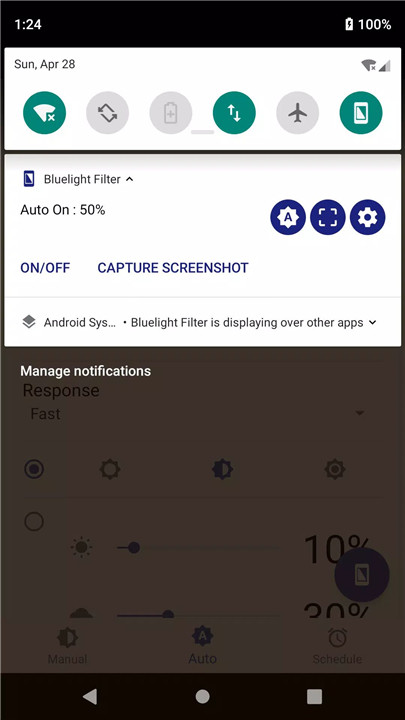
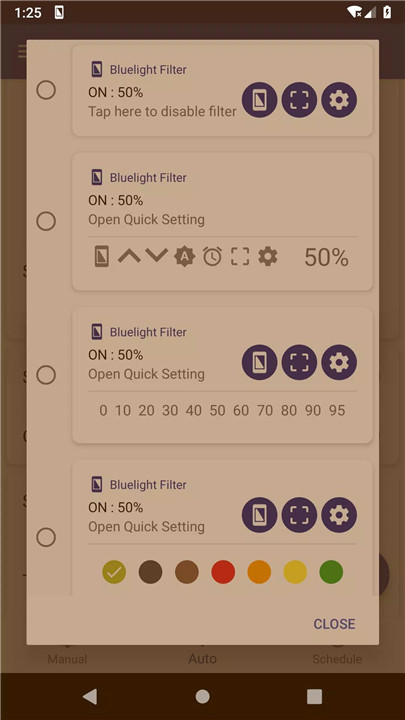
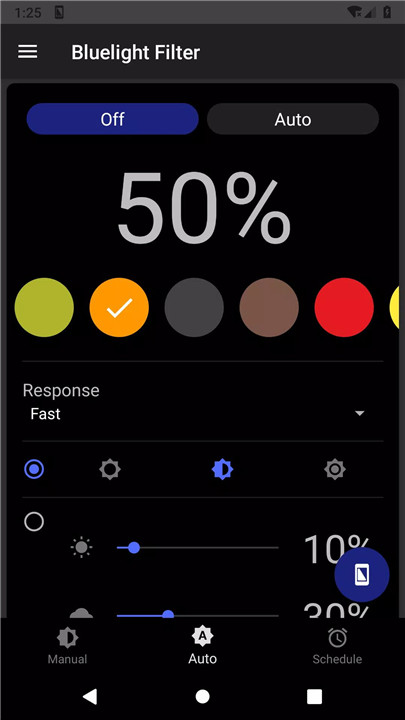
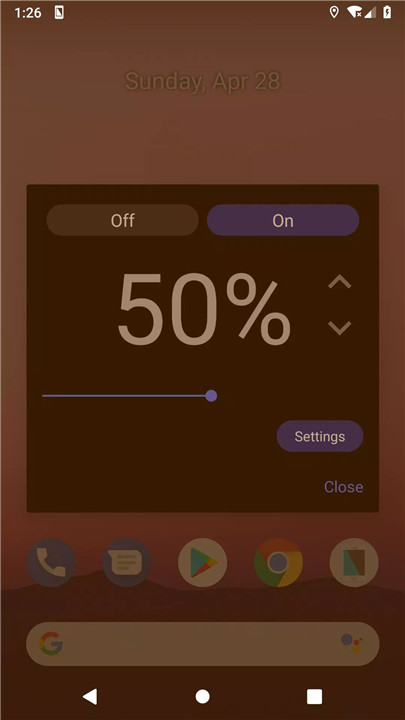
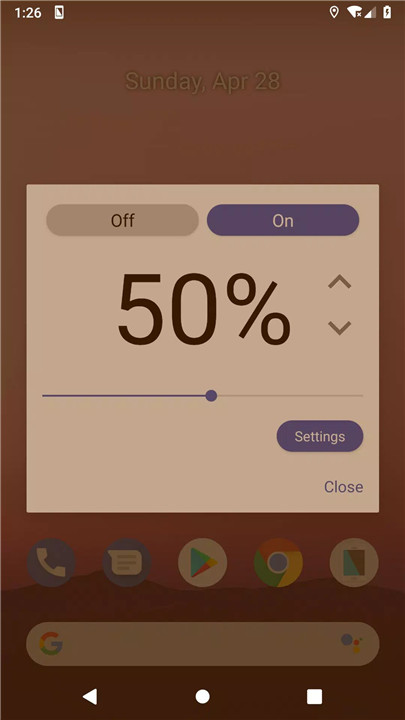









Ratings and reviews
There are no reviews yet. Be the first one to write one.