Windows App: Secure Access to Remote Windows Experiences
The Windows App provides a seamless and secure way to connect to a variety of remote Windows environments, ensuring flexibility and productivity across multiple devices.
Whether you need to access cloud-based solutions or on-premises resources, the Windows App delivers a consistent and reliable experience.
Supported Remote Experiences
• Azure Virtual Desktop (AVD) – Access cloud-hosted virtual desktops and applications with enterprise-grade security.
• Windows 365 – Stream your personalized Cloud PC from anywhere with an internet connection.
• Microsoft Dev Box – Leverage powerful, preconfigured development environments for coding and testing.
• Remote Desktop Services (RDS) – Connect to session-based desktops and applications hosted on Windows Server.
• Remote PCs – Securely access your physical Windows PCs remotely for work or personal use.
Compatibility & Devices
The Windows App supports a wide range of Android devices, including:
• Tablets – Large-screen productivity for multitasking.
• Smartphones – On-the-go access from your mobile device.
• VR Headsets – Enhanced virtual desktop experiences in immersive environments.
• Chromebooks – Full remote Windows functionality on Chrome OS via the Play Store.
*Minimum OS Requirement: Android 11 or later.
Key Features
• Secure Connectivity – Encrypted connections ensure data protection while accessing remote resources.
• Optimized Performance – Adaptive streaming for smooth interactions, even on lower bandwidth.
• Multi-Session Support – Switch between different remote environments easily.
• Touch & Input Adaptability – Supports touch, keyboard, mouse, and stylus inputs.
Future Enhancements
Microsoft continues to expand the Windows App's capabilities with upcoming releases. Users can expect:
• Expanded Platform Support – Potential support for additional operating systems.
• New Integrations – Deeper connections with Microsoft 365 and other cloud services.
• Enhanced Customization – More settings for personalizing the remote desktop experience.
*For the latest updates, visit aka.ms/WindowsApp.
With its broad compatibility, enterprise-grade security, and versatile remote access, the Windows App is an essential tool for professionals, developers, and everyday users needing flexible Windows connectivity.
FAQ
Q: Is my data protected when I connect to a remote Windows environment?
A: Yes. All connections use end‑to‑end encryption (TLS/SSL) and follow Microsoft’s enterprise‑grade security standards. The app also integrates with Azure AD conditional access, multi‑factor authentication, and device compliance policies to ensure only authorized users and devices can connect.
Q: How does the app handle low‑bandwidth or variable network conditions?
A: The Windows App includes adaptive streaming that automatically adjusts resolution, frame rate, and compression based on available bandwidth. This keeps the remote session responsive even on slower or fluctuating connections, while still preserving security.
Q: Can I switch between multiple remote sessions without logging out?
A: Absolutely. The app supports multi‑session management – you can open, view, and switch between several remote desktops or apps (AVD, Windows 365, Dev Box, etc.) from a single interface without needing to sign out of each one.
Version History
v11.0.0.39——6 Aug 2025
Windows App allows you to connect to remote PCs and virtual apps. Download the latest version of Windows App to enjoy new features and updates immediately!
*11.0.0.39
Minor bug fixes and improvements. Install or update to the newest version to check it out!
*11.0.0.38
Minor bug fixes and improvements. Install or update to the newest version to check it out!
*11.0.0.33
Minor bug fixes and improvements. Install or update to the newest version to check it out!

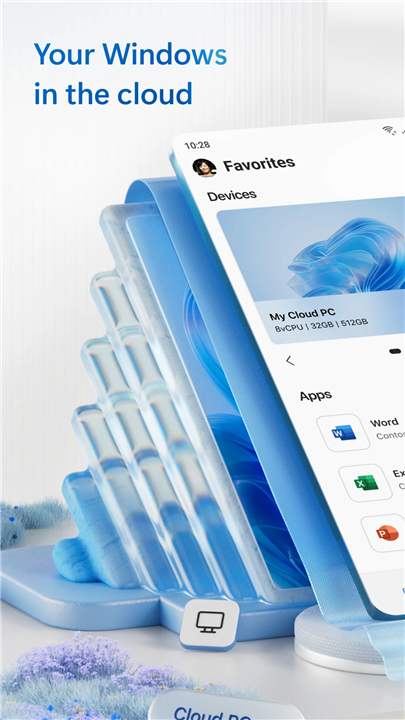
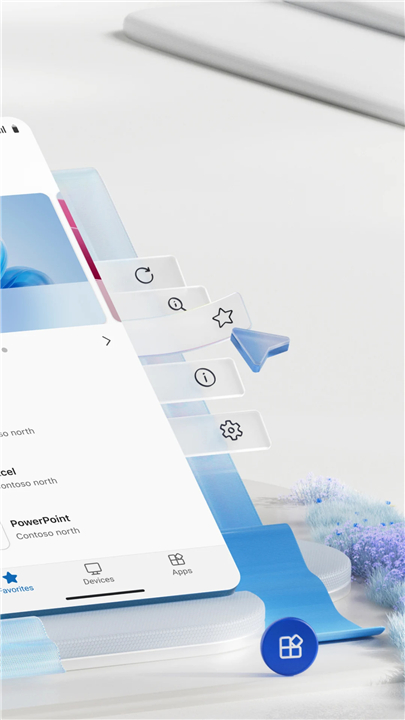
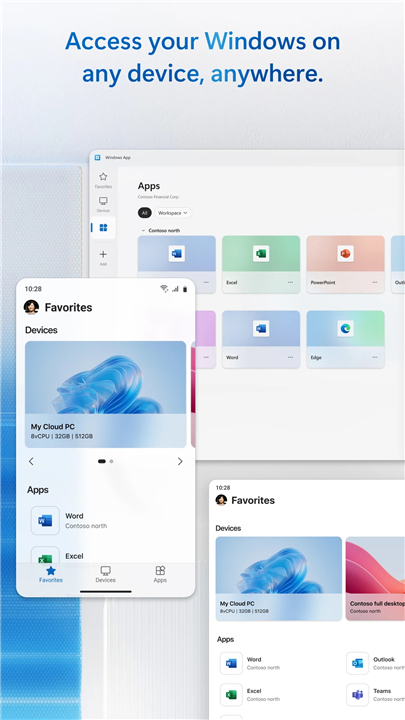
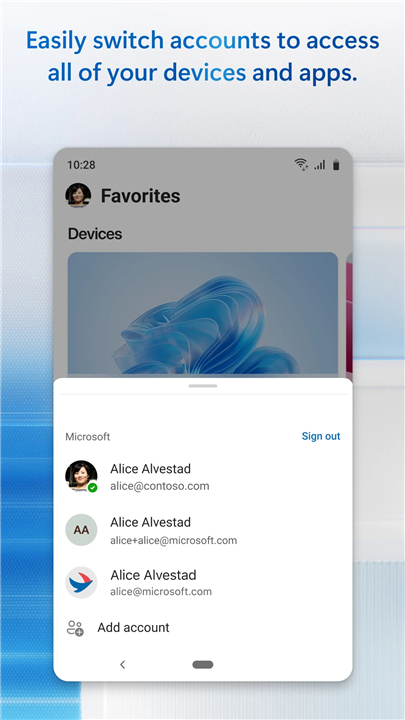
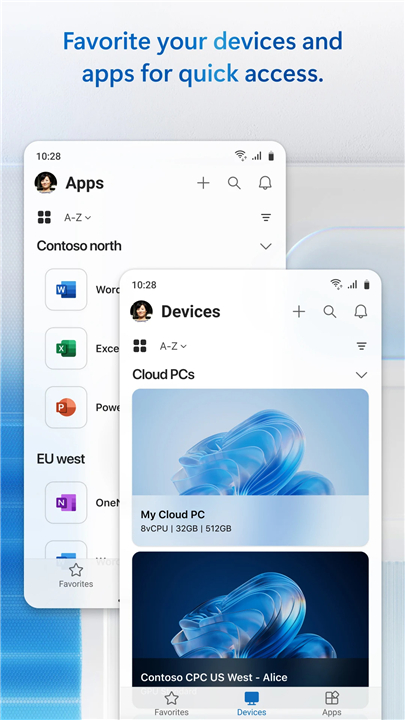









Ratings and reviews
There are no reviews yet. Be the first one to write one.