Gmail is a user-friendly mail manager designed to help you easily connect with your team. Overall, Gmail provides a seamless and efficient email experience, making it easy to stay organized and connected with your team at all times.
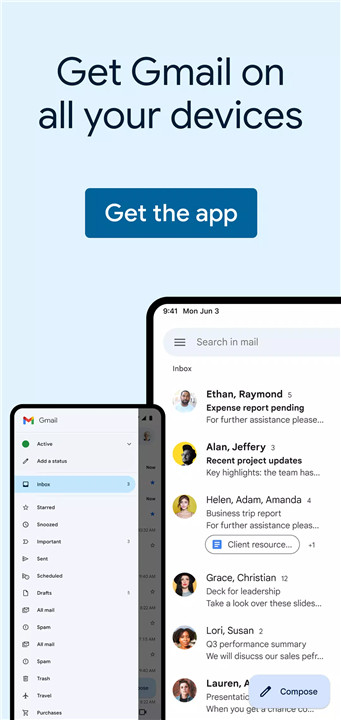
Here are some key features of Gmail
Robust Security
Gmail offers strong security measures to protect your emails and personal information from unauthorized access.
Real-Time Notifications
Get instant notifications for new emails, allowing you to stay updated and respond promptly to important messages.
Multiple Account Support
Easily manage multiple email accounts from different providers, all within the Gmail app for Android.
Unified Search
Enjoy a powerful search feature that works across all your mail, helping you find specific emails or information quickly and efficiently.
Wear OS Integration
Access Gmail directly from your Wear OS device, allowing you to stay productive and manage emails even while on the go.
The Gmail app offers a wide range of features to enhance your email experience:
Advanced Spam Protection
Automatically blocks spam, phishing attempts, malware, and dangerous links, ensuring your inbox remains safe and secure.
Undo Send
Prevent embarrassing mistakes by undoing sent emails shortly after they are dispatched.
Google Chat Integration
Collaborate with others using Google Chat directly within the Gmail app.
Spaces for Group Collaboration
Utilize Spaces to organize people, topics, and projects, enabling seamless group collaboration.
High-Quality Video Calling
Enjoy high-quality video calls with Google Meet directly from the Gmail app.
Smart Reply Suggestions
Quickly respond to emails with suggested replies generated by Smart Reply.
Multiple Account Support
Easily switch between multiple email accounts within Gmail.
File Attachment and Sharing
Attach and share files with ease, enhancing your communication capabilities.
Fast Notifications
Receive fast notifications for new emails with customizable notification options.
Efficient Search
Utilize powerful search features for instant results, predictive suggestions, and spelling corrections.
Email Organization
Organize your emails using labels, stars, deletion, and spam reporting features.
Swipe Gestures
Quickly archive or delete emails by swiping, helping you maintain an organized inbox.
Threaded Conversations
Read your emails in threaded conversations, making it easier to follow ongoing discussions.
Auto-Complete Contacts
Auto-complete contact names from your Google contacts or phone as you type.
Integration with Google Calendar
Respond to Google Calendar invites directly within the Gmail app.
Wear OS Integration
Stay connected on the go by adding a Gmail complication and tile to your Wear OS watch for quick email access.
Gmail, as part of Google Workspace, offers powerful collaboration tools and features to enhance productivity and security:
Seamless Integration
Connect with your coworkers seamlessly via Google Meet or Google Chat directly from Gmail. You can schedule meetings, send invites, add tasks to your calendar, and more without leaving the Gmail interface.
Suggested Actions
Utilize suggested actions such as Smart Reply, Smart Compose, grammar suggestions, and nudges to streamline your workflow.
Efficient Time Management
With suggested actions and automation, Gmail helps you optimize your time by taking care of simple tasks and providing assistance when needed.
Advanced Security
Gmail employs machine learning models that block more than 99.9% of spam, phishing attempts, and malware from reaching users' inboxes. This ensures a high level of security for your email communication.
By leveraging these features and functionalities, Gmail within Google Workspace offers a comprehensive solution for businesses and teams to communicate, collaborate, and stay productive while ensuring the highest standards of security.

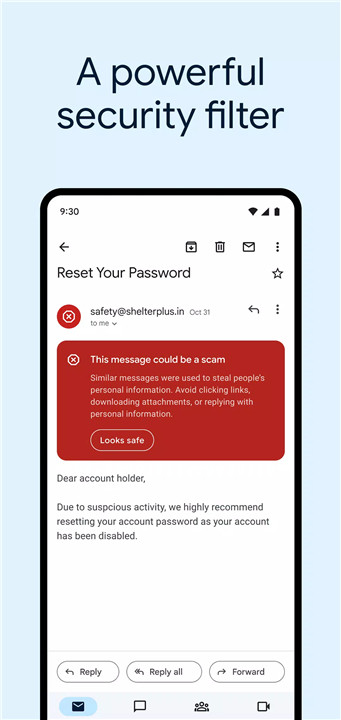
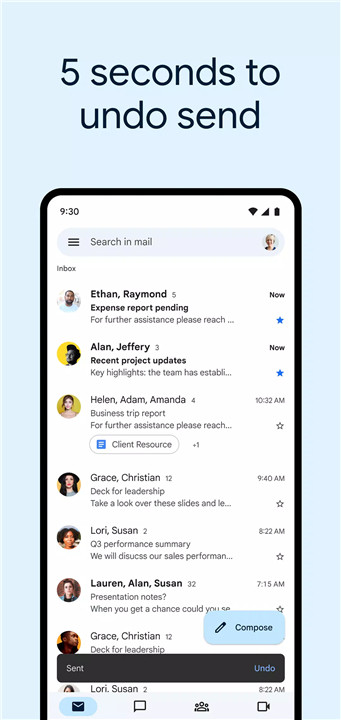
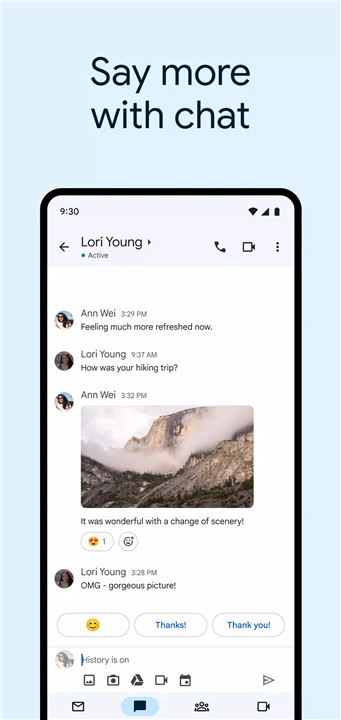
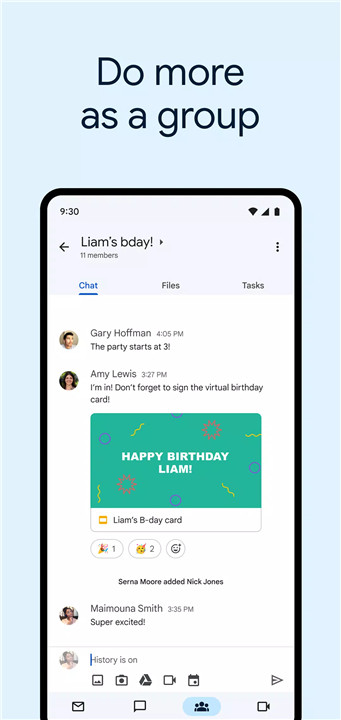
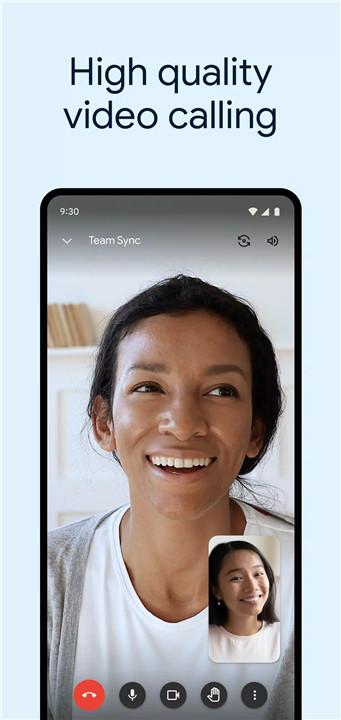
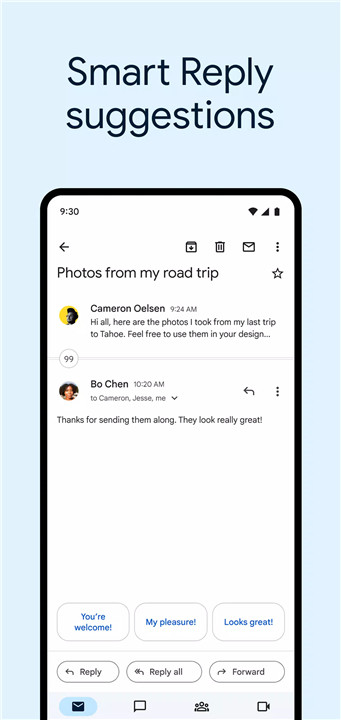
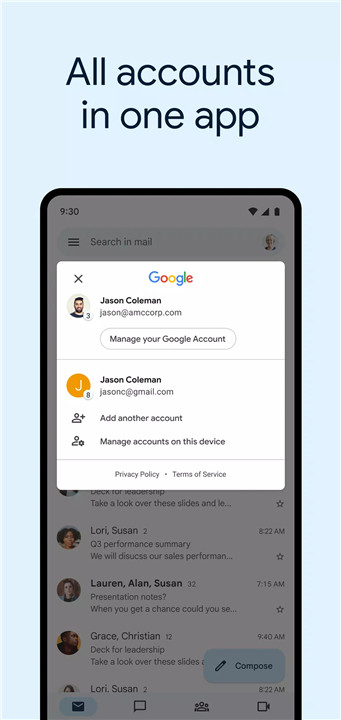









Ratings and reviews
There are no reviews yet. Be the first one to write one.