Key Features of the Emoji Keyboard Lite:
Emoji Variety: Access a wide range of emojis, emoticons, stickers, smileys, symbols, and text faces.
Fast Input Anywhere: Quickly type your favorite emojis in emails, texts, messages, notes, and contacts.
Swype Typing: Enjoy dynamic floating preview while swiping to type.
Smart Next Word Suggestion: Auto-correction and intelligent word predictions.
Customizable Sound and Font: Personalize key press sound and keyboard font.
Flexible Layout: Resize and split the keyboard layout as you wish.
Color and Wallpaper Customization: Choose your preferred keyboard color and set your own photo as wallpaper.
Top Row Emoji: Easily access frequently used emojis.
Text Faces and Kaomoji: Express yourself with ( ͡° ͜ʖ ͡°) and (ʘ‿ʘ).
Multilingual Support: Available in 50+ languages.
Highlight: The elegant water droplet animation accompanying your keyboard interactions adds a touch of sophistication while maintaining functionality.
How to Use Emoji Keyboard Lite:
Install the App: Download Emoji Keyboard Lite.
Customize Settings: Set your preferred font, color, and wallpaper.
Enjoy Effortless Typing: Express yourself with ease using emojis and text faces.
Benefits of the Emoji Keyboard Lite:
Privacy: Keep your interactions secure.
Aesthetic Appeal: The water droplet animation enhances your typing experience.
Efficiency: Minimal resource usage ensures smooth performance.
What's New in the Latest Version 4.4.4
Last updated on Dec 8, 2023
Minor bug fixes and improvements. Install or update to the newest version to check it out.

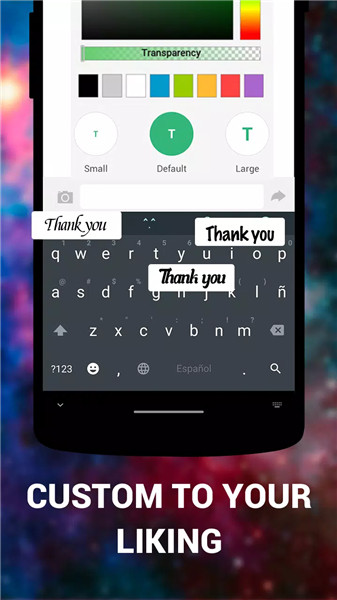
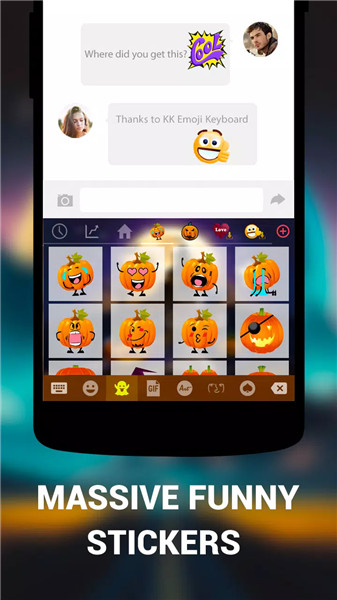
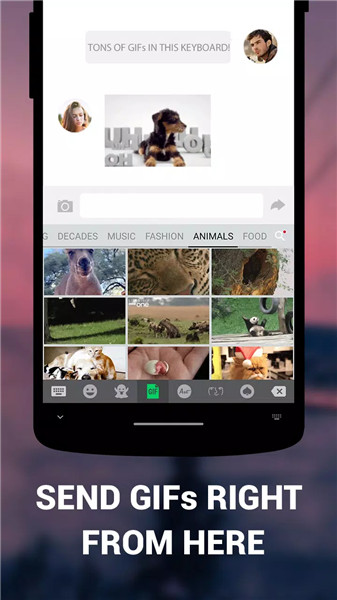
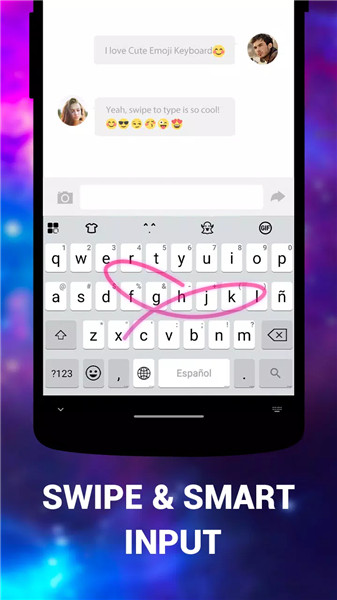









Ratings and reviews
There are no reviews yet. Be the first one to write one.