AI Locker is a mobile application designed to enhance privacy by providing app locking functionality. Overall, AI Locker offers a convenient and effective solution for users looking to enhance privacy and security on their mobile devices by locking and protecting their apps with various authentication methods.
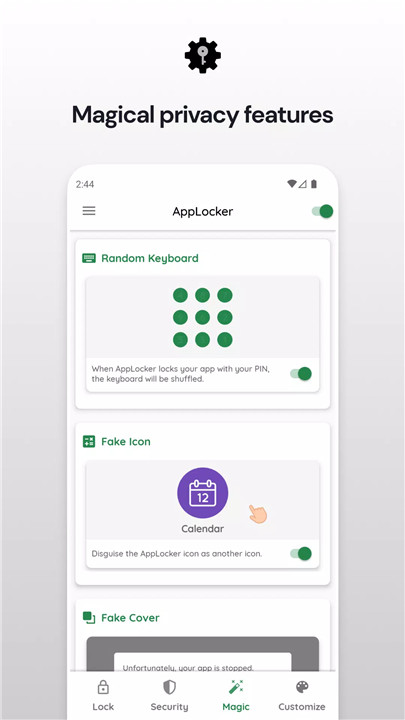
Key features of AI Locker include
App Locking: AI Locker allows users to lock and protect their apps using various security measures such as passwords, patterns, and fingerprint authentication.
Fingerprint Support: AI Locker supports fingerprint authentication, providing an additional layer of security for locking and accessing protected apps.
Versatile Locking: Users can lock a wide range of apps, including social media apps, messaging apps, gallery, contacts, settings, and any other app they choose, preventing unauthorized access and safeguarding their privacy.
Privacy Protection: AI Locker helps users protect their privacy by preventing unauthorized individuals from accessing sensitive or personal information stored within locked apps.
With AI Locker, users can enjoy enhanced privacy and security features
Protection Against Data Usage: Users can prevent friends from using their mobile data without permission by locking access to the relevant settings or apps.
Gallery Privacy: AI Locker ensures that friends cannot access the gallery without permission, safeguarding personal photos and videos.
Message Privacy: Users can prevent unauthorized access to private messages by locking messaging apps with AI Locker.
Social Media Privacy: Parents can rest assured that their social media apps are protected from prying eyes with AI Locker.
Prevention of Unauthorized Changes: Parents can prevent children from making unwanted changes to device settings by locking access to system settings.
Preventing Uninstallation: Users can ensure that important apps are not uninstalled accidentally or maliciously by preventing unauthorized uninstallation through AI Locker.
Key highlights of AI Locker include
Locking apps with password, pattern, or fingerprint authentication.
Customizable themes with multiple color options to suit individual preferences.
Ability to lock system settings to prevent unwanted changes, especially by children.
Prevention of app uninstallation to protect essential apps from being removed without authorization.
AI Locker is a must-have personal security application designed to protect your privacy with its robust features:
Secure App Lock: Lock your apps with a secure but easy-to-remember pattern, ensuring that only authorized users can access them.
Fingerprint Support: Enjoy added convenience and security with fingerprint authentication support, making it easier to unlock your apps securely.
Resource Efficiency: AI Locker is designed to be lightweight and efficient, ensuring it doesn't consume excessive RAM, battery, or other system resources, providing a smooth user experience.
Secure Messaging and Social Apps: Safeguard your messaging and social media apps to keep your social interactions private and secure from unauthorized access.
Gallery and Photo App Lock: Hide your pictures and protect your privacy by locking your gallery and photo apps, ensuring that only you can access your personal photos.
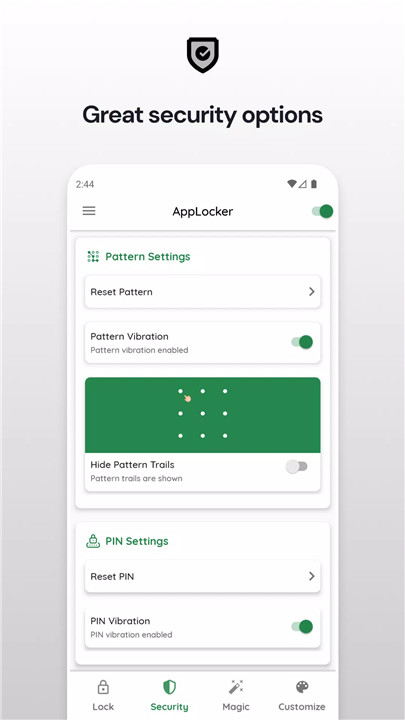
Data Security: Keep your sensitive data secure from prying eyes by locking access to important apps and information.
Customization Options: Customize your AppLocker experience with a range of awesome themes and colors to suit your preferences.
Material Design: Enjoy a sleek and modern user interface with material design elements, enhancing the overall user experience.
Compatibility: AI Locker works flawlessly with the latest versions of Android, ensuring compatibility and reliability across different devices and operating systems.
Privacy Notes:
Usage Stats Permission: AI Locker requires access to your usage statistics to identify the last running app and lock it accordingly, ensuring comprehensive app locking functionality.
Overlay Permission: AI Locker requests "Display Over Other Apps" permission to display the lock screen over the locked app, enhancing security and accessibility.
Camera Permission: To further enhance security, AppLocker requests access to your device's camera to take photos with the front camera of intruders attempting to access locked apps without permission.
App List Permission: AI Locker requires access to your list of installed apps to allow you to choose which apps to lock, ensuring flexibility and customization in app locking settings.

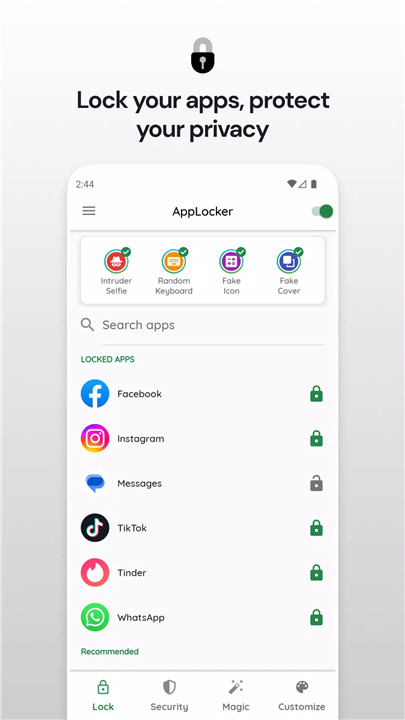

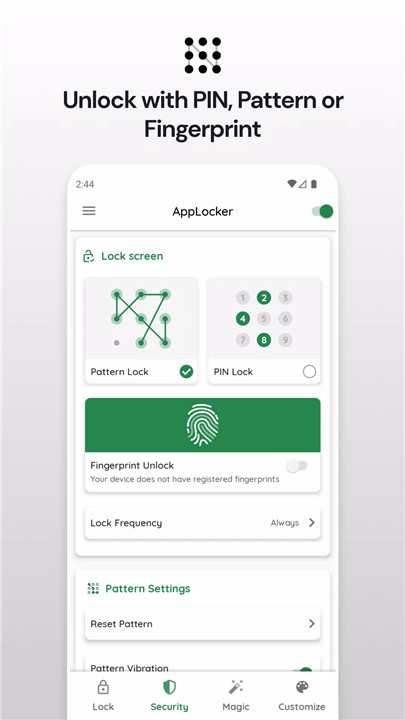
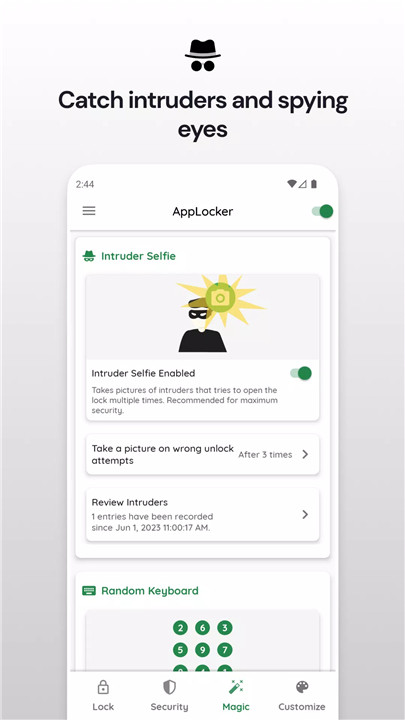
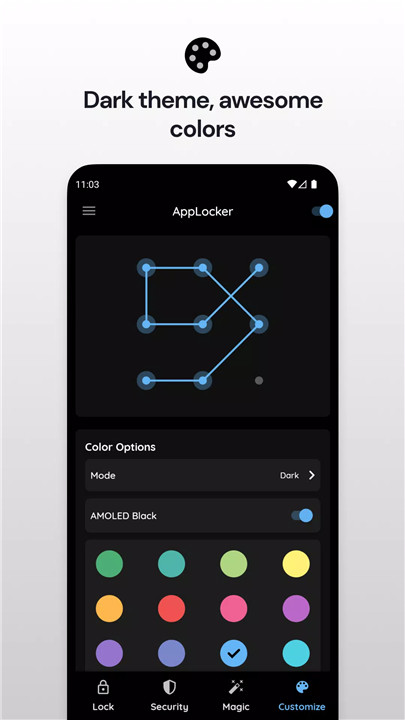









Ratings and reviews
There are no reviews yet. Be the first one to write one.