Features of HEX Editor:
✓ Low-level file editing: View and modify binary data at the hexadecimal level, enabling precise control over individual bytes and bits.
✓ Versatile file support: Edit a wide range of file types, including executables, images, documents, and more, with comprehensive file format support.
✓ Powerful search and replace: Locate specific data patterns within files and perform advanced search and replace operations to quickly make changes.
✓ Customizable interface: Tailor the editor to your preferences with customizable color schemes, fonts, and layout options for a personalized editing experience.
Reasons to download HEX Editor:
✓ Dive into file analysis: Gain insights into the structure and content of files by examining them at the binary level, revealing hidden data and structures.
✓ Debug and troubleshoot: Use HEX Editor to debug programs, analyze memory dumps, and troubleshoot file corruption or formatting issues with precision.
✓ Customize files and resources: Modify files to customize software, tweak configurations, or extract resources for advanced customization and development.
✓ Develop and reverse engineer: Explore the inner workings of software and systems by dissecting binaries, exploring file formats, and reverse engineering algorithms.
FAQ from HEX Editor:
✓ Can I edit system files with HEX Editor?
Yes, HEX Editor allows you to edit system files and other binary data on your device, but exercise caution as modifying system files can potentially lead to instability or damage.
✓ Is HEX Editor suitable for beginners?
While HEX Editor provides powerful file editing capabilities, it is primarily aimed at users with a technical background in software development, system administration, or computer science.
✓ Are there any limitations on file size or format?
HEX Editor supports editing files of virtually any size and format, with robust file format support and efficient handling of large files.
✓ Does HEX Editor offer undo/redo functionality?
Yes, HEX Editor includes undo and redo functionality, allowing you to revert changes and restore previous versions of edited files.
Latest Version 2.8.5
Last updated on Aug 3, 2022
-Bugfixes

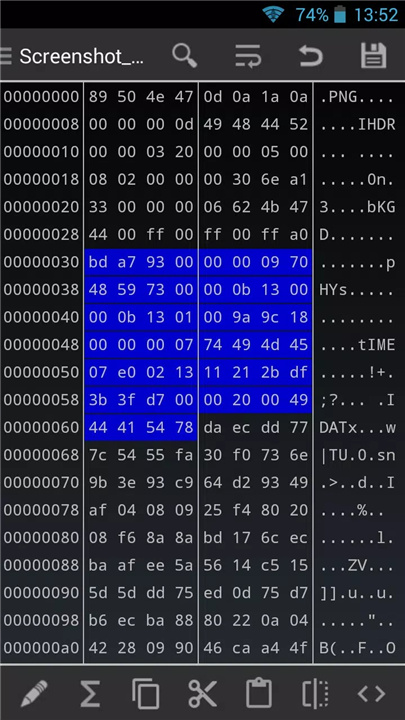
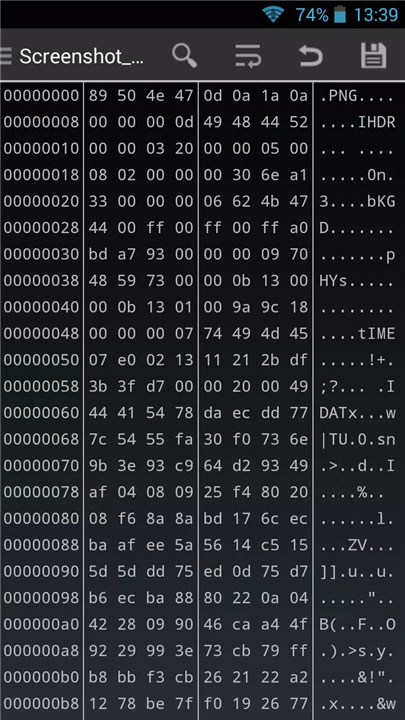
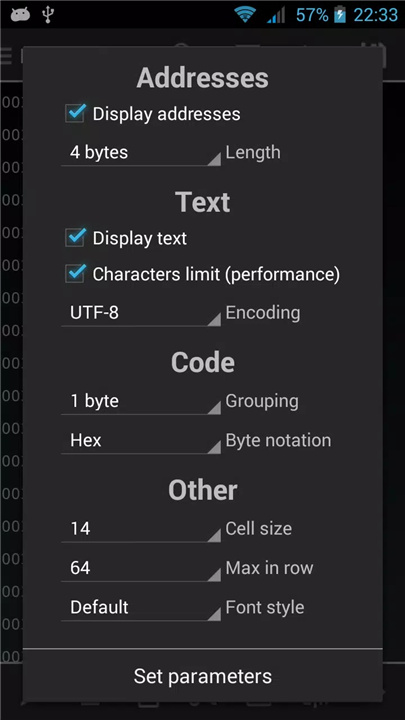
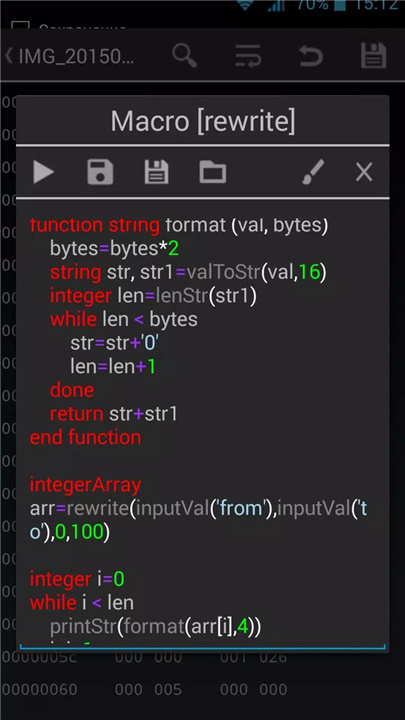










Ratings and reviews
There are no reviews yet. Be the first one to write one.