
App Lock - Lock Apps, Pattern APK
2.2
App Lock - Lock Apps, Pattern
App Lock - Lock Apps, Pattern APK
Download for Android
App Lock is a powerful tool designed to secure your smartphone or tablet by locking specific applications. This app is perfect for safeguarding your sensitive information and ensuring your privacy. With our App Locker, you can easily set a password to shield your apps from unauthorized access. Additionally, App Lock has a unique feature that captures photos of anyone who attempts to access your apps with the wrong password. Whether it's social media, messaging, or calls, Lock Apps provides comprehensive protection for your personal data. It even detects when new apps are installed, keeping your device secure. You can choose from various locking methods, including PIN, pattern, password, and fingerprint.
Benefits of App Lock:
+ Comprehensive App Locking:
Secure all your essential apps like WhatsApp, Facebook, Messenger, Gmail, and the Play Store. App Lock ensures your data remains private and protected from unauthorized users.
+ Versatile Locking Options:
Choose from multiple locking methods, including PIN, pattern, password, and fingerprint for added security.
+ Intruder Alert:
The app captures images of anyone who tries to access your apps with an incorrect password.
Locking Apps Made Easy
- Searching for an effective app lock? Try our App Lock—just a single click to secure all your applications.
Locking Methods
+ PIN Lock:
Easily lock your apps using a simple PIN code.
+ Fingerprint Lock:
Experience seamless security with the fingerprint lock feature.
+ Pattern Lock:
Design a complex pattern to enhance the security of your apps.
App Locker is essential for keeping your private information safe and secure. It can also restrict access to certain device features, such as the camera or microphone. With our App Locker, you can set a password to protect your apps, ensuring your personal data stays out of reach. If you ever forget your password, you can easily reset it by answering security questions.
Discover the Benefits of App Locker:
+ Say goodbye to the anxiety of someone accessing your private information!
+ Eliminate concerns about your children accidentally sending inappropriate messages, altering system settings, or racking up charges through in-app purchases.
+ No more fretting over others snooping into your social media accounts, messages, or call logs.
+ Enjoy peace of mind when lending your phone to friends.
App Locker boasts fantastic features:
- Lock New Apps
With a single click, App Locker identifies newly installed apps and secures them, ensuring comprehensive protection.
- Lock Settings
Prevent unauthorized changes to your phone's settings by locking them with App Locker.
- Advanced Security
This app captures photos of anyone who attempts to access your apps with the wrong password.
- Versatile Password Options
Choose from PINs, patterns, passwords, or fingerprints for your app security.
- Password Recovery
If you forget your password, you can easily reset it using security questions.
Uninstallation Protection
No one can remove App Locker without entering the correct password.
Custom Lock Timing:
Want to set a delay before your apps lock? This app allows you to customize the timing for added convenience.
Intruder Selfie Feature:
This intelligent app locker includes an intruder selfie option, so you can see who’s trying to access your apps. Use App Locker with confidence.
App Locker is the ultimate solution for securing your apps and gallery. With various locking formats available, you can easily protect your applications.
FAQ
Q: What is App Lock?
A: App Lock is a powerful security tool designed to protect your smartphone or tablet by locking specific applications. It ensures your sensitive information and personal data remain private and secure from unauthorized access.
Q: How does App Lock secure my apps?
A: App Lock allows you to set a password, PIN, pattern, or fingerprint to lock your chosen applications. When someone tries to access a locked app, they must enter the correct authentication method to proceed. This prevents unauthorized users from accessing your private data.
Q: Can I lock all types of apps with App Lock?
A: Yes, you can lock a wide range of apps, including social media, messaging, email, and even the Play Store. App Lock is designed to secure all essential apps on your device.
-----------------
What's New in the Latest Version 2.2
Last updated on Feb 16, 2025
App lock is an app that provides secure way to protect their apps and files. Download the latest version of App Lock - Lock Apps, Pattern 2.2 to enjoy new features and updates immediately!
- Insights functionality added in App Locker to track your most used apps and remind you to lock them.
- Themes with new wallpapers, pattern style, pin style added.
- Locky insights button added on other app lock screen. This will indicate & notify the user, which unlocked app is used most. It redirects users to the insight screen and secure that app.
- Ask for a new feature feedback form added in the app setting screen.




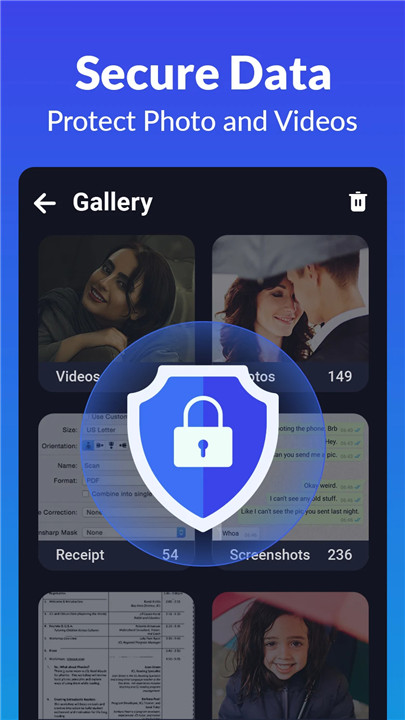
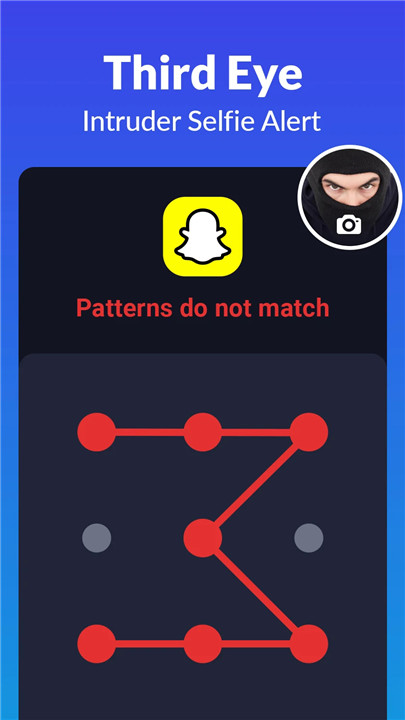
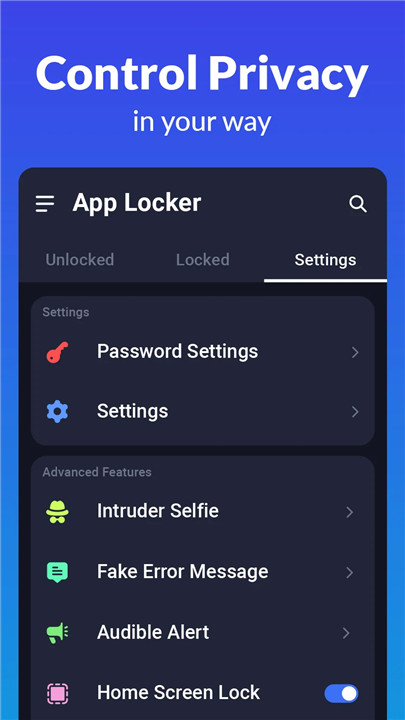









Ratings and reviews
There are no reviews yet. Be the first one to write one.