Key Features of SwiftRepost
Download and Repost: SwiftRepost lets you download unlimited videos and photos directly to your gallery. Repost them effortlessly.
Search Profiles: Easily find profiles by username, hashtags, or location.
Like and Share: Show appreciation by liking and sharing videos you love.
Album Post Saving: Save carousel (album) posts with just one click.
Popular and Tagged Content: Download popular, bookmarked, and tagged photos and videos.
Auto-Copy Hashtags and Captions: Repost with automatic inclusion of relevant hashtags and captions.
Profile Picture Downloader: Get HD profile pictures of any user.
Save Stories: Preserve Stories before they disappear within 24 hours.
Password Protection: Secure the app with a 4-digit PIN (or fingerprint on compatible devices).
How to Use SwiftRepost
Download and Install:
Search for “SwiftRepost.”
Install the app on your Android device.
Downloading and Reposting:
Find a photo or video you want to repost on Instagram.
Open SwiftRepost, paste the link, and download the content.
Repost it directly in your Instagram feed.
Benefits of SwiftRepost
Efficiency: SwiftRepost streamlines the process of downloading and reposting content, saving you time.
Enhanced Sharing: Easily share your favorite Instagram posts with your followers.
Privacy: SwiftRepost respects privacy rules and encourages users not to save photos/videos without permission.
What's New in the Latest Version 14.0
Last updated on Nov 20, 2019
Fixed the issue and made some improvements.

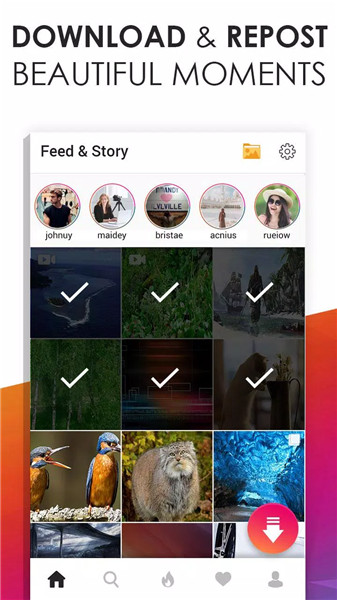
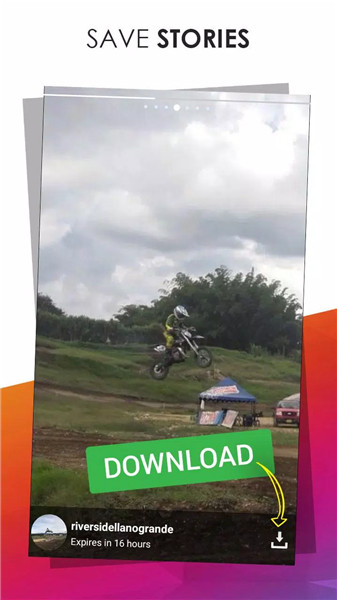
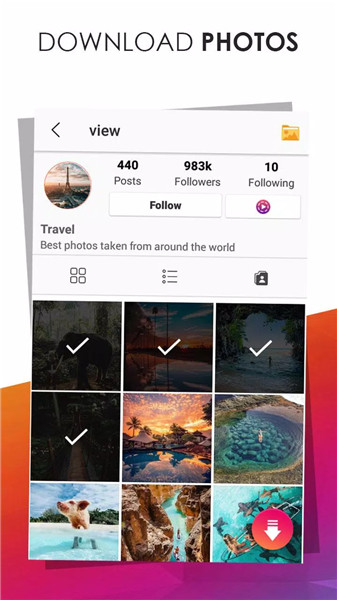
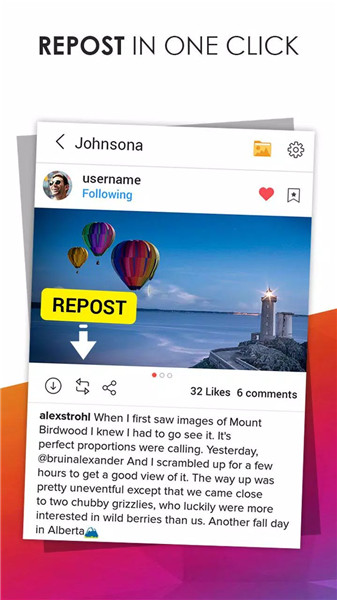
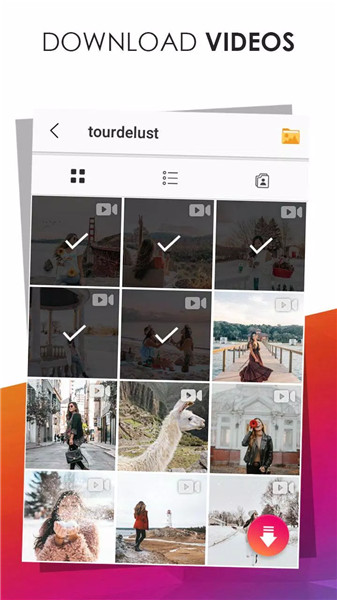









Ratings and reviews
There are no reviews yet. Be the first one to write one.