Background Eraser is the ultimate photo editor that makes it easier than ever to remove and replace backgrounds with precision and speed. Thanks to its powerful AI features, you can remove backgrounds from your photos in just seconds and save your image with a transparent background.
AI Avatar Auto Mode
With the advanced AI Avatar Auto Mode, Background Eraser automatically detects and cuts out objects in your photos, including people, animals, and plants. All you need to do is select the photo, and the AI tool will perfectly cut out the subject with a single click.
Manual Mode
If you prefer a more hands-on approach, Background Eraser also offers a Manual Mode. You can quickly outline the object you want to cut, erase unwanted parts, and repair the cutout picture easily, giving you greater control and ensures pixel-perfect results for your images.
3D Photo Editor
Want to add a little extra flair to your images? Background Eraser includes a 3D Photo Editor that offers various frames designed to blend with your photos, generating stunning 3D effects.
NeonArt Photo Editor & Effects
Transform your images with NeonArt, a specialized photo editing tool that applies vibrant neon effects and picture filters. Change your background, adjust lighting, and apply filters like Black & White, Neon Glow, and Oil Painting for an artsy finish to your images.
Transparent Background & PNG Maker
The app’s primary feature is its ability to remove backgrounds automatically and create transparent PNGs. Simply upload your photo, and in just one second, you’ll have an image without a background.
Background Photo Editor
Once you’ve removed the background, you can replace it with a new one. Background Eraser offers over 100 HD/4K images to use as background replacements. You can even customize backgrounds, allowing for endless creative possibilities.
Cutout Photo Editor
The cutout feature helps you remove backgrounds with ease, making it perfect for creating professional-looking graphics and digital artwork. It's an all-in-one background remover, photo editor, and PNG maker that delivers precise results every time.
FAQs
1. What permissions does Background Eraser require?
Background Eraser requires the "Storage" permission to access photos and files on your device and the "Camera" permission to capture photos and erase backgrounds.
2. Can I remove the background from my photos automatically?
Yes! The AI Avatar Auto Mode automatically detects and removes backgrounds in your photos with just one click, saving you time and effort.
3. How can I change the background of my image?
After removing the background, you can easily replace it with over 100 HD/4K background images provided in the app, or you can upload your own custom background for a unique look.
----------------------------------
What's New in the Latest Version 19.7.24
Last updated on Jan 8, 2025
Bug Fixed Improved Performance

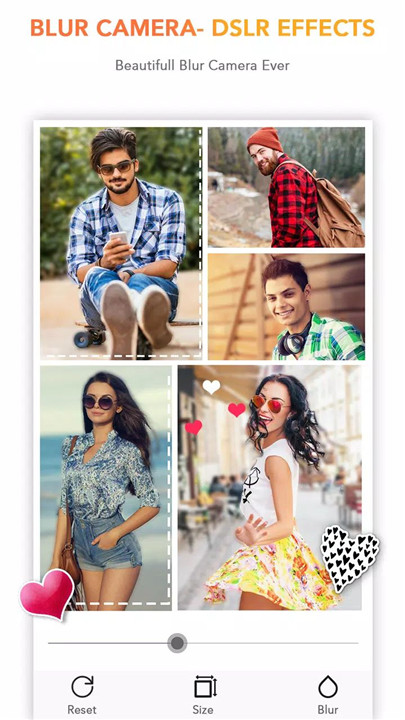
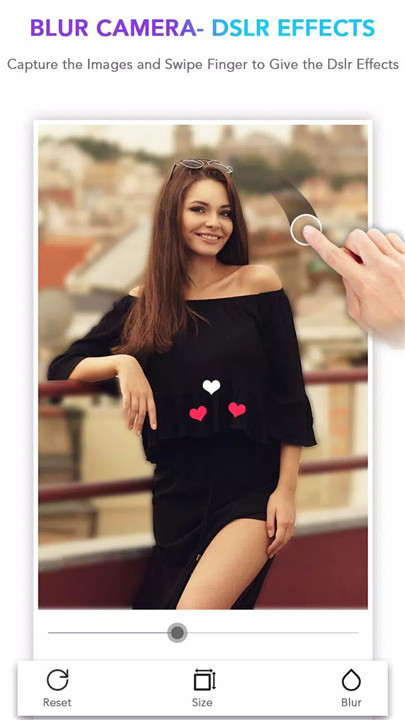
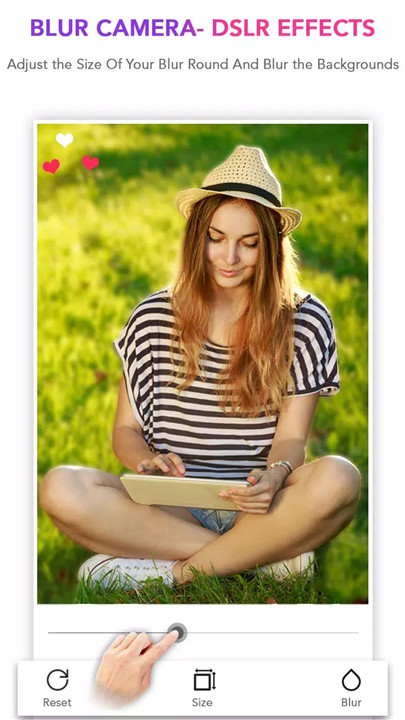
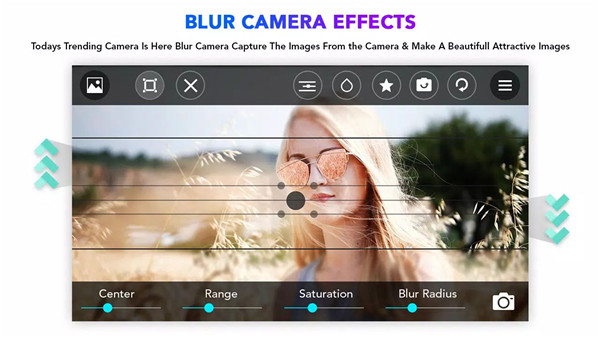
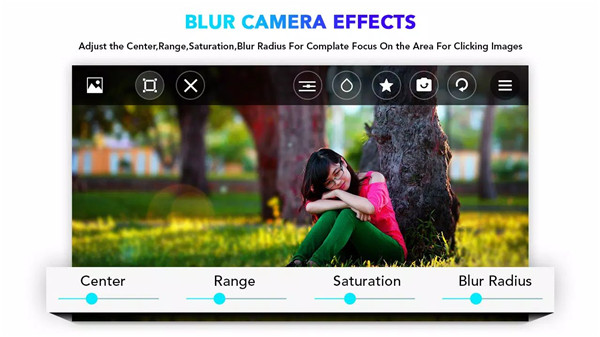
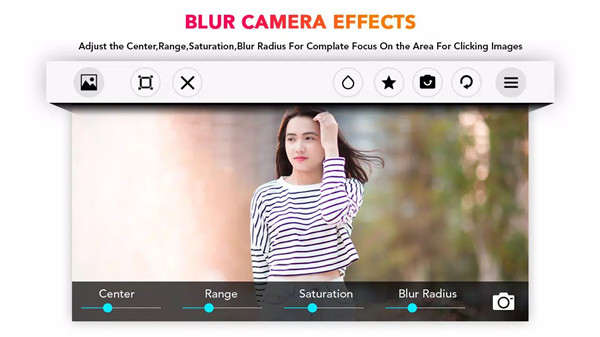
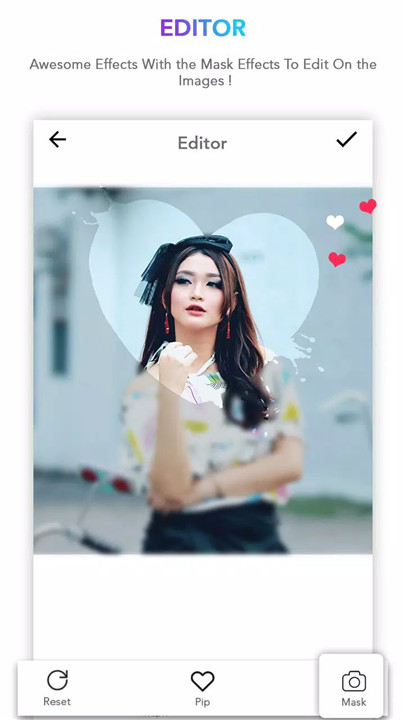
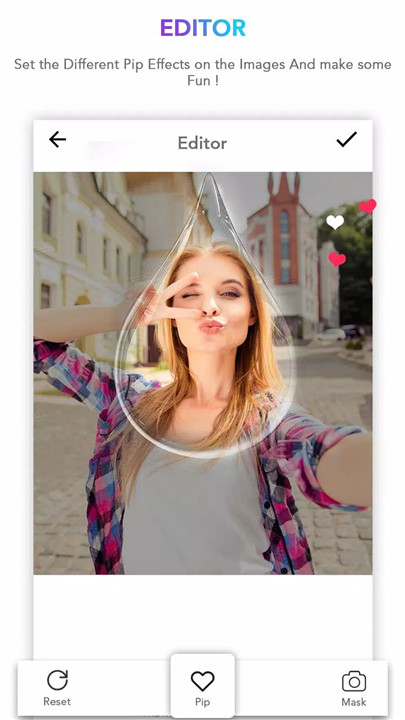









Ratings and reviews
There are no reviews yet. Be the first one to write one.