Switch device:
Long press any earphone for 3 seconds (when powered on): Return to the last connected device.
Touch operations will only respond when the headphones are worn.
Wear detection:
Wear the headphones and take them off while listening to music to automatically pause playback. After taking them off and putting them back on within 3 minutes, music playback will automatically resume. If you take them off and put them back on again after 3 minutes, you need to manually click on the music playback device.
OnePlus headphone app official download
App features:
Answer an incoming call: Touch the headset touch area twice
Reject an incoming call: Press and hold the headset touch area for 5 seconds
Hang up the call: Touch the headset touch area twice
Application Highlights:
Equalizer adjustment: Optimize the audio effect by adjusting the equalizer to make the music clearer and richer.
Sound mode: Provides a variety of sound mode options, such as enhanced bass, treble, etc., to meet the needs of different music styles.
Audio adjustment: including adjustments to equalizer, sound mode and surround sound effects, as well as personalized customization of audio effects.
Real-time audio monitoring: Check the current volume and audio status at any time for easy control and adjustment.
Surround Sound: Create an immersive audio experience with virtual surround sound technology.
Firmware Updates: Get the latest software features and performance improvements to keep your headphones looking their best.
How to pair with other phones:
Put the earphones into the charging box, open the charging box cover, press and hold the function button for 2 seconds. When the charging box indicator light continues to flash white, open the "Bluetooth Settings Interface" of the new phone, search for the device name "OnePlusBuds", select and pair the connection That’s it.
What's New in the Latest Version 14.4.2Last updated on Apr 1, 2024
1.Added support for OnePlus Buds 3.
2.Fix some known issues.

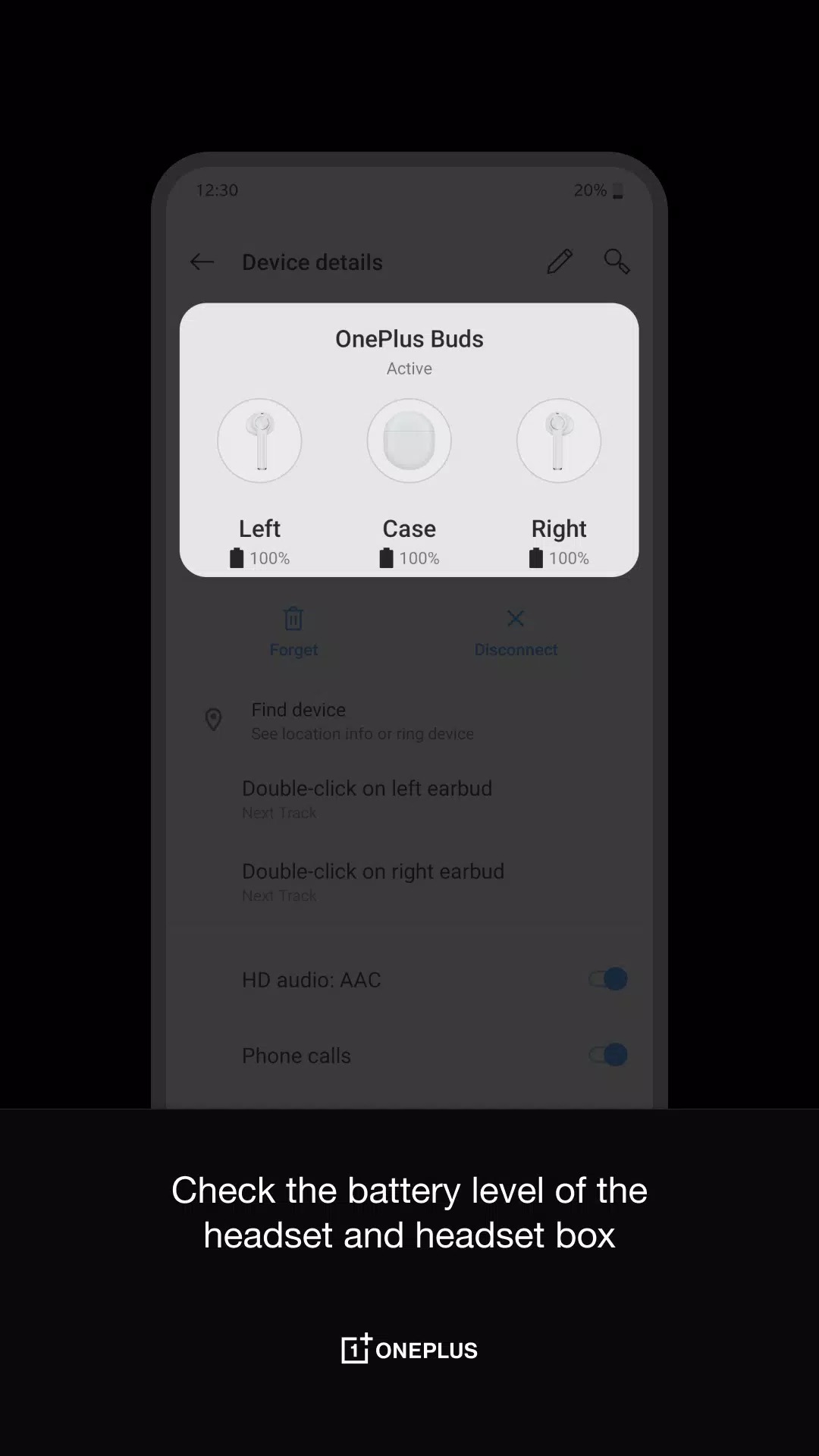
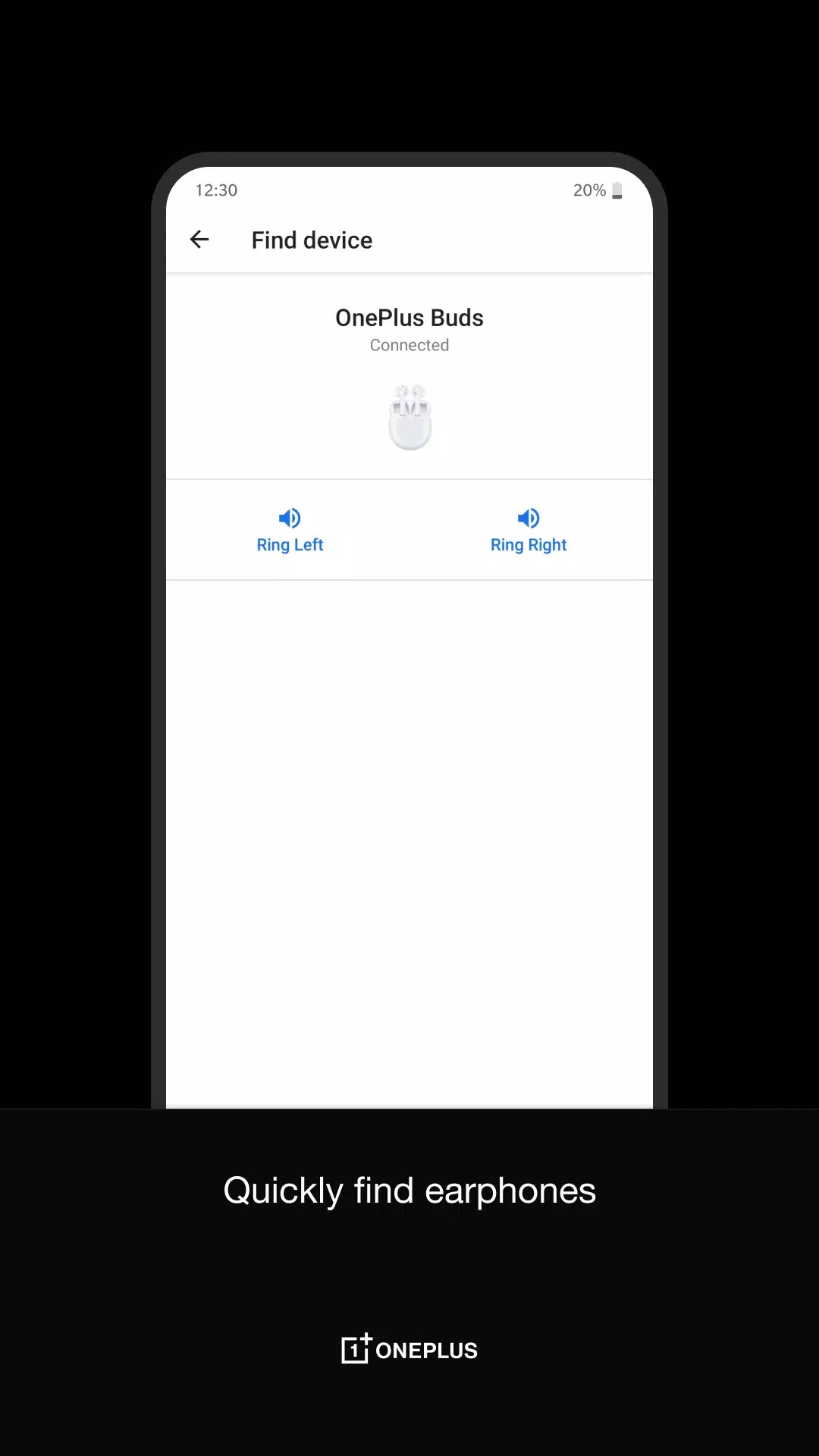
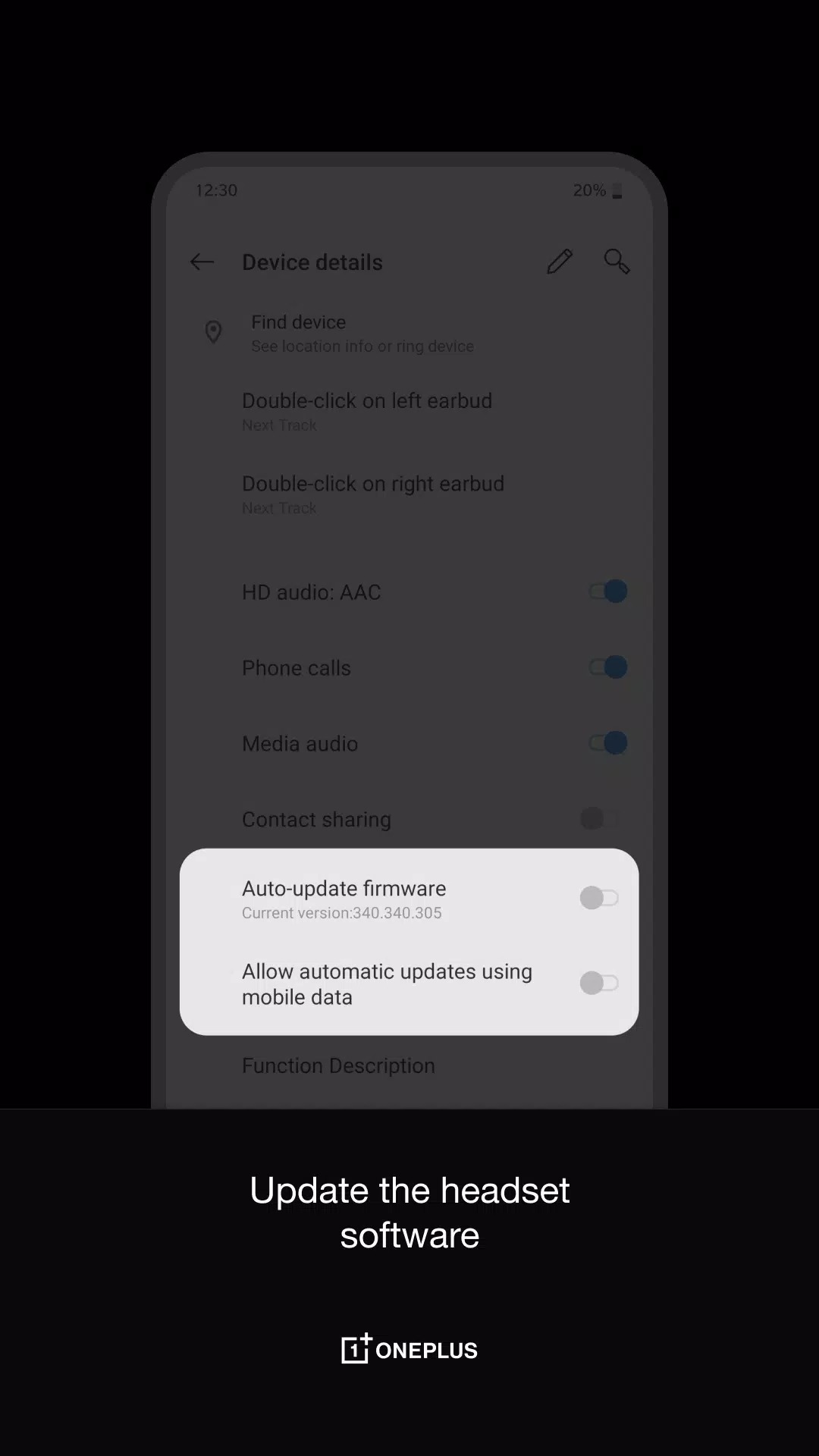









Ratings and reviews
There are no reviews yet. Be the first one to write one.