
ClinicalKey Student Bookshelf APK
10.4.3
ClinicalKey Student Bookshelf
ClinicalKey Student Bookshelf APK
Download for Android
The ClinicalKey Student Bookshelf app is an essential tool for accessing your personal bookshelf and enhancing your medical study experience. Whether you're on the go or at home, the ClinicalKey Student Bookshelf app ensures that your study materials are always within reach across all your devices.
What you can expect from the ClinicalKey Student Bookshelf app:
- Personalized Bookshelf: Access your personal bookshelf wherever and whenever you need it. With the app, you can easily browse and retrieve your study materials, ensuring you have everything you need for effective studying.
- Study Enhancement Tools: Take your study experience to the next level with tools designed to build and improve your medical knowledge. Make and share notes, highlight key text, and create flashcards directly within the app, making it easier than ever to retain important information.
- Cross-Device Syncing: Seamlessly sync your bookshelf across all your devices for convenient access anytime, anywhere. Whether you're using your smartphone, tablet, or computer, your study materials will always be up-to-date and accessible.
- Multilingual Support: The app is available in multiple languages, including English, Spanish, French, German, and Portuguese, ensuring a user-friendly experience for students worldwide.
Getting started with the ClinicalKey Student Bookshelf app is easy:
1. Download and Sign In: Download the app for free and sign in using your ClinicalKey Student email and password. Please note that the first time you log in, you must be on your university network.
2. Redeem Registration ID (if applicable): If you've been given a Registration ID to create your account, visit the ClinicalKey Student website to redeem it before signing in to the app.
3. Access Your Content: Once signed in, the app will synchronize any books you've added from ClinicalKey Student online. Ensure you've added content via ClinicalKey Student online to see it appear in the app.
Any Question? Just Contact Us:
https://service.elsevier.com/app/home/supporthub/ckstudent/
With the ClinicalKey Student Bookshelf app, you'll have everything you need to excel in your medical studies. Download the app today and take the first step toward mastering your coursework and achieving your academic goals.
What's New in the Latest Version 10.4.3, Last updated on Oct 27, 2023
• Improves Read Aloud to make it easier to listen to your books while on the go. Enhancements include an updated UI, in-app voice selection, and simplified reading mode.
• Other miscellaneous bug fixes.
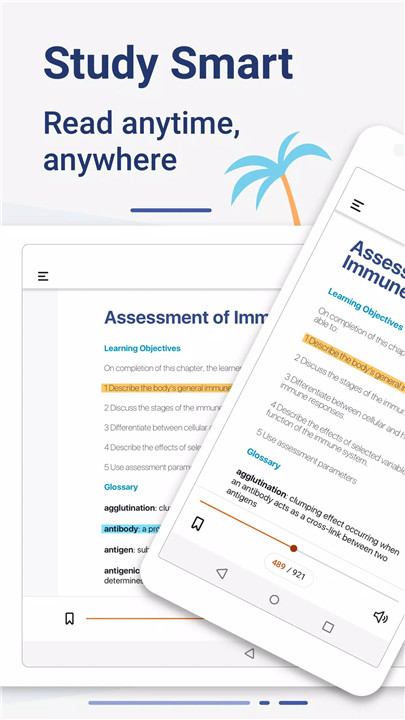
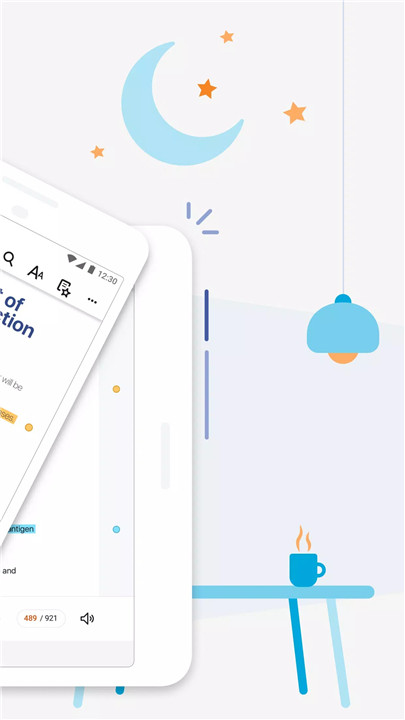
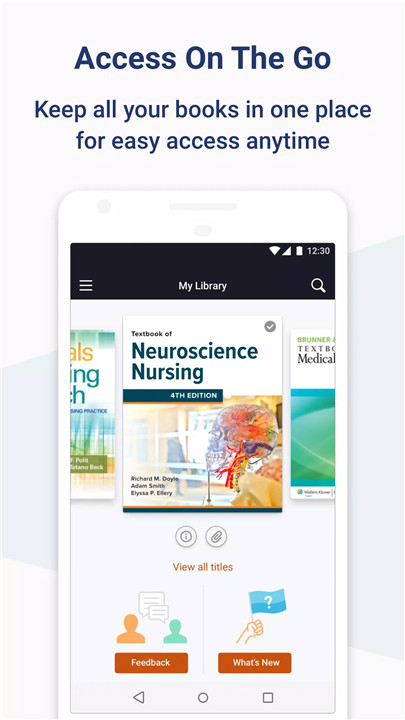
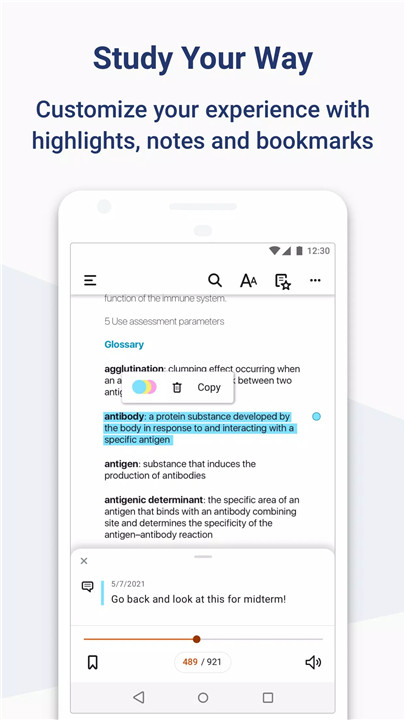
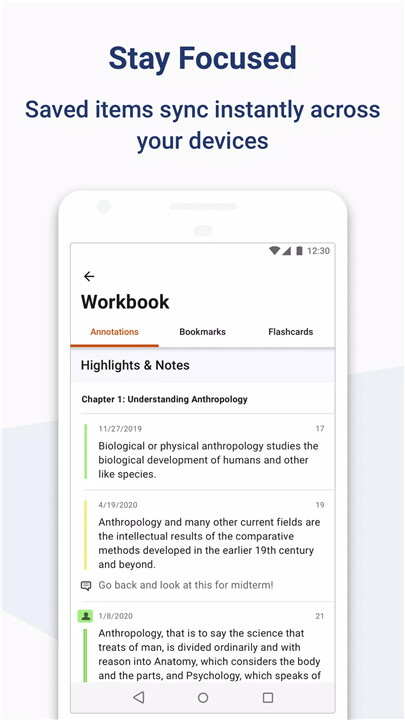
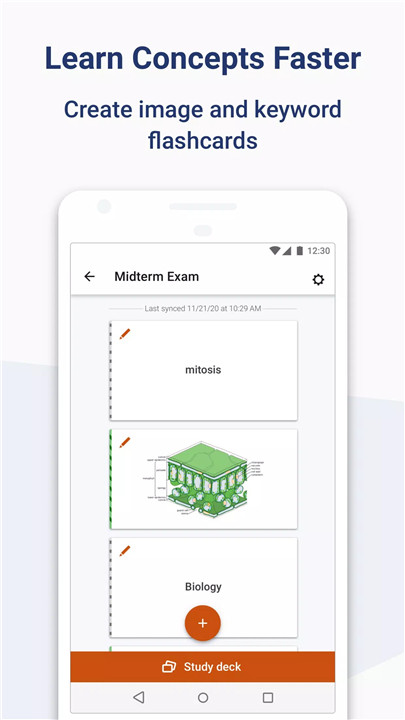
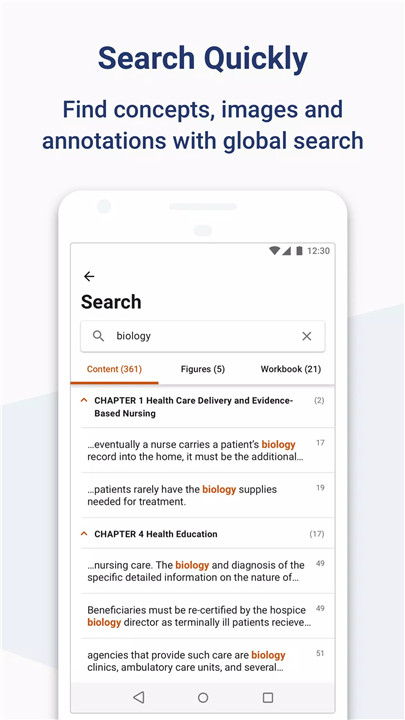
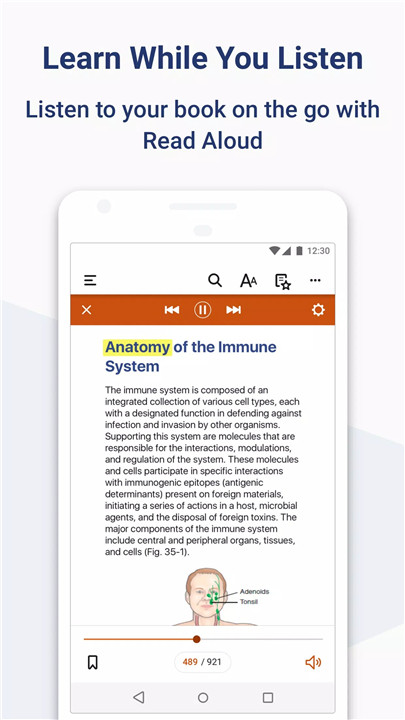









Ratings and reviews
There are no reviews yet. Be the first one to write one.