Gallery developed by Google, is a smart, lightweight, and fast photo and video gallery designed to help users organize and enhance their media content efficiently. Gallery is a versatile and user-friendly app that offers essential features for organizing, enhancing, and managing photos and videos effectively. Its automatic organization, editing tools, data efficiency, and performance optimization make it a valuable tool for users looking to maintain an organized and visually appealing media library on their devices.
Here are the key features of Gallery
Automatic Organization: Gallery automatically organizes photos into categories such as People, Selfies, Nature, Animals, Documents, Videos, and Movies. This feature helps users quickly find specific photos without manually sorting through their entire gallery.
Auto-Enhance Editing Tools: Gallery offers easy-to-use photo editing tools, including auto-enhance, which improves the appearance of photos with just one tap. Users can enhance their photos effortlessly to make them look their best.
Data Efficiency: Gallery is optimized to use less data and works offline, making it suitable for users with limited data plans or when internet access is unavailable. Gallery's small file size ensures it doesn't consume too much storage space on the device.
Here are the key highlights of Gallery
Folder and SD Card Support: Users can organize their photos into folders in any way they prefer, while still being able to view, copy, and transfer photos to and from SD cards seamlessly. This feature provides flexibility in managing and accessing media files.
Performance: Despite its lightweight design, Gallery offers smooth performance and efficient memory usage, ensuring that it doesn't slow down the user's device. Users can enjoy a fast and responsive experience when browsing through their photos and videos.
Here are the key benefits of Gallery
Organized Media Management: Gallery help users organize their photos and videos in a structured manner, making it easier to find specific media files when needed. With features like automatic organization and folder support, users can quickly locate and access their favorite memories without scrolling through a cluttered gallery.
Enhanced Visual Experience: Gallery often come with editing tools that allow users to enhance the appearance of their photos and videos. Features like auto-enhance and filters help users improve the quality of their media content, making them look more vibrant and professional.
Data Efficiency and Offline Access: Gallery are optimized to use minimal data and can work offline, which is beneficial for users with limited data plans or when internet connectivity is unavailable. Users can manage their media files without worrying about excessive data usage, ensuring a seamless experience regardless of their network status.

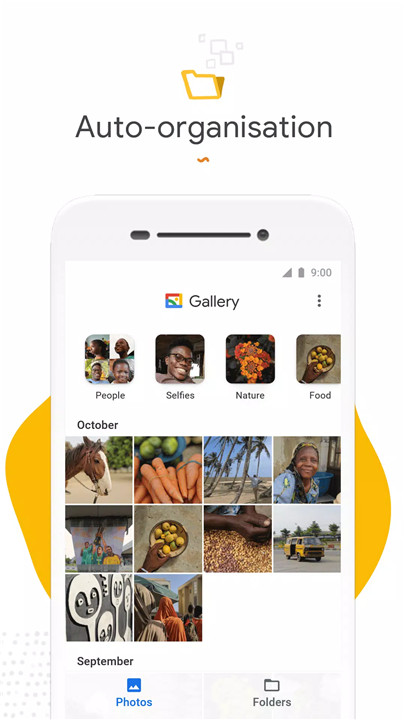
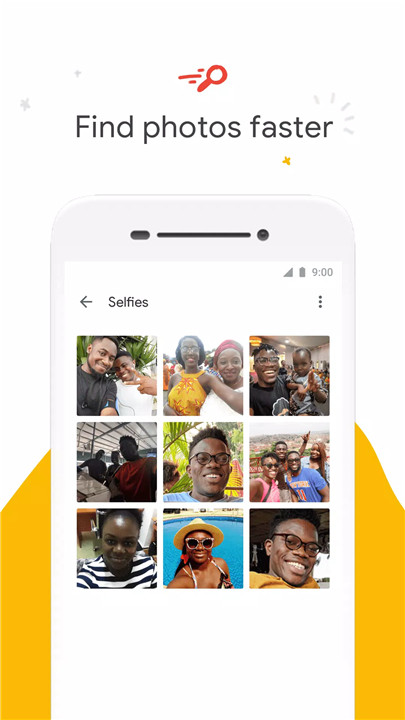
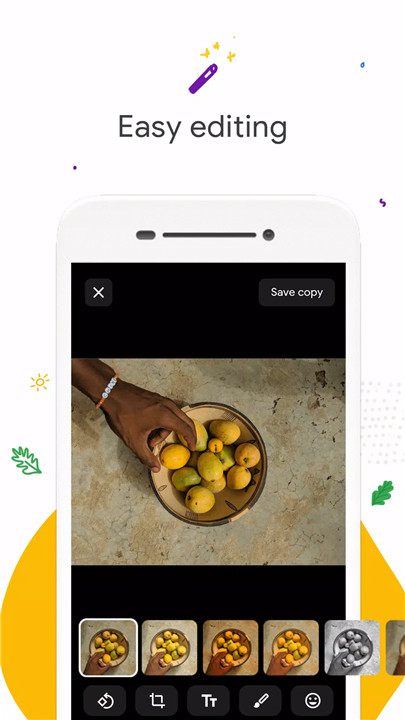
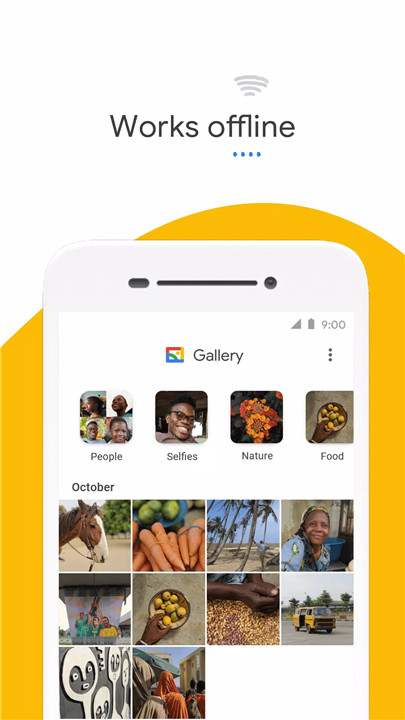
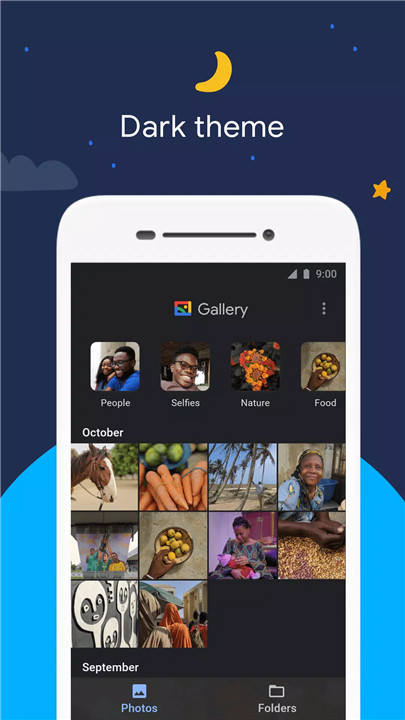









Ratings and reviews
There are no reviews yet. Be the first one to write one.