
Teleprompter: Floating Notes APK
1.0.0
Teleprompter: Floating Notes
Teleprompter: Floating Notes APK
Download for Android
Teleprompter: Floating Notes app is an essential tool for anyone who needs to read from a script while on camera. It allows you to display your script over any app, particularly useful when you're recording or broadcasting using various camera applications.
Display Scripts on Top of Any App
One of the standout features of the Floating Teleprompter app is its ability to display your scripts on top of any other app you’re using, including camera apps. This feature ensures that you can read your script while still keeping your focus on what you’re recording or broadcasting. No more switching between apps or losing track of what you need to say!
Full-Screen Display
Floating Teleprompter allows you to view your scripts in full-screen mode, giving you more space to read without distractions. This feature is perfect for when you need to concentrate on your lines without the clutter of other UI elements interfering with your view.
Scrolling Text
The app supports scrolling text, which ensures that your script flows smoothly as you read. You can adjust the scrolling speed according to your preference, making it easier to keep pace with your lines without rushing or falling behind.
Adjustable Font Size, Speed, and Colors
With the Floating Teleprompter app, you have full control over how your script looks. You can adjust the font size to make it more readable, change the scrolling speed to suit your speaking pace, and modify the text color for better contrast and visibility.
Customizable Background Settings
The app allows you to adjust the transparency of the background, making sure your script stands out against any backdrop. If necessary, you can also change the background color for even clearer text recognition.
FAQs
1. Is the Floating Teleprompter app easy to use?
Yes, the Floating Teleprompter app is designed to be user-friendly and intuitive. With its simple interface and easy-to-use controls, it’s perfect for both beginners and experienced content creators.
2. Can I display my scripts over any app?
Yes, the Floating Teleprompter app can display your scripts over any app, especially camera applications, making it ideal for vloggers, live hosts, and YouTubers.
3. Does the app support scrolling text?
Yes, the Floating Teleprompter app supports scrolling text, which allows your script to flow smoothly while you speak. You can also adjust the scrolling speed to match your pace.
4. Can I adjust the font size and colors?
Absolutely! The Floating Teleprompter app lets you adjust the font size for better readability and change the text color to ensure better visibility while you're on camera.
5. Is there a way to customize the background of my script?
Yes, you can customize the background of your script by adjusting the transparency or changing the background color to enhance text recognition and readability.
Version History
v1.0.0—9 Jun, 2024
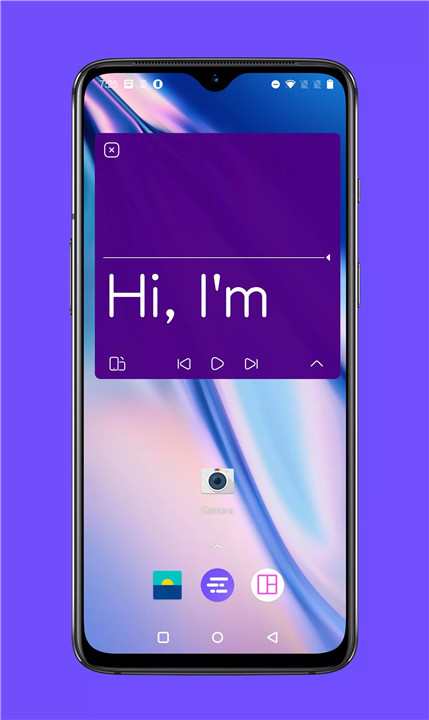
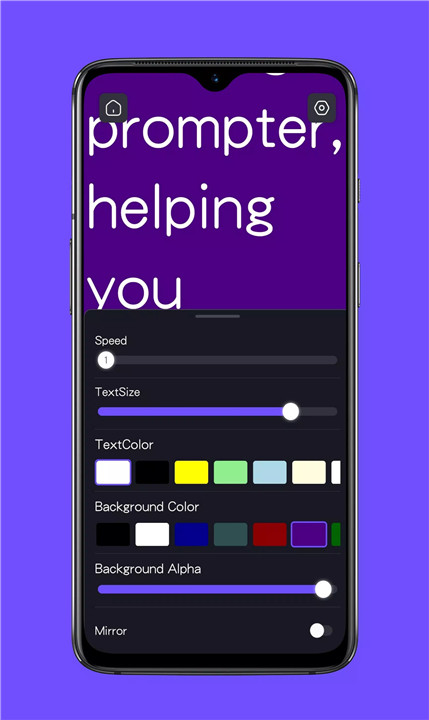
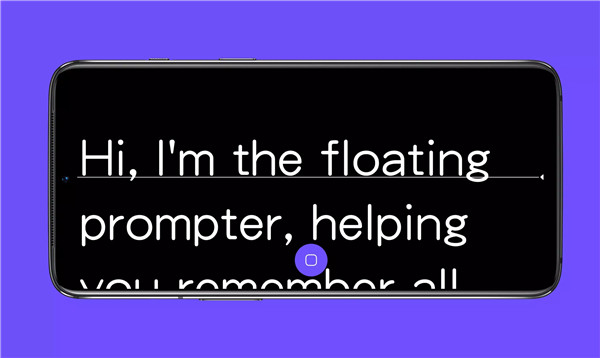
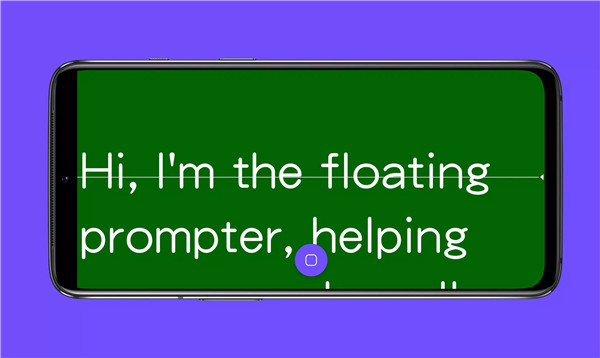









Ratings and reviews
There are no reviews yet. Be the first one to write one.