
A-Score Music Notation APK
1.1.3cPlatinum
A-Score Music Notation
A-Score Music Notation APK
Download for Android
A-Score revolutionizes mobile music composition by offering the fastest, most intuitive way to write sheet music—right from a smartphone or tablet. Unlike complex desktop programs like Sibelius, MuseScore, or Finale, A-Score is built from the ground up for a mobile-first experience. With zero setup required, users can open the app and begin composing within seconds.
Instant Start
No need to navigate menus or templates—just open A-Score and start writing music. It’s the fastest way to capture inspiration on the go.
Tap-to-Compose Note Entry
The app features an integrated piano keyboard, allowing users to enter notes with precision and ease. No stylus or manual note-dragging required.
Score & Part Flexibility
Whether composing for solo instruments or full ensembles, A-Score supports both part-level and full score editing, making it perfect for everything from quick sketches to full arrangements.
Smart Layout & Editing
A-Score offers dynamic layout adjustment, meaning notes and musical symbols automatically adapt to your content. Easily select, copy, paste, undo, and redo with intuitive touch gestures.
Advanced Notation Tools
Professional features such as tuplets, cross-rhythms, grace notes, ornaments, dynamics, slurs, repeats, articulations, and more are fully supported, offering the depth needed for serious composition.
Full Playback & Sound Customization
Hear your work instantly with built-in playback functionality. Custom Soundfont support adds flexibility for personalized playback.
Import & Export Options
Export your scores as PDFs or MusicXML, with MIDI export coming soon. Seamlessly share your music or bring it into other notation programs.
Scroll View & Navigation
With the scrolling page view, users can stay oriented as they write, eliminating the disruption of page jumps and awkward navigation.
Autosave & Cloud Sync
Never lose your work with full autosave functionality. Future updates will include cloud sync, making it easy to move between devices.
Professional Output
Despite its simplicity, A-Score delivers professionally formatted sheet music. All standard clefs, time and key signatures, tempo changes, and transposition tools are included.
FAQs
1. Is A-Score compatible with desktop music software?
Yes. A-Score supports MusicXML export, allowing you to transfer scores to desktop software like Sibelius, Finale, or MuseScore.
2. Does A-Score support full orchestral scores?
Yes. A-Score allows for both individual part editing and full score composition, making it suitable for ensembles and orchestras.
3. Can I use my own instruments or sounds?
Yes. A-Score supports custom Soundfonts, enabling personalized instrument playback.
4. What file types can I export or import?
Currently, you can export PDF and MusicXML files. MIDI export is coming soon.
5. Does A-Score save work automatically?
Yes. Full autosave is built-in, and cloud sync functionality will be available in a future update.
Version History
v1.1.3c Platinum—13 Dec, 2023
Fix issue creating beams in 12/8
Fix issue with upbeat bars exporting to MP3
v1.1.3b Platinum—4 Sep, 2023
Fix issue changing theme colours
v1.1.3a Platinum—26 Aug, 2023
Fix bug drawing beams after adding tuplet
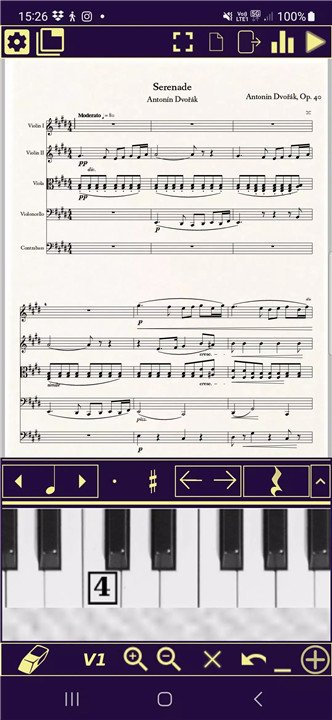
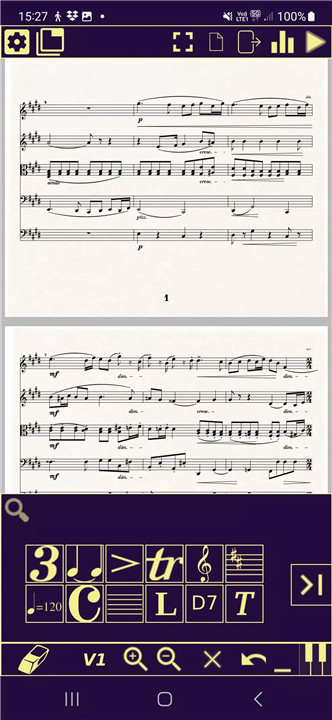
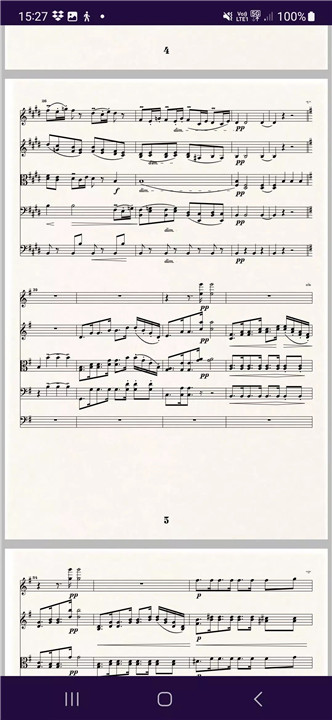
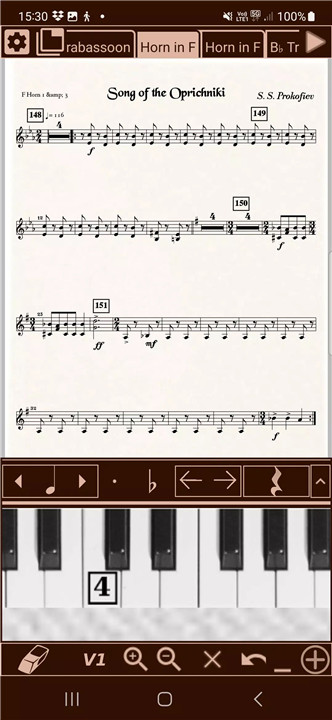
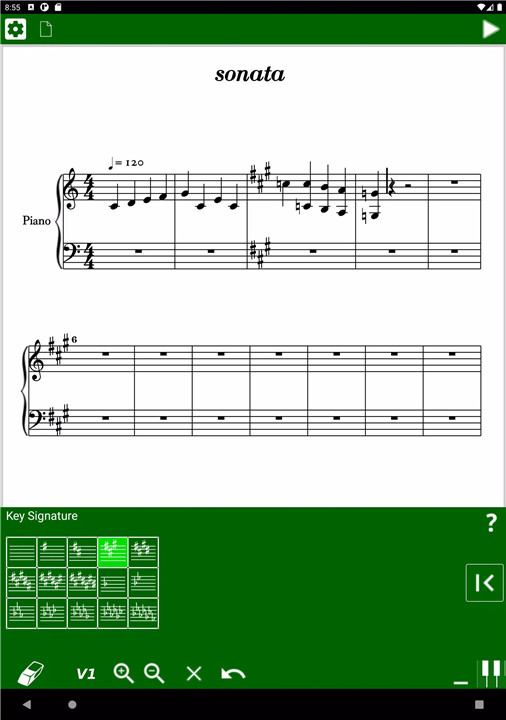
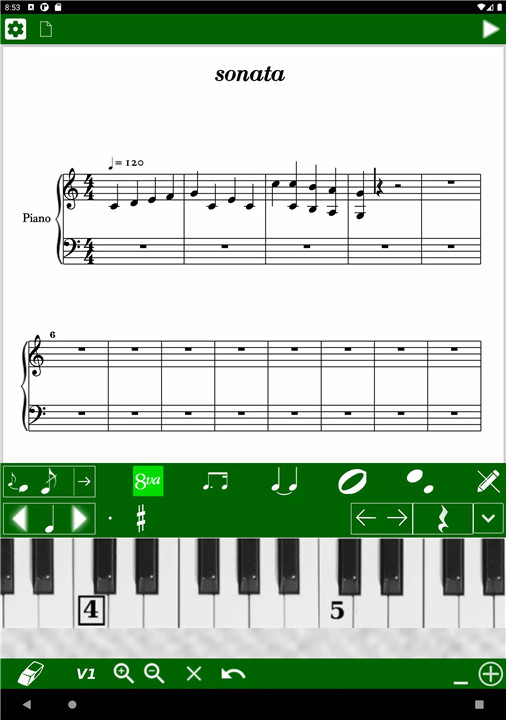
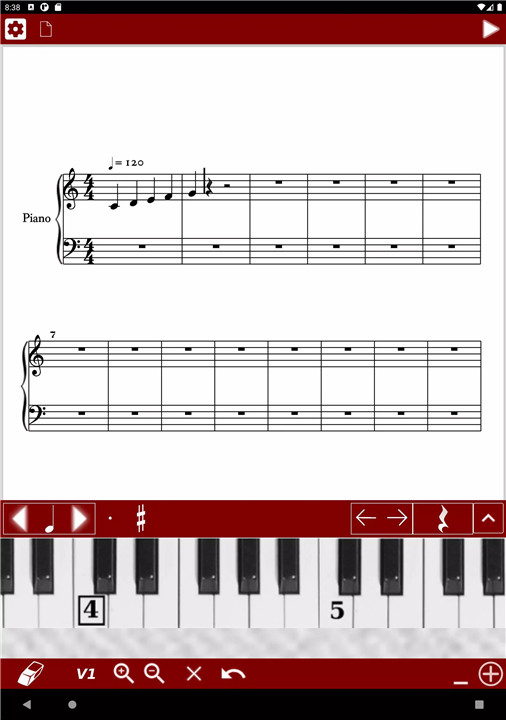
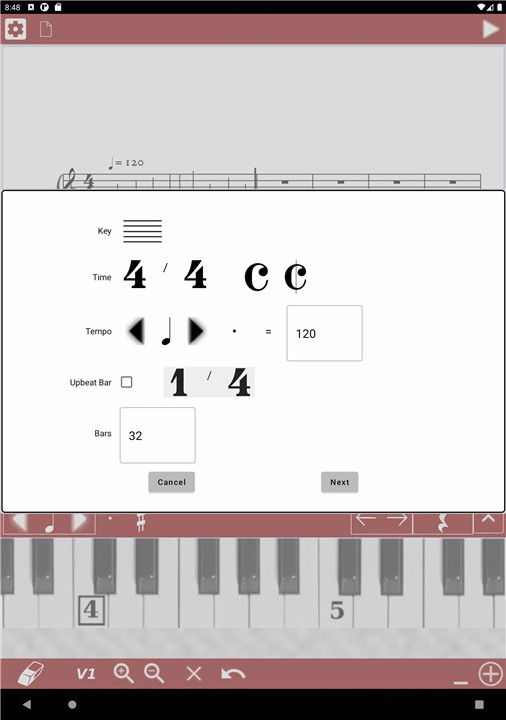









Ratings and reviews
There are no reviews yet. Be the first one to write one.