
Video & TV SideView : Remote APK
8.2.1
Video & TV SideView : Remote
Video & TV SideView : Remote APK
Download for Android
Video & TV SideView: Sony’s Smart Remote Control App
Sony’s Video & TV SideView is a versatile remote control application designed to enhance your TV viewing experience by seamlessly integrating your smartphone or tablet as a smart remote.
Instead of relying on a traditional remote, this app provides an intuitive, feature-rich alternative that simplifies navigation, content discovery, and media playback.
Key Features
1. Smart Remote Functionality
• Transform your smartphone or tablet into a fully functional remote control for your Sony TV and compatible home entertainment devices.
• Navigate menus, adjust volume, change channels, and control playback with ease.
• The on-screen touchpad allows for smooth cursor movement and precise control, similar to a physical remote.
2. My Library & Video Playback
• The Top Picks section includes a My Library tab, which organizes and displays video content stored on your mobile device.
• Supported file formats can be played directly on your phone or tablet using the built-in video player.
• Easily browse and access your personal media collection without switching devices.
3. Content Discovery & Recommendations
• The app provides tailored suggestions based on your viewing preferences.
• Browse TV listings and streaming content recommendations in one unified interface.
Compatibility & Requirements
1. Network Connection
• The app requires both your mobile device and Sony TV (or compatible device) to be connected to the same Wi-Fi network.
• Bluetooth or direct device pairing is not supported for remote functionality.
2. Device & Feature Limitations
• Certain advanced features may not be available on older Sony TV models or non-Sony devices.
• Some interactive functions (e.g., voice search, third-party app control) depend on the TV’s firmware and app support.
3. Regional Restrictions
• Access to specific streaming services and content recommendations may vary by country.
• Certain app functionalities may be restricted in regions where Sony’s full TV services are not available.
Additional Notes
• The app is free to download and use, with no subscription required.
• Regular updates ensure compatibility with new Sony TV models and improved performance.
• Users should check Sony’s official website for the latest supported devices and regional availability.
By integrating smart remote capabilities with content discovery and media playback, Video & TV SideView offers a modern, user-friendly alternative to traditional TV remotes, making entertainment more accessible and enjoyable.
FAQ
Q: How does this app differ from a regular TV remote?
A: Unlike a physical remote, the app offers an intuitive touchpad for navigation, personalized content recommendations, and the ability to browse media stored on your mobile device—all in one place. It also provides TV listings and streaming suggestions for easier content discovery.
Q: What do I need to set up Video & TV SideView?
A: Your mobile device and Sony TV must be connected to the same Wi-Fi network. Bluetooth or direct pairing isn’t supported for remote functions.
Q: Can I control my TV’s volume and channels with the app?
A: Absolutely! The app works just like a physical remote, letting you adjust volume, change channels, navigate menus, and control playback seamlessly.
Version History
v8.2.1——27 Aug 2025
Control your Sony Bravia TV with Video & TV SideView Download the latest version of Video & TV SideView : Remote to enjoy new features and updates immediately!
*8.2.1
- Notice for the end of collecting customer data.
Thank you for using Video & TV SideView.
*8.2.0
- Notice for the end of collecting customer data.
Thank you for using Video & TV SideView.
*8.1.0
- Notice for the end of collecting customer data.
Thank you for using Video & TV SideView.
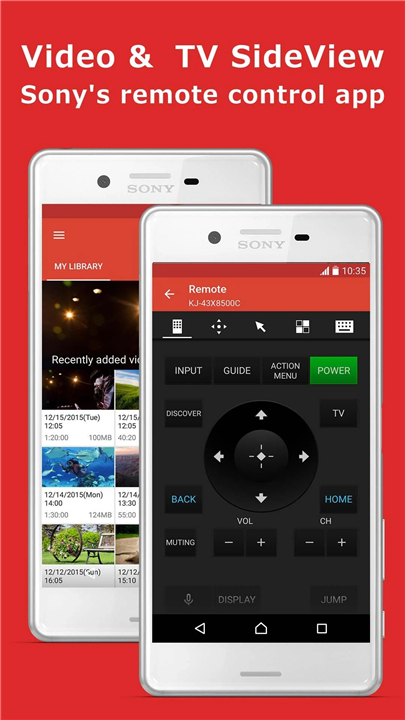










Ratings and reviews
There are no reviews yet. Be the first one to write one.