Stay connected with colleagues, clients, and friends through seamless, high-quality video calls by Eyeson! This app offers a simple and intuitive platform for your video conferencing needs, making it easier than ever to host and join meetings on the go, ensuring you never miss an important call.
Quick & Easy Setup
With Eyeson, you can start a video meeting in seconds—no downloads or complicated installations required. Simply create a meeting room, generate a unique link, and share it via your preferred communication tool, like email, WhatsApp, or iMessage. You’re ready to connect without the hassle of downloads or unnecessary setup.
HD Video & Exceptional Audio Quality
Eyeson offers outstanding video and audio quality, making every meeting feel as close as possible to an in-person conversation. Enjoy crystal-clear HD video calls with exceptional audio, ensuring a professional and seamless communication experience.
Low Bandwidth, High Performance
Eyeson works efficiently even with limited bandwidth. Regardless of how many participants join the video meeting, the app maintains a constant bandwidth requirement of just 1.5 Mbit/sec, ensuring smooth communication without compromising on quality.
Flexible Meeting Rooms
Create unlimited individual meeting rooms with Eyeson. Each meeting room has its own unique link that you can share with anyone you’d like to invite. You can customize these rooms for different teams, clients, or purposes. The link remains the same, so you never have to create a new room each time you meet.
Multi-Device Compatibility
Eyeson is compatible with multiple devices and platforms, including Android, iOS, Windows, and Mac. This ensures that everyone can join a meeting, regardless of the device they are using, providing flexibility for teams and clients across different systems.
Notifications and Alerts
Never miss a meeting again with push notifications. Eyeson can alert you when a teammate is ready to talk or when someone enters your meeting room. This ensures you're always in the loop and prepared for the next call.
Screen Sharing & Group Messaging
Share your screen in meetings for presentations, demos, or collaborative work. Additionally, Eyeson allows you to send messages within your group chats, making it easy to keep everyone informed before, during, and after a meeting.
FAQs
1. What makes Eyeson different than other video call apps?
Eyeson offers a simple and efficient video call solution that requires no downloads, supports HD video and exceptional audio quality, and maintains low bandwidth usage. It also allows unlimited meeting rooms and seamless cross-platform compatibility.
2. Can I use Eyeson on different devices?
Yes, Eyeson is available for Android, iOS, Windows, and Mac, ensuring that users can join meetings from virtually any device.
3. Do I need to create an account to use Eyeson?
No, you don’t need to create an account to start using Eyeson. Simply create a meeting room and share the link to join. It’s that easy!
------------------------
What's New in the Latest Version 3.0.4
Last updated on Dec 5, 2024
* UI improvements & bug fixes

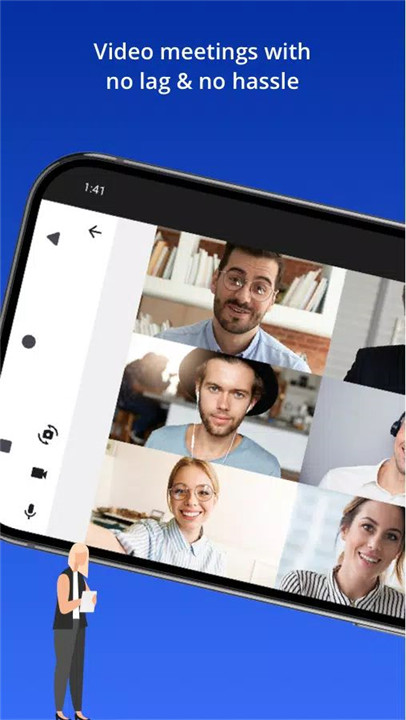

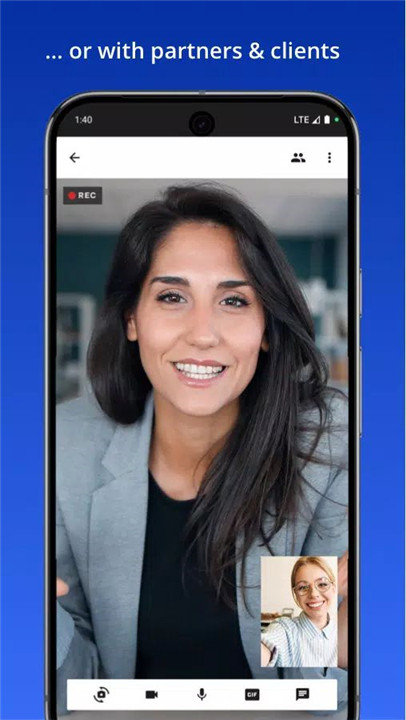
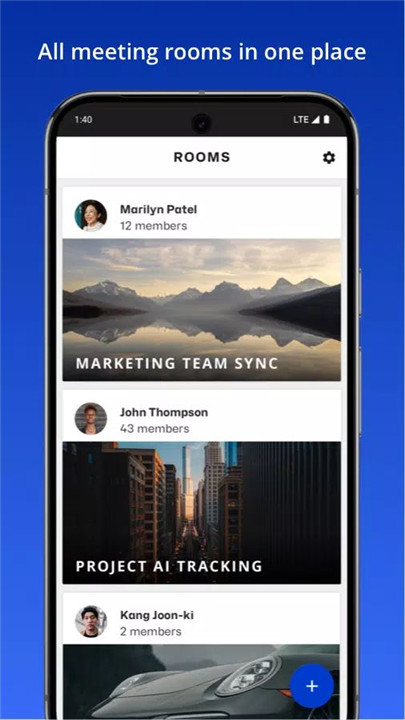
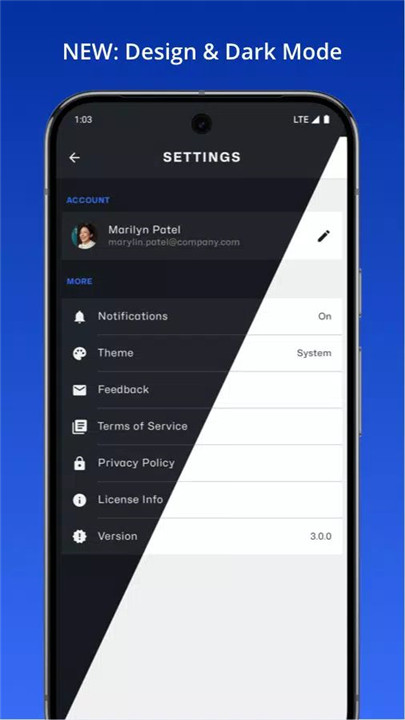









Ratings and reviews
There are no reviews yet. Be the first one to write one.