
vFlat Scan - PDF Scanner, OCR APK
1.12.11.241121.04c4a1cf1
vFlat Scan - PDF Scanner, OCR
vFlat Scan - PDF Scanner, OCR APK
Download for Android
vFlat Scan is an impressive scanning app that effortlessly crops, flattens, and enhances images right on your mobile device. With this app, you can easily scan, save, and share documents as digital files without any hassle.
Utilize the text recognition (OCR) feature to convert images into editable text, allowing you to copy, modify, and search through your documents seamlessly.
Enjoy unlimited scanning without the distraction of watermarks, ads, or the need to sign in. It may sound unbelievable, but you can download vFlat Scan for free and start scanning immediately!
AD-FREE EXPERIENCE
• Experience a fully ad-free interface with no sign-in required.
• vFlat Scan ensures that your scans remain watermark-free.
DOCUMENT CAPTURE MADE EASY
• Scan a variety of items, including receipts, books, forms, and notes, without the hassle of manual cropping.
• The app automatically identifies document edges, providing you with a crisp scan from any angle.
• Use the Auto Scan feature to quickly scan multiple pages in succession without needing to press any buttons.
AUTOMATIC FLATTENING & ENHANCEMENT
• Your documents are automatically flattened, even if they include curved pages from books.
• Activate enhanced colors to increase saturation and contrast, making text easier to read.
• The app can conceal your fingers in scans when holding books or documents.
SCAN TWO PAGES AT ONCE
• Capture two pages simultaneously for greater efficiency, with automatic division and saving of pages.
• You can adjust the scan order to prioritize the right-hand page first for books in right-to-left languages.
EXTRACT & UTILIZE TEXT
• With text recognition (OCR), you can effortlessly pull text from any scanned image.
• Directly select, copy, and modify text within the app before exporting it as a Word or TXT file.
• Easily search for specific words or phrases throughout all your scans with the extracted text feature.
TEXT TO SPEECH
• The text-to-speech (TTS) functionality is also available. You can play, pause, or navigate to the next or previous sentence with ease.
• Adjust the voice settings to control playback speed or change the pitch for a personalized listening experience.
REMOVE HANDWRITTEN NOTES
• Our AI technology identifies and eliminates all handwritten notes or scribbles from books and other printed materials, giving you a pristine version of the document.
FILE SHARING
• Scan, save, and share your documents in various formats such as PDF, JPG, Word, TXT, or ZIP.
• Create shareable URL links to allow others to view and download your scans through a web browser.
vFlat respects your privacy and does not collect personal information or scans without your explicit permission.
Terms of Service - https://vflat.page.link/terms_en
Privacy Policy - https://vflat.page.link/privacy_en
Compatibility:
vFlat Scan is compatible with devices running Android 8.0 or later, requiring at least 2 GB of RAM and OpenGL ES 3.1 or higher. The app is also available for iPhone and iPad users via the App Store.
If you love our app, please consider leaving a review. We value your feedback, so feel free to share your thoughts and suggestions at support@vflat.com.
FAQ
Q: What is vFlat Scan?
A: vFlat Scan is a mobile scanning app that lets you capture, crop, flatten, and enhance images of documents directly on your device. It is designed for seamless scanning, saving, and sharing of digital files without any hassle.
Q: Does vFlat Scan display ads or require a sign-in?
A: No, vFlat Scan offers a completely ad-free experience and does not require you to sign in. You can start scanning immediately without the distraction of watermarks or advertisements.
Q: What types of documents can I scan with vFlat Scan?
A: You can scan a variety of documents including receipts, books, forms, and handwritten notes. The app automatically detects document edges to provide clean scans from any angle
-----------------
What's New in the Latest Version 1.12.11.241121.04c4a1cf1
Last updated on Nov 22, 2024
Fast, precise scanning with advanced AI. Strong privacy protection in a scan app Download the latest version of vFlat Scan - PDF Scanner, OCR 1.12.11.241121.04c4a1cf1 to enjoy new features and updates immediately!
- Added batch rotation for easier multiple-image adjustments.
- Improved user experience and functionality within the crop interface.
- Resolved various bugs and refined the user interface for smoother interactions.
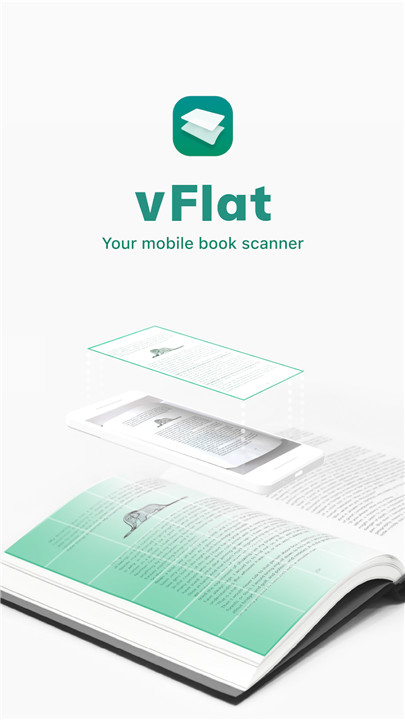
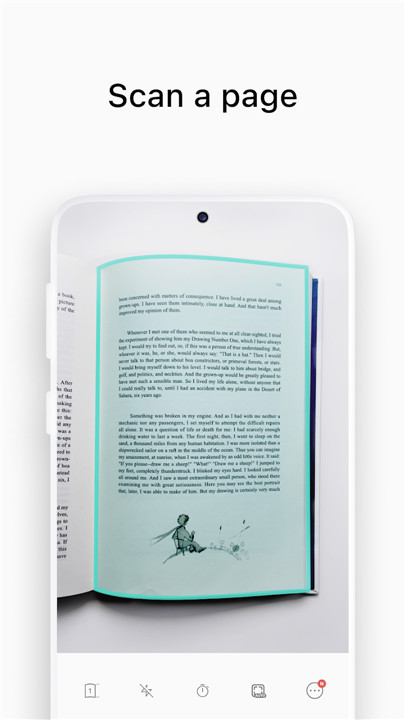
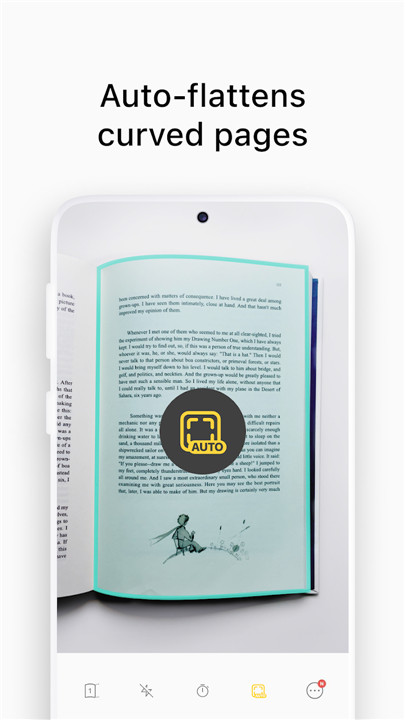
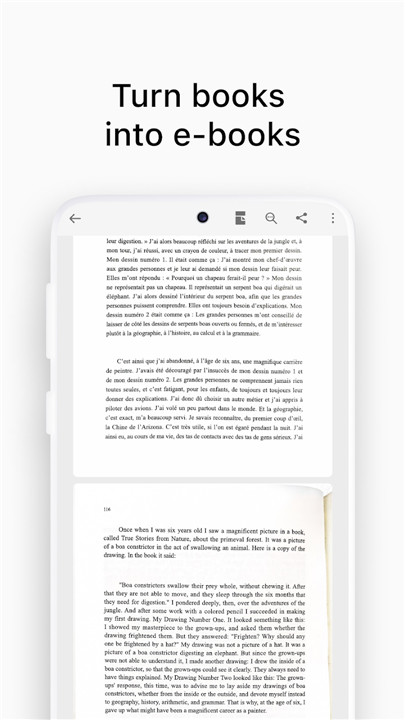
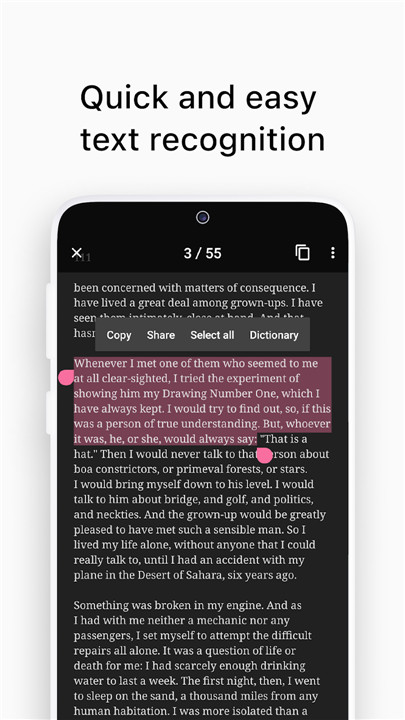
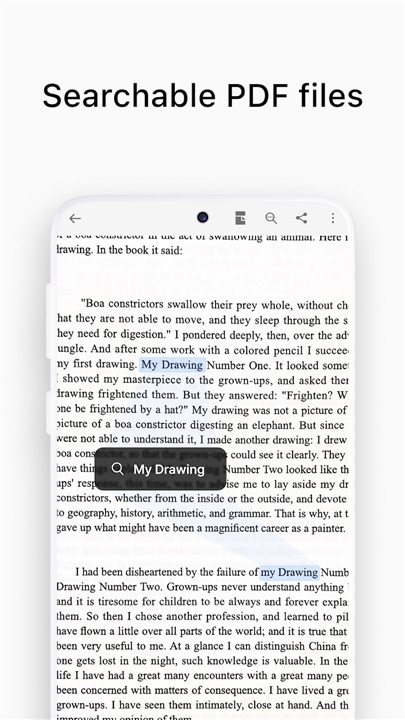









Ratings and reviews
There are no reviews yet. Be the first one to write one.