Slingshot is a comprehensive digital workplace solution that brings everything your team needs into one unified platform. By eliminating app-switching and centralizing essential tools, Slingshot empowers teams to be more productive, collaborative, and data-driven.
Strong Focus on Data
Data is at the heart of Slingshot, and it makes accessing and visualizing data simpler than ever. With just a few clicks, teams can create beautiful, actionable data visualizations that can be used for ongoing projects and campaigns. By connecting directly to the data sources you use every day, Slingshot compiles everything into one easy-to-read dashboard.
Simplified Task Management
Slingshot streamlines task management for all types of teams—remote, hybrid, or onsite. It allows managers and teams to easily assign tasks, set due dates, and track progress. This ensures greater visibility and accountability, so no task slips through the cracks. Team members can see exactly what is expected of them, and managers can monitor the status of all ongoing work.
Enhanced Collaboration for Uninterrupted Workflow
One of the standout features of Slingshot is its ability to foster uninterrupted collaboration. With chat features integrated directly into tasks and projects, conversations stay on-topic, ensuring that no feedback, idea, or discussion gets lost. Additionally, feedback can be turned into actionable tasks with just one click, ensuring that progress is always moving forward without delay.
Streamlined Organization
Slingshot helps create a perfect workflow by organizing your team, projects, and departments into designated workspaces. This makes it easy to stay organized and ensures that tasks, files, and communication are always easily accessible.
Cloud Storage Integration
Slingshot also integrates with cloud storage services like Google Drive, OneDrive, SharePoint, Box, and Dropbox, allowing you to upload, pin, and sync files so your team always has access to the most current documents.
A Seamless Digital Workplace Experience
By integrating all of these features—data visualization, task management, chat communication, and file organization—Slingshot delivers a cohesive experience that eliminates the need for constant app-switching. This all-in-one platform improves efficiency, fosters collaboration, and enhances productivity, even in the busiest and most complex work environments.
FAQs
1. How secure is my data with Slingshot?
Slingshot ensures the security of your data with advanced encryption techniques, adhering to regulatory standards to ensure reliable and secure access.
2. Does everyone on my team have visibility on key projects?
Yes! Slingshot provides complete transparency by allowing users to view project status, task ownership, deliverable dates, and team goals in a centralized place.
3. How can Slingshot help me improve the productivity of my team?
By consolidating project management, file sharing, chat, and data analytics in one app, Slingshot simplifies collaboration, keeps teams aligned, and boosts productivity.
4. Can I track task progress and deadlines in Slingshot?
Absolutely! Slingshot makes task management effortless by providing visibility into task progress, deadlines, and any potential blockers, ensuring smooth workflow.
5. Can Slingshot integrate with cloud storage services?
Yes! Slingshot integrates with popular cloud storage services like Google Drive, OneDrive, SharePoint, Box, and Dropbox, ensuring your files are always up to date and accessible.
Version History
v1.0.3238.0—11 Mar, 2025
• New types of Custom Fields: Rating, and Time Tracking with subfields Estimated Time, Remaining Time and Time Progress
• Dynamic Me filter: Users can create a Dynamic Me filter and see the tasks filter to the user who is viewing it
v1.0.3015.0—20 Apr, 2024
Stability Improvements
v1.0.2839.0—14 Aug, 2023
• Improved Task Filters
• New icons for Data Sources
• Out of the box Templates for Workspaces, Projects and Dashboards
• Task Templates: Users can now see all their templates under the 'All' section in the Task Templates dialog and search for them by name.

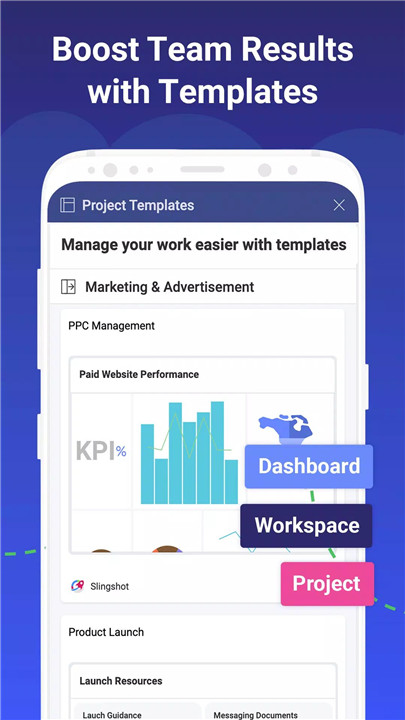
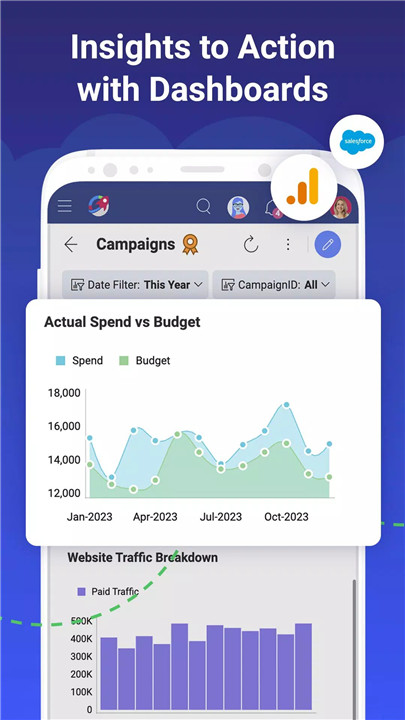
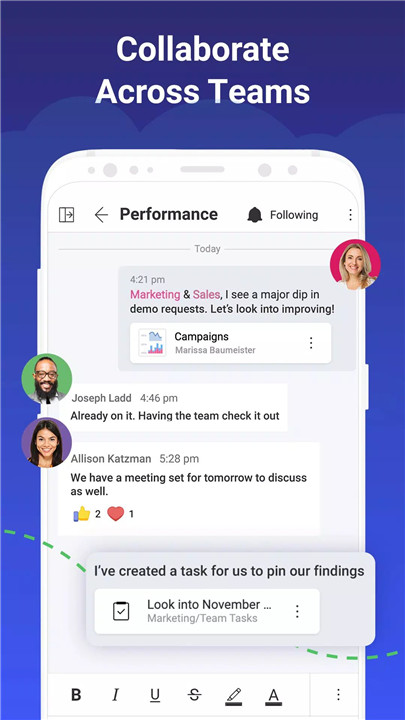
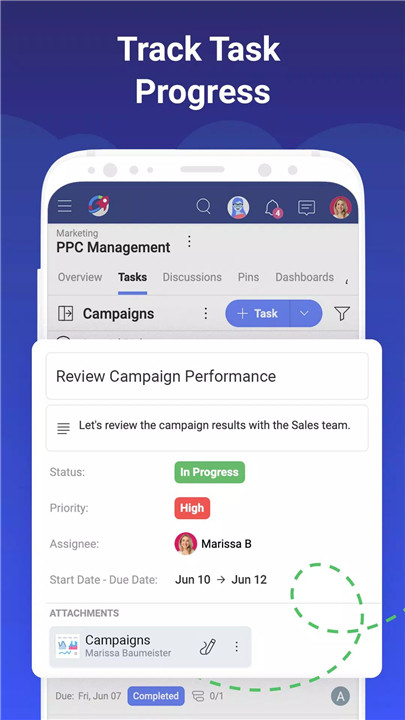
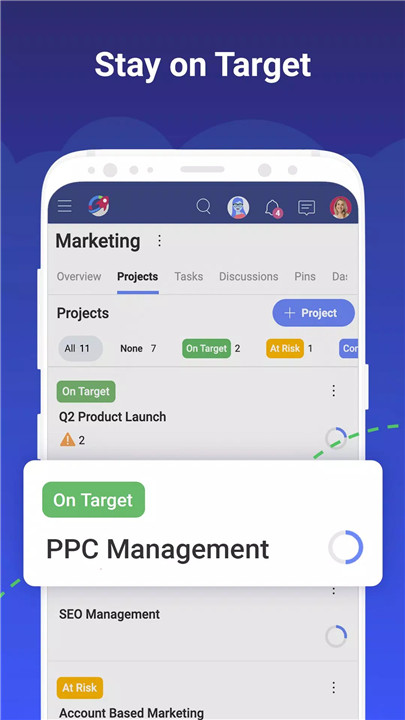
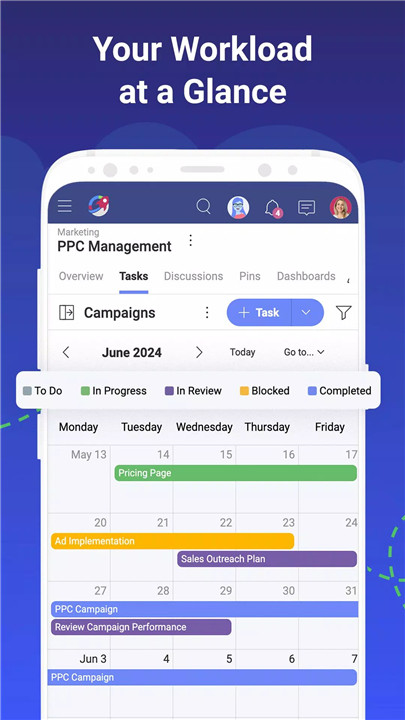
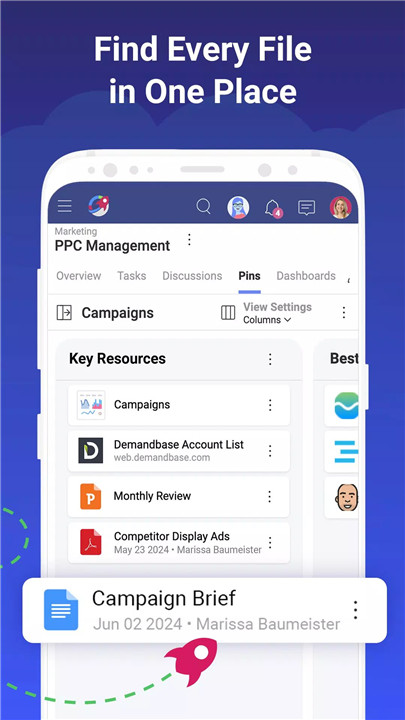
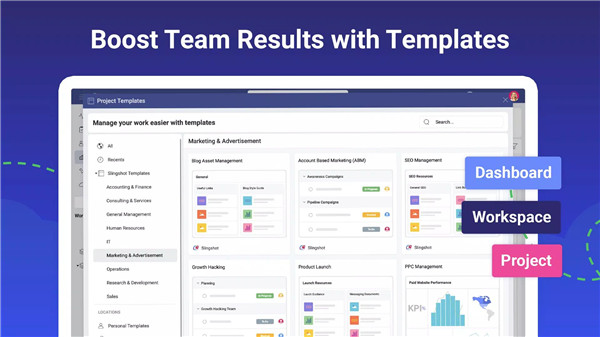









Ratings and reviews
There are no reviews yet. Be the first one to write one.