SmartThings is a comprehensive smart home control app designed to streamline the management of Samsung Smart TVs, appliances, and a variety of SmartThings-compatible devices. SmartThings provides users with a convenient and intuitive platform to manage their smart home devices effectively. By offering compatibility with a wide range of brands and seamless integration with voice assistants, SmartThings empowers users to create a connected home environment tailored to their preferences and lifestyle.
Key benefits of SmartThings
Unified Control Hub
SmartThings serves as a centralized control hub for managing a wide range of smart home devices. Users can connect, monitor, and control multiple devices seamlessly from a single app interface.
Compatibility with Smart Home Brands
SmartThings is compatible with hundreds of smart home brands, offering extensive support for various devices and appliances. Users can control Samsung Smart TVs, smart appliances, smart speakers, and products from popular brands like Ring, Nest, and Philips Hue.
Convenient Connectivity
SmartThings simplifies the process of connecting smart home devices, making it quick and easy to set up and configure new gadgets. Users can establish connections with their devices effortlessly through the app.
Voice Control Integration
SmartThings supports voice control functionality, allowing users to command and control their smart devices using popular voice assistants such as Alexa, Bixby, and Google Assistant. This hands-free control feature enhances the convenience and accessibility of the smart home experience.
Monitor and Manage
In addition to controlling devices, SmartThings enables users to monitor the status and performance of their smart home ecosystem. Users can receive notifications, check device status, and adjust settings remotely for enhanced peace of mind and convenience.
SmartThings highlights included
Remote Home Control
With SmartThings, users can remotely control and monitor their home from anywhere using their smartphone. Whether they're at work, traveling, or simply away from home, users can check in on their devices and adjust settings as needed.
Customizable Routines
SmartThings allows users to create custom routines that automate tasks based on various triggers such as time, weather conditions, and device status. These routines streamline home management and ensure that everyday tasks are carried out efficiently.
Shared Control
Users can grant shared control access to other users, such as family members or housemates, allowing them to also control and monitor smart home devices. This feature promotes collaboration and shared responsibility for managing the home environment.
Automated Notifications
SmartThings sends users automated notifications about the status of their devices. Whether it's a door sensor alert, a temperature warning, or a security notification, users stay informed about important events in their home.
Optimized for Samsung Smartphones
While SmartThings is compatible with a wide range of smartphones, it is optimized for Samsung smartphones. Some features may be enhanced or offer a more seamless experience when used with Samsung devices.
Global Availability
While some features may vary depending on the user's location, SmartThings is available in many countries, offering smart home solutions to users worldwide.
Integration with Wear OS
SmartThings can be installed on Wear OS-based smartwatches, providing users with quick access to routines and device controls directly from their wrist. Users can add the SmartThings tile to their watch for easy access to essential functions.
SmartThings has certain requirements and permissions outlined for users
App Requirements:
RAM Size: SmartThings requires a minimum RAM size of 2GB or higher to function smoothly.
Galaxy Devices: Galaxy devices should support Smart View to enable screen mirroring functionality.
App Permissions:
Location: Required for location-based automation and control of smart devices.
Camera: Needed for scanning QR codes to add new devices or for augmented reality features.
Microphone: Necessary for voice commands and interactions with smart assistants.
Storage: Required to access media files, such as photos or videos, for use in SmartThings.
SmartThings additional functionalities
Location: Allows SmartThings to locate your devices, create routines based on your location, and scan for nearby devices using Wi-Fi.
Nearby Devices (Android 12 and above): Permits scanning for nearby devices using Bluetooth Low Energy (BLE).
Notifications (Android 13 and above): Enables SmartThings to provide notifications about SmartThings devices and features.
Camera: Used for scanning QR codes to easily add members and devices to SmartThings.
Microphone: Utilized to add certain devices to SmartThings using high-frequency sounds.
Storage (Android 9-11): Required for saving data and sharing content.
Files and Media (Android 12): Needed to save data and share content.
Photos and Videos (Android 13 and above): Used to play photos and videos on SmartThings devices.
Music and Audio (Android 13 and above): Allows playing sound and video on SmartThings devices.
Phone (Android 9): Used to make calls on smart speakers and display information about people sharing content with you.
Phone (Android 10 and above): Used to make calls on smart speakers.
Contacts (Android 9): Enables access to phone numbers of your contacts to send text message notifications and display names of people sharing content with you.
Contacts (Android 10 and above): Used to access phone numbers of your contacts to send text message notifications.
Physical Activity (Android 10 and above): Detects when you start pet walks.

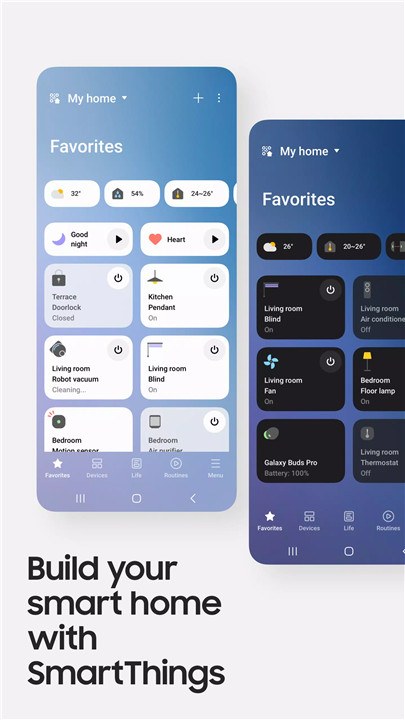
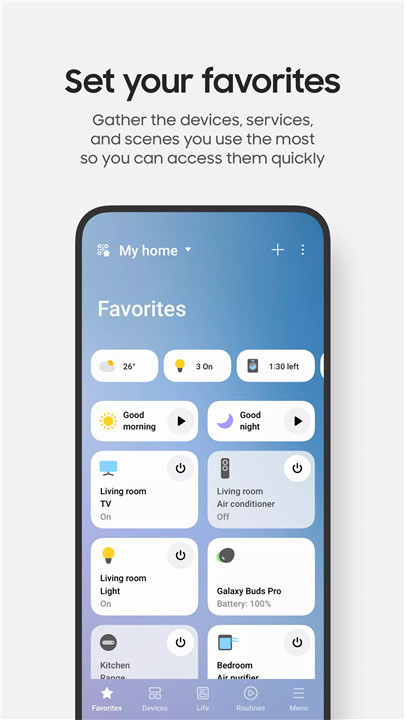
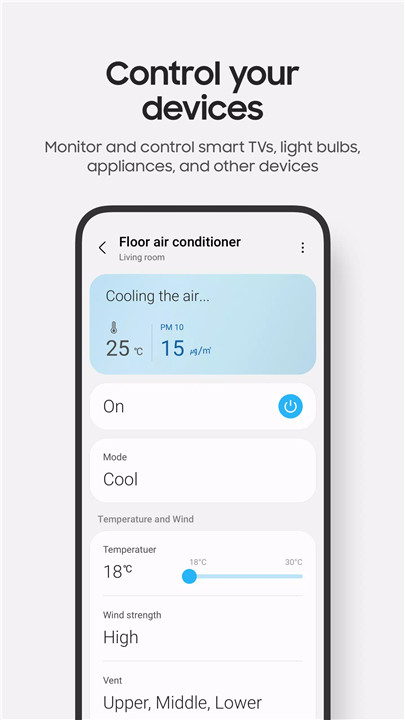
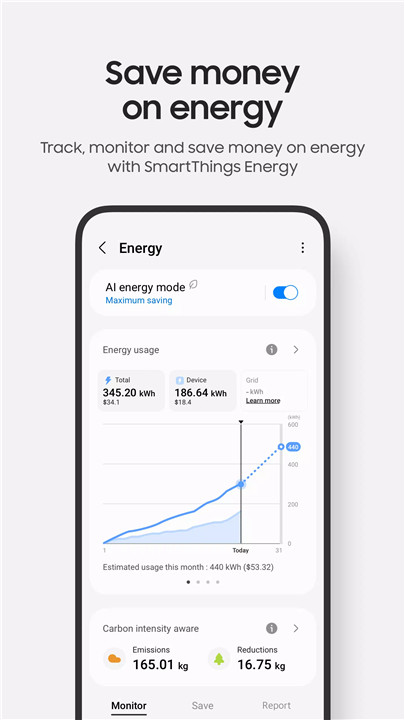
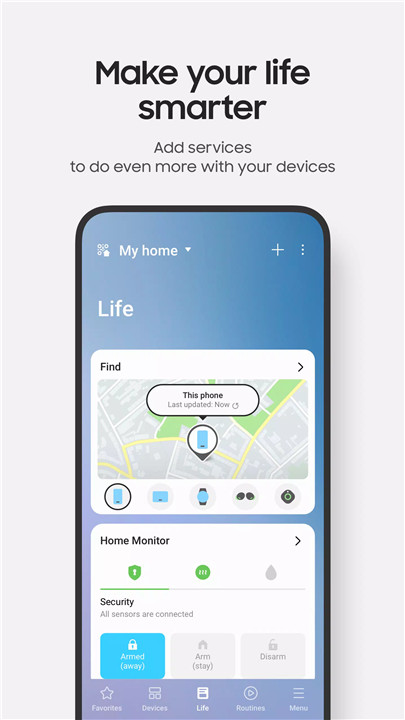









Ratings and reviews
There are no reviews yet. Be the first one to write one.