Keep your home or business connected, secure, and one step ahead with Alarm.com. This innovative platform integrates your security system, locks, lights, cameras, and more into a single, easy-to-use app. Designed to protect you from crime, fire, carbon monoxide, and even water damage, Alarm.com brings peace of mind right to your fingertips.
Remote Control and Monitoring
Alarm.com’s app lets you control every aspect of your property remotely—from arming your security panel and locking doors to adjusting lights and viewing live video feeds. With a few taps, you can monitor what’s happening in real time, no matter where you are.
Intelligent Alerts and Notifications
Stay informed with instant alerts for important events. Whether someone enters or leaves your home, unusual activity is detected, or there’s an emergency like fire or carbon monoxide, Alarm.com sends you notifications so you can respond promptly.
Advanced Video Capabilities
View live or recorded footage from indoor and outdoor cameras anytime. Customize alerts to focus on specific movements or zones, reducing false alarms. Talk to visitors through your doorbell camera and unlock the door remotely—all within the same app.
Automation and Scenes
Simplify your daily routine by automating security and smart home devices. Create “Scenes” that trigger multiple actions with a single command—such as turning off lights, locking doors, and arming your alarm when you leave.
Business Security Features
Manage security across multiple business locations with ease. Arm or disarm panels remotely, receive alerts for after-hours access or restricted area entries, and automate lighting and thermostats. Use video alerts to monitor specific activities and control access with doorbell call features that let you buzz visitors in securely.
Reliable Emergency Response
Alarm.com supports quick emergency responses by notifying you and the proper authorities when alarms go off, ensuring your home or business is protected around the clock.
Compatibility and Service Plan
Alarm.com requires compatible security hardware and an interactive service plan. Features vary depending on your system and subscription. For details, visit www.alarm.com.
FAQs
1. Do I need special equipment to use Alarm.com?
Yes, Alarm.com works with compatible security systems and devices. Check with your provider to confirm compatibility before subscribing.
2. Can I control my security and smart devices from anywhere?
Absolutely! The Alarm.com app lets you manage locks, lights, cameras, and your security panel remotely via your phone or tablet.
3. Will I get alerts if something unusual happens?
Yes, you’ll receive instant notifications for events like unexpected entry, fire, carbon monoxide, or water leaks to keep you informed and safe.
4. Can I watch live video and speak to visitors remotely?
Yes, you can view live or recorded video and communicate with visitors through your doorbell camera directly from the app.
5. Is Alarm.com suitable for businesses with multiple locations?
Definitely. The platform supports multi-location management with remote arming, access control, video monitoring, and customized alerts.
Version History
v5.7.7—30 Jun, 2025
• Behind the scenes improvements to power future features
• Minor UI enhancements and bug fixes
v5.7.6—6 Jun, 2025
• Behind the scenes improvements to power future features
• Minor UI enhancements and bug fixes
v5.7.5—30 Apr, 2025
• Behind the scenes improvements to power future features
• Minor UI enhancements and bug fixes

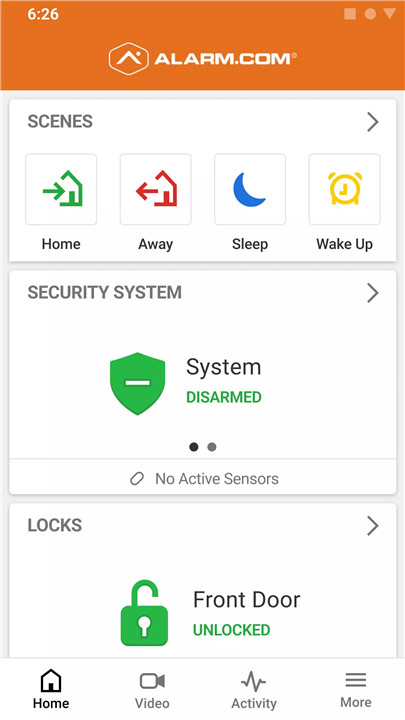
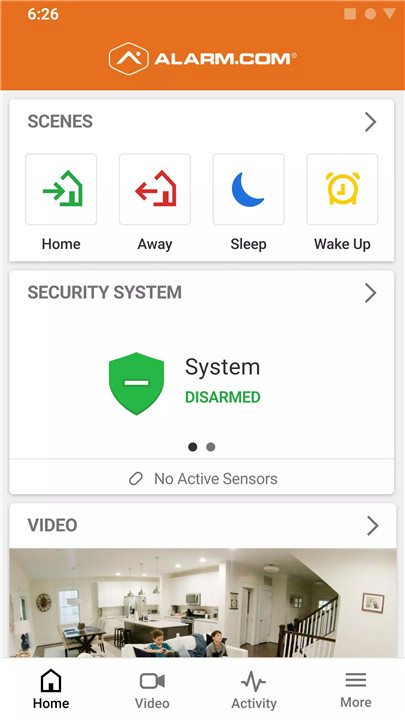

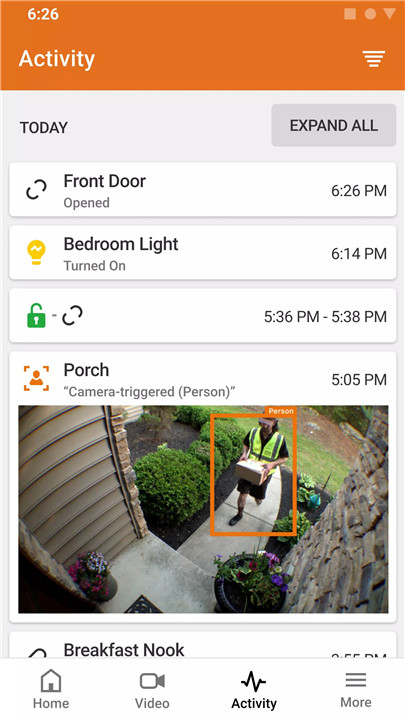
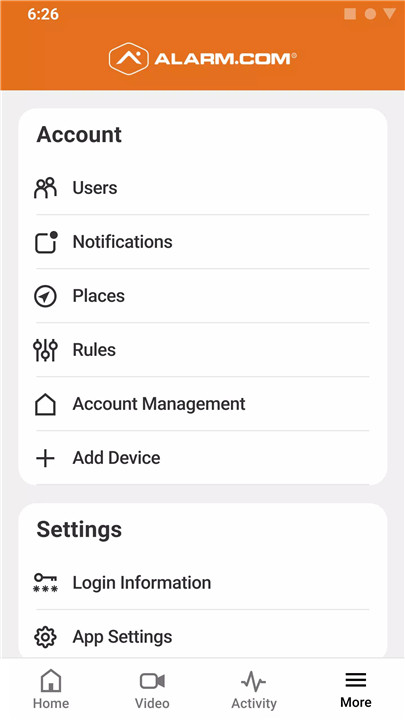
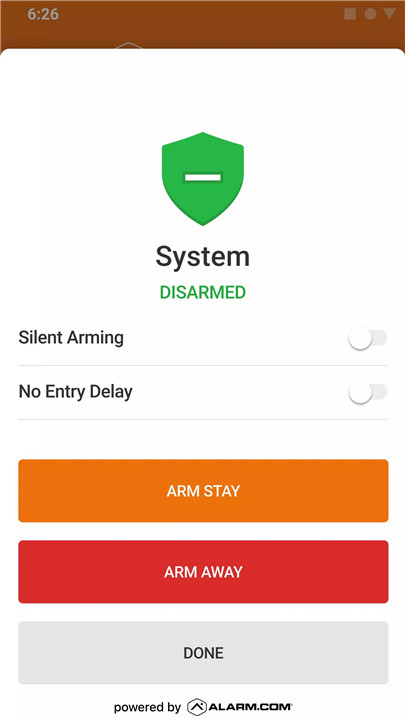
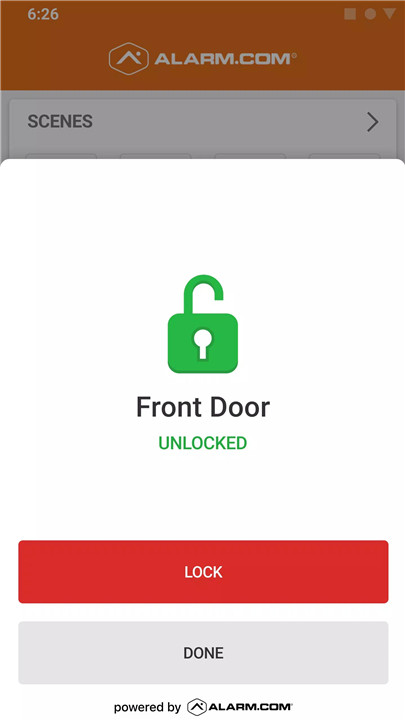
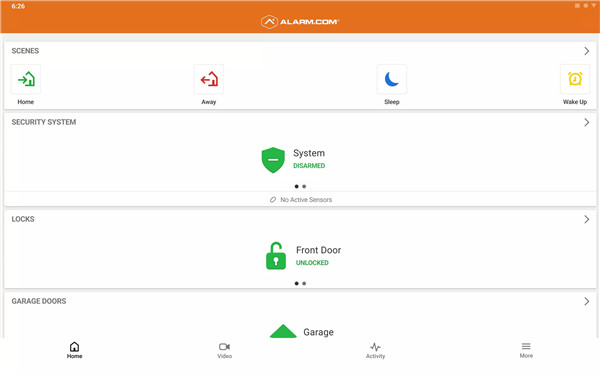









Ratings and reviews
There are no reviews yet. Be the first one to write one.