So Much More than a Row Counter: Pattern Import, Timer, Highlighter, Ravelry Access, and More
IMPORT YOUR PATTERN
- Direct Downloads: Easily download patterns directly into the app from webpages, videos, or PDFs.
- Ravelry Integration: Gain direct access to Ravelry to search their website or access your library.
CUSTOMIZE YOUR ROW COUNTER
- Multiple Counters: Set up several counters to track increases, design changes, or color changes.
- Highlighters: Use horizontal highlighters to keep your place, vertical band highlights for charts, and multi-line markers for important instructions.
- Annotations: Add notes and reminders directly to your PDF pattern for a mistake-free knitting experience.
- Flexible Use: Prefer simplicity? Use the basic counter without additional configuration.
VOICE CONTROL
- Hands-Free Operation: Increment your counter with voice commands, keeping your hands free for crafting.
FOLLOW UP ON YOUR PROGRESS
- Progress Tracking: Easily see how many rows and stitches you've completed at any time.
DARK MODE
- Adaptive Interface: The app automatically switches to dark mode with your device. You can also manually choose to always use or disable dark mode.
ANDROID WATCH on Wear OS
- Wear OS Compatibility: Control your counters directly from your wrist with a compatible Android Watch.
My Row Counter is comprehensive knitting and crocheting companion. With features like pattern import, voice control, advanced customization, and progress tracking, it helps keep your projects organized and efficient. Whether working on a simple scarf or a complex sweater, My Row Counter ensures you stay on track and enjoy your crafting time.
Transform your knitting and crocheting experience with My Row Counter. Download now and start crafting with confidence and convenience. For any questions or feedback, reach out to us at support@myrowcounter.com.
What's New in the Latest Version 3.41, Last updated on May 14, 2024
- Add Android Watch support
- Timer fix
- Raverly sync fixed
- Improved performance
- Added a widget that stays on top, now you can increase and decrease while using other apps.
- Highlighter now keeps position even when zooming or rotating device
- You can now draw on Pdfs
- Improve pattern creator to make it more intuitive
- Can now highlight as many lines as you want (Premium)
- Improved annotations so you can write directly on the pdf
- lot of small fixes

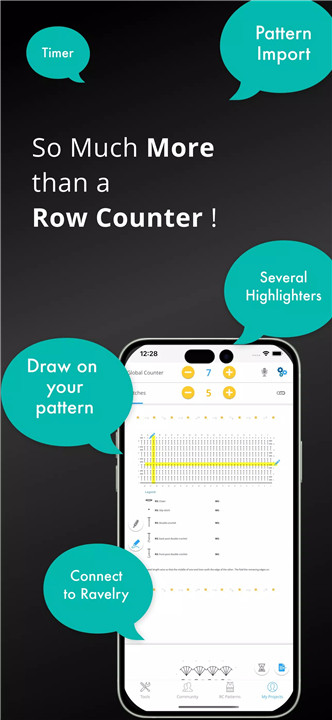
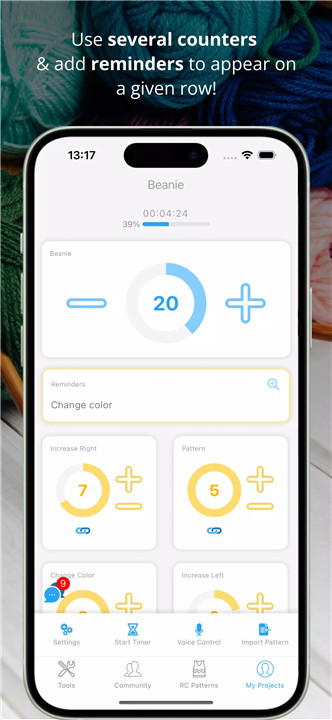
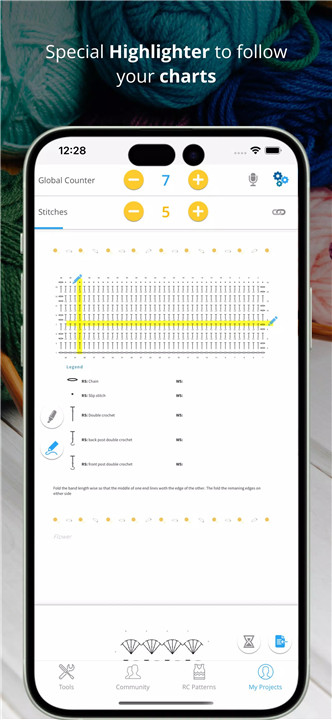
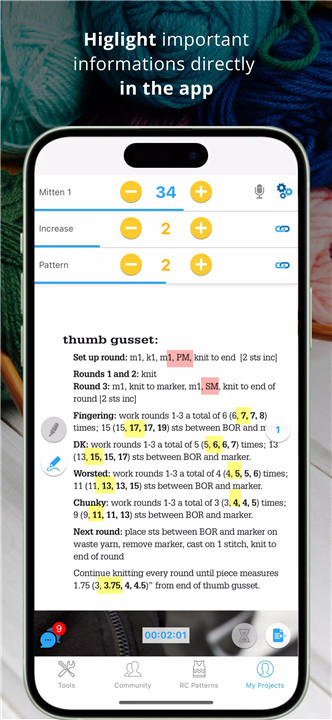
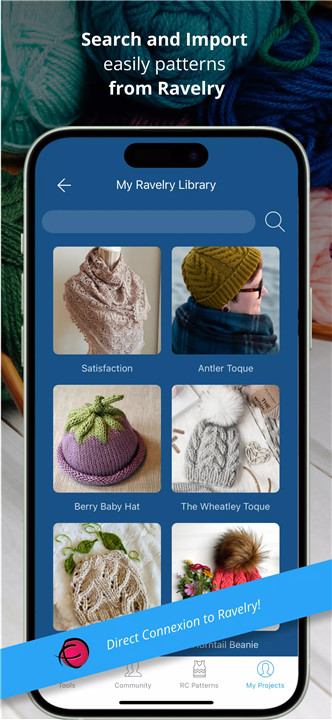
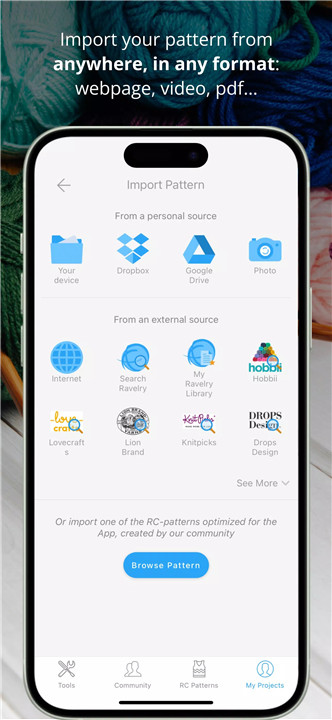
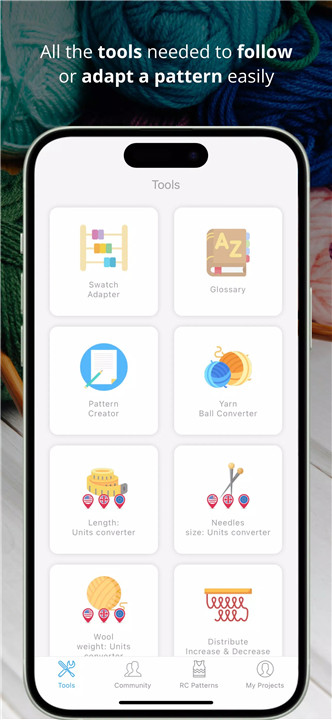
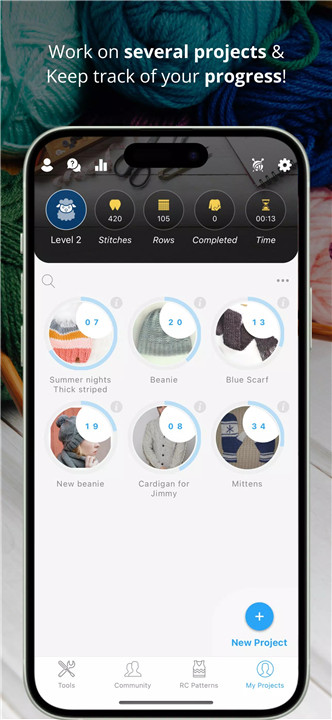









Ratings and reviews
There are no reviews yet. Be the first one to write one.