
Full Mail: Encrypted Email for APK
1.0.4
Full Mail: Encrypted Email for
Full Mail: Encrypted Email for APK
Download for Android
Experience the convenience of managing all your email accounts in one place with Full Mail! Whether you use Hotmail, Gmail, Yahoo, Outlook, AOL, iCloud, Live, Exchange, or GMX, our email client is compatible with all major providers and any IMAP or POP3-enabled mailbox.
Full Mail ensures your emails are securely stored in one location, making communication quick, efficient, and mobile-friendly. With our app, you can easily preview, read, reply to, and forward messages, as well as manage attachments. Simply log in with your email credentials, and you're all set to go.
Full Mail is compatible with a wide range of email services, including Google Mail (Gmail), Microsoft (Hotmail, Outlook, Live), Yahoo Mail, AOL, GMX, and many others.
Our app automatically configures IMAP, POP, and SMTP settings for most domains and supports numerous corporate email servers, such as Lotus Notes and Microsoft Exchange, where IMAP and SMTP are available.
KEY FEATURES:
- Customizable real-time push notifications to suit your work-life balance
- Effortlessly navigate your inbox with menu icons and contact avatars enhancing your conversations
- Search local and server contacts (Gmail, MSN Hotmail, Outlook, and Live) with helpful suggestions as you type
- Attach files directly from the app with ease
- Design a personalized email signature
- Organize your inbox by flagging, moving to spam, or deleting messages
- Filter emails by Unread, Flagged, or those with Attachments
- Clean and user-friendly layout
- Supports ActiveSync protocol
- View entire email threads on a single screen
- Manage folders by adding, deleting, or labeling
- Create filters to sort messages by sender
Our email application is designed to work seamlessly on your smartphone and tablet.
Ensuring email security is our top concern. Our application employs authentication methods to access Hotmail, Gmail, and Outlook accounts without asking for users' credentials. Instead, we obtain access to user data directly from Microsoft and Google websites, guaranteeing a secure email login experience.
Currently, the EWS protocol is not supported, but stay tuned for upcoming updates.
If you encounter any sign-in issues on your device, please provide us with your email address and your IMAP, POP, or SMTP settings, and we will work to resolve the problem.
Get the Full Mail app today!
FAQ
Q: What is Full Mail?
A: Full Mail is a comprehensive email client that allows you to manage multiple email accounts from different providers in one place. It supports popular email services like Gmail, Hotmail, Yahoo, Outlook, AOL, GMX, and more, as well as corporate email servers like Microsoft Exchange and Lotus Notes.
Q: Which email providers are supported by Full Mail?
A: Full Mail supports a wide range of email providers, including Google Mail (Gmail), Microsoft (Hotmail, Outlook, Live), Yahoo Mail, AOL, GMX, and others. It also supports any IMAP or POP3-enabled mailbox and corporate email servers like Microsoft Exchange and Lotus Notes.
Q: How do I set up my email accounts in Full Mail?
A: Setting up your email accounts in Full Mail is straightforward. Simply log in with your email credentials, and the app will automatically configure the IMAP, POP, and SMTP settings for most domains. For custom configurations, you can manually enter the necessary settings.
-----------------
What's New in the Latest Version 1.0.4
Last updated on Feb 17, 2025
Manage all your email accounts & encrypt your mail securely in one place. Download the latest version of Full Mail: Encrypted Email for 1.0.4 to enjoy new features and updates immediately!
Manage all your email accounts at once on Full Mail! Whether it’s Hotmail, Gmail, Yahoo, Outlook, AOL, iCloud, Live, Exchange or GMX, Full Mail email client supports all major mail providers and any other IMAP or POP3-enabled mailbox.

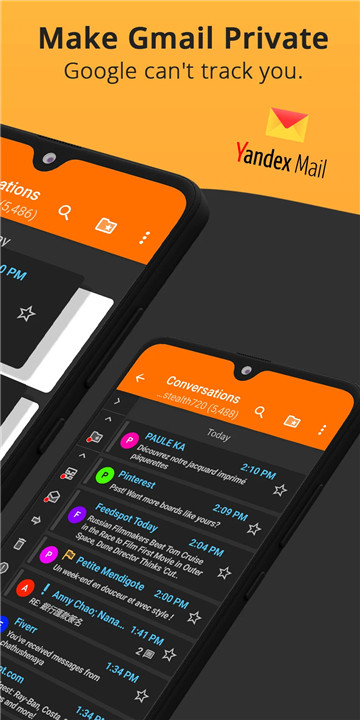
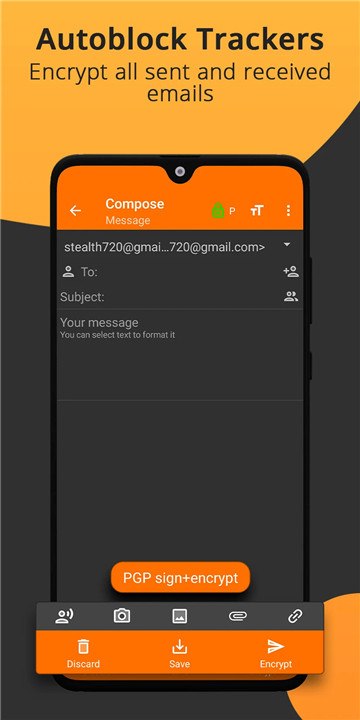

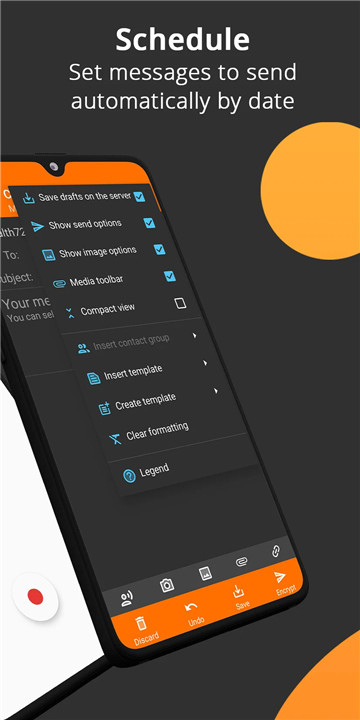
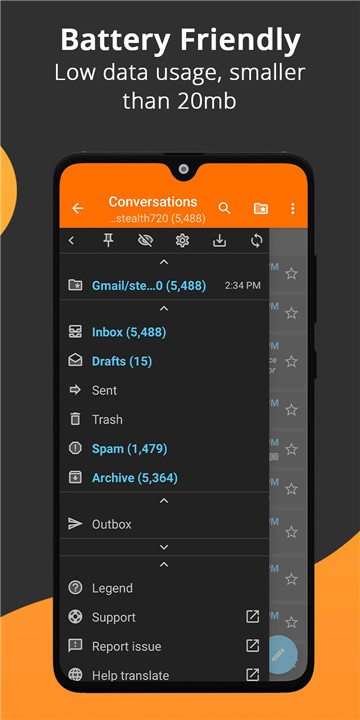
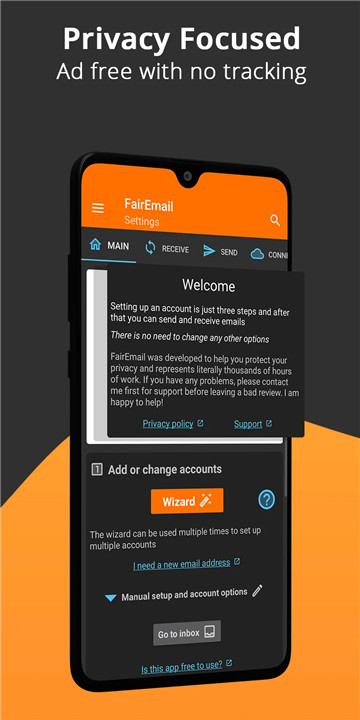
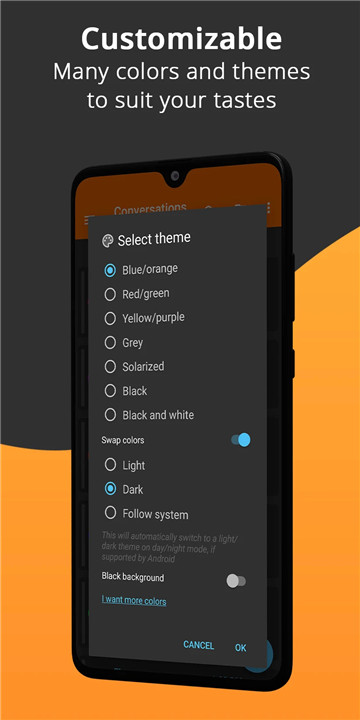









Ratings and reviews
There are no reviews yet. Be the first one to write one.