Features of Lock screen passcode
Passcode Protection:
Set a numeric passcode or pattern to unlock your phone.
Prevent unauthorized access by requiring the passcode on the lock screen.
Aesthetic Customization:
Choose from various lock screen themes and wallpapers.
Personalize your device by selecting a design that resonates with you.
Information Display:
View essential information directly on the lock screen, such as network status, battery level, and available memory.
Stay informed without unlocking your phone.
How to Use Lock screen passcode
Download and Install:
Install the Lock Screen Passcode app.
Open the app and follow the setup instructions to create your passcode.
Customize:
Explore the available themes and wallpapers.
Select the design that suits your style and preferences.
Activate:
Enable the lock screen passcode feature in your phone’s settings.
Now your phone will require the passcode to unlock.
Benefits of Lock screen passcode
Security: Protect your phone from unauthorized access.
Personalization: Customize your lock screen with beautiful themes.
Convenience: Access essential information without unlocking your device.
What's New in the Latest Version 2.7.3
Last updated on Apr 24, 2024
Bug fixes and performance improvements.


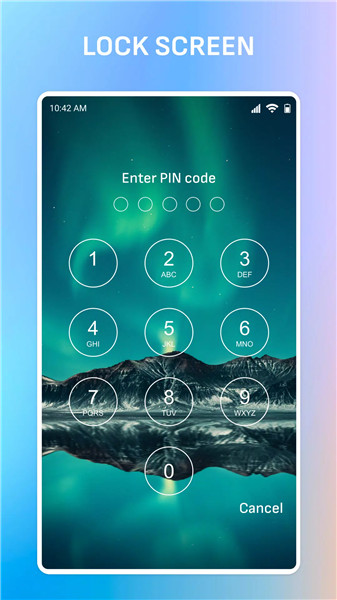
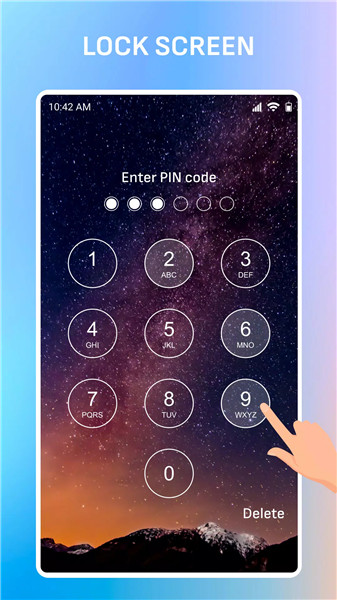
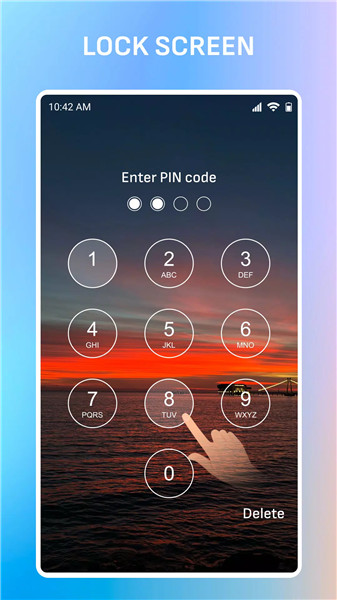
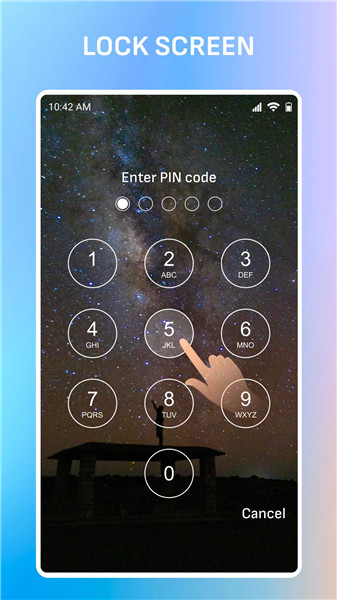









Ratings and reviews
There are no reviews yet. Be the first one to write one.