Samsung Email is a powerful and reliable email client designed for Samsung mobile devices running on the Android operating system. Samsung Email offers a comprehensive set of features and functionalities to meet the email management needs of both personal and business users. Its integration with Samsung devices and support for various email protocols make it a versatile and reliable email client for Samsung mobile users.
Here's an overview of Samsung Email features and functionalities
Email Account Management:
Multiple Account Support: Users can manage multiple personal and business email accounts seamlessly within the Samsung Email app.
POP3 and IMAP Support: Samsung Email supports POP3 and IMAP protocols for managing personal email accounts, providing flexibility in email configuration and management.
Business Email Integration:
Exchange ActiveSync (EAS) Integration: Samsung Email offers EAS integration for synchronizing Exchange Server-based business email, calendars, contacts, and tasks. This ensures seamless integration with corporate email systems.
Security Features:
Encryption using S/MIME: Samsung Email provides encryption using S/MIME for secure email communication, ensuring that sensitive data is protected during transmission.
Samsung Email Additional Highlights
Customizable User Experience: Users can customize their email experience with features such as notifications, schedule synchronization, SPAM management, and combined mailboxes. This allows for a personalized and efficient email management experience.
Policy Administration: Organizations can administer various policies as needed, leveraging comprehensive, built-in EAS support for managing email accounts and settings.
Conversation and Thread View: Samsung Email offers conversation and thread view options, allowing users to read related emails in a streamlined and organized manner.
Here's a breakdown of Samsung Email optional permissions for enhanced functionality
Optional Permissions:
Camera:
Used to attach photos to emails. Granting this permission allows users to include images taken with their device's camera in their email messages.
Location:
Used to attach current location information to emails. This permission enables users to include their current location in emails, providing context or additional information.
Contacts:
Used to link email recipients/senders with contacts and synchronize contact information when using Microsoft Exchange accounts. This permission enhances the integration between email contacts and the device's contact list.
Calendar:
Used to synchronize calendar information when using Microsoft Exchange accounts. Granting this permission allows for seamless synchronization of email and calendar events.
Notification:
Used to display notifications when sending or receiving emails. This permission ensures that users receive timely notifications about their email activity.
Photos, Videos, Music, and Audio (Android 13 or higher):
Used to attach or save files such as photos, videos, music, and audio. Granting this permission enables users to include multimedia files in their email messages.
Files and Media (Android 12):
Used to attach or save files and media. This permission allows users to attach various types of files, including documents and media files, to their email messages.
Storage (Android 11 or lower):
Used to attach or save files. Granting this permission enables users to access files stored on their device and attach them to email messages.

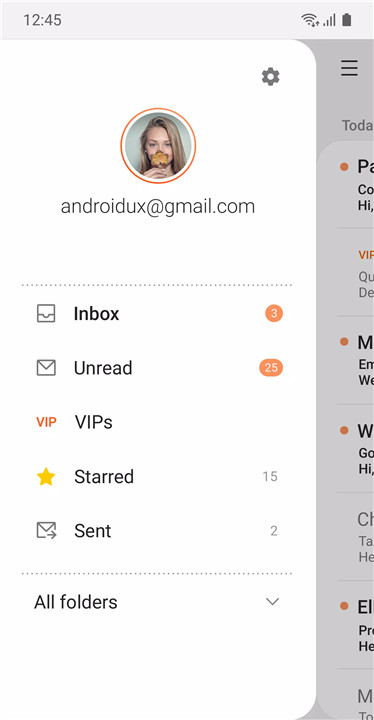
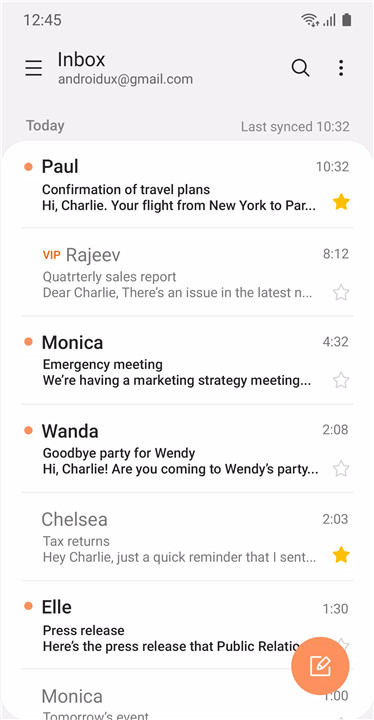
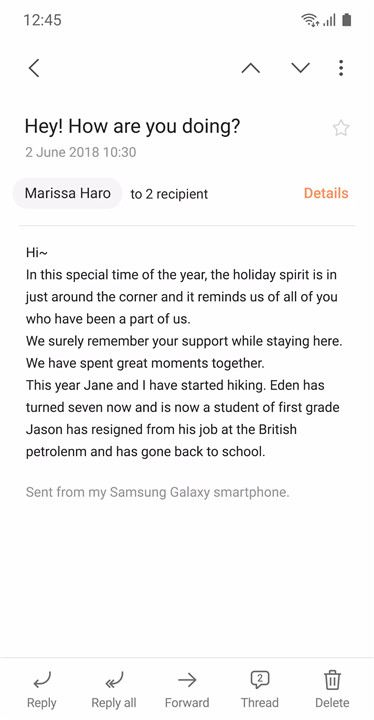
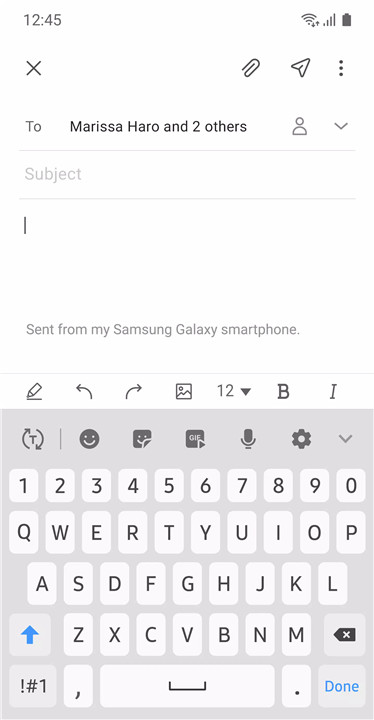









Ratings and reviews
There are no reviews yet. Be the first one to write one.