
Vocal Remover & Karaoke Maker APK
1.2.1
Vocal Remover & Karaoke Maker
Vocal Remover & Karaoke Maker APK
Download for Android
Transform your favorite songs into karaoke-ready tracks with Vocal Remover & Karaoke Maker, the ultimate tool for music lovers, remixers, and creators. This powerful app uses cutting-edge audio separation technology to remove vocals or instruments from any song, enabling you to produce flawless karaoke tracks or a cappella versions effortlessly.
All Your Audio Needs
Whether you're preparing for a performance, building your DJ set, or just want to sing along without the original vocals, Vocal Remover gives you full creative control. And it doesn’t stop there—it also functions as a robust audio editor, converter, and mixer to bring all your musical ideas to life.
Vocal & Instrumental Separation
Remove vocals or isolate them from any audio track with precision. Our advanced AI technology separates the components of a song quickly and clearly, allowing you to generate custom karaoke or vocal-only versions with just a tap.
Karaoke Maker
Create karaoke tracks from any song and sing along with your own personalized instrumentals. Whether it’s pop, rock, or classical, the app prepares your perfect backing track in seconds.
Audio Editor & Mixer
Adjust volume levels, merge tracks, and tweak your audio with built-in editing tools. The integrated audio mixer lets you blend vocals or instrumentals for duets, mashups, or even your next hit remix.
File Format Converter
Need to convert MP4 to MP3 or other formats? Easily switch between file types without losing quality, ensuring compatibility with all your devices and platforms.
Creative Freedom
With Vocal Remover, your phone becomes your personal studio. Whether you're removing vocals, adjusting EQ levels, or mixing tracks, this app gives you the freedom to experiment and create like a pro.
FAQs
1. What can I do with Vocal Remover & Karaoke Maker?
You can remove vocals from any song, create karaoke tracks, edit audio files, merge tracks, and convert file formats like MP4 to MP3.
2. Is the app easy to use for beginners?
Yes! The interface is user-friendly, and you can create karaoke or instrumental tracks with just a few taps.
3. Can I mix my own vocals with instrumentals?
Absolutely. The built-in audio mixer allows you to blend your vocals with any instrumental track for duets or unique remixes.
4. Does the app support file format conversion?
Yes, you can convert between popular audio and video formats like MP4 to MP3 seamlessly.
5. Is Vocal Remover free to use?
The app offers a free version with core features. Premium upgrades are available for advanced editing, exporting, and higher-quality output.
Version History
v1.2.1—26 Jun, 2024
Minor bug fixes and improvements. Install or update to the newest version to check it out!
v1.2.0—27 May, 2024
Performance improvement and bug fix
v1.1.0—19 Feb, 2024
Minor bug fixes and improvements. Install or update to the newest version to check it out!
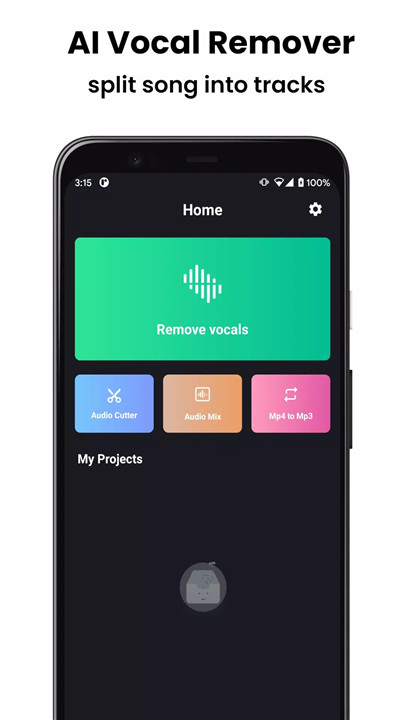
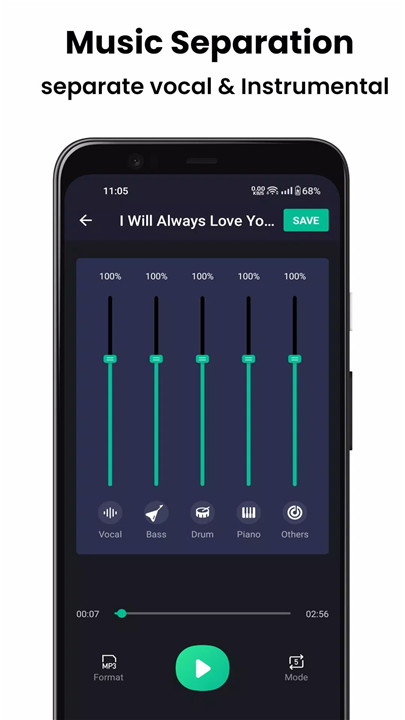
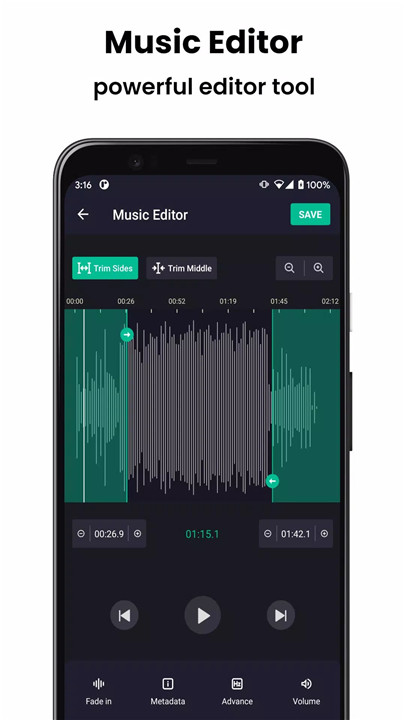
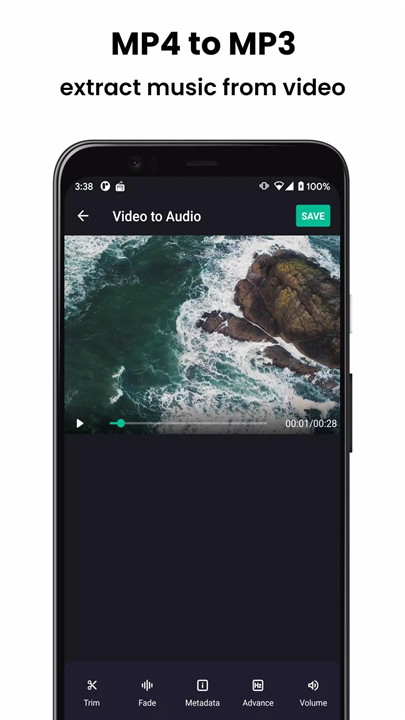










Ratings and reviews
There are no reviews yet. Be the first one to write one.