Key Features of Opera Touch
One-Handed Browsing: Unlike other mobile browsers, Opera Touch is optimized for one-handed use. It eliminates unnecessary steps and allows seamless exploration of the web using just one hand.
Fast Action Button: Always accessible on the screen, the Fast Action Button provides direct access to instant search. Swipe it up to access recent tabs and browser navigation.
Seamless Device Connection: Use Opera Touch alongside your Opera computer browser. Scan a QR code from your computer to sync seamlessly—no logins or passwords required.
Flow Integration: Share links, notes, files, and images with yourself across Flow-enabled devices. It’s encrypted, private, and keeps your content at hand.
How to Use Opera Touch
Download and Install:
First, download the Opera Touch app from your preferred app store (available for both iOS and Android).
Install the app on your mobile device.
Instant Search:
Upon opening the app, it’s instantly ready for search. You can start typing directly into the search bar.
Alternatively, use voice search or scan a QR code to quickly access content.
One-Handed Browsing:
Unlike other mobile browsers, Opera Touch is designed for one-handed use.
The Fast Action Button is always available on your screen, providing direct access to instant search and recent tabs.
Seamless Device Connection:
Connect Opera Touch with your Opera computer browser.
Open Opera on your computer, click the Flow icon in the sidebar, and scan the QR code with Opera Touch.
No login or passwords needed—seamless synchronization across devices.
Flow Integration:
Use Flow to share links, notes, and files between your devices.
It’s encrypted and private, ensuring your content remains secure.
Benefits of Opera Touch
Efficient Browsing: Enjoy a faster web search experience.
Cross-Device Synchronization: Connect your mobile and computer seamlessly.
Private Notes and Links: Keep essential content accessible across devices.
What's New in the Latest Version 2.9.9
Last updated on Mar 1, 2022
Thanks for choosing Opera Touch! This version includes latest bug fixes and improvements.

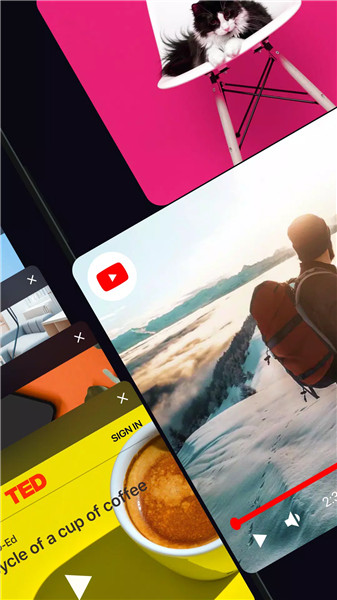
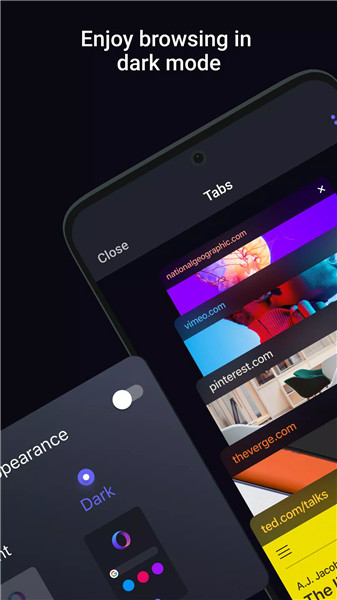
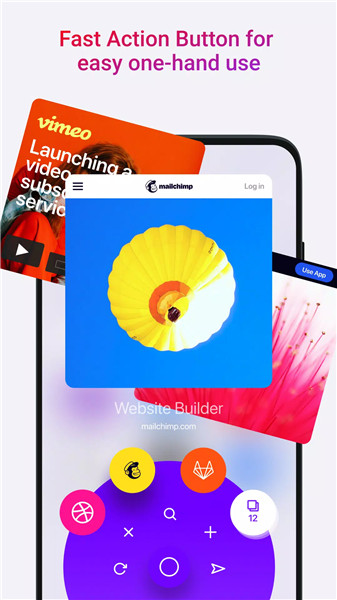
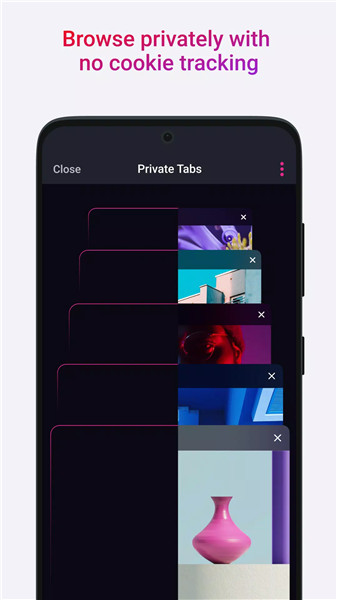
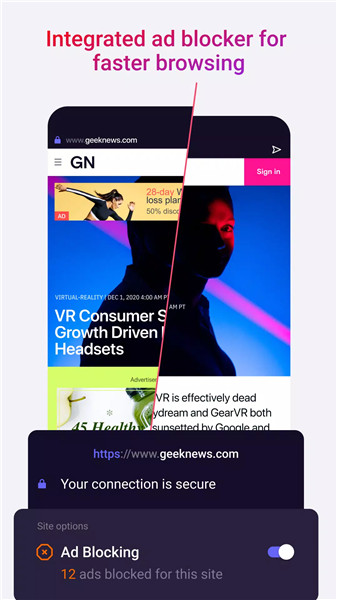









Ratings and reviews
There are no reviews yet. Be the first one to write one.