Features of WPSApp:
✓ Wi-Fi scanning: Scan nearby Wi-Fi networks to identify available networks and analyze their security settings.
✓ WPS protocol testing: Test the security of your Wi-Fi network using the WPS protocol to identify potential vulnerabilities and security risks.
✓ Network information: Access detailed information about your Wi-Fi network, including network name (SSID), MAC address, signal strength, and encryption type.
✓ Signal strength analysis: Analyze the signal strength of nearby Wi-Fi networks to determine their proximity and signal quality.
Reasons to download WPSApp:
✓ Ensure Wi-Fi security: Use WPSApp to check the security of your Wi-Fi network and identify any potential vulnerabilities that may compromise your network's safety.
✓ Detect unauthorized access: Identify unauthorized access points or devices connected to your Wi-Fi network, helping you take immediate action to secure your network and protect your data.
✓ Monitor network performance: Access detailed information about your Wi-Fi network, including signal strength and encryption type, allowing you to monitor network performance and make informed decisions about network security.
✓ Prevent security breaches: Use WPSApp to proactively detect and address security issues before they lead to potential security breaches or data compromises.
FAQ from WPSApp:
✓ How does WPSApp test Wi-Fi security?
WPSApp tests Wi-Fi security using the WPS (Wi-Fi Protected Setup) protocol to identify potential vulnerabilities and security risks that may compromise the safety of your network.
✓ Can WPSApp detect unauthorized access points?
Yes, WPSApp can detect unauthorized access points or devices connected to your Wi-Fi network, allowing you to take immediate action to secure your network and prevent unauthorized access.
✓ Is WPSApp compatible with all Wi-Fi networks?
WPSApp is compatible with most Wi-Fi networks, including both home and public networks. However, the effectiveness of security testing may vary depending on the network configuration and security settings.
✓ How often should I use WPSApp to check Wi-Fi security?
It is recommended to use WPSApp regularly to check the security of your Wi-Fi network and ensure that your network remains protected from potential security threats.
Latest Version 1.6.69
Last updated on Jan 15, 2024
v1.6.69
- Some new vulnerable routers.
- GDPR compliance in Europe and the UK.



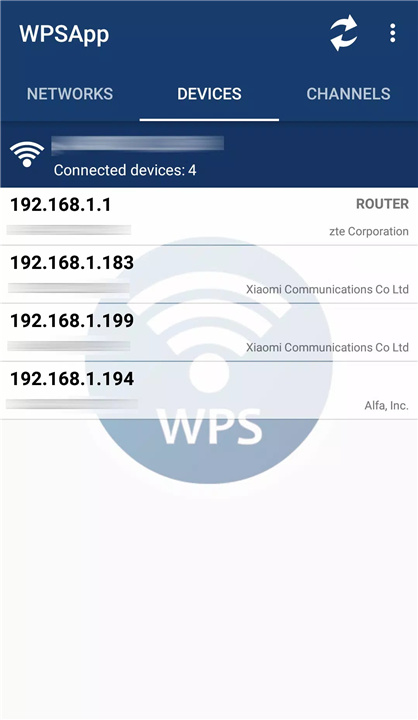
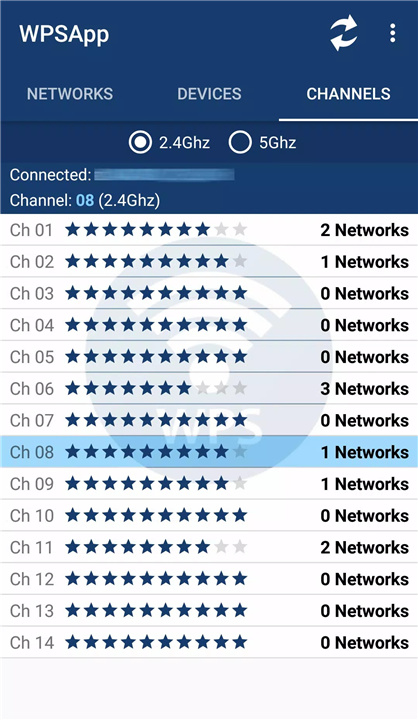
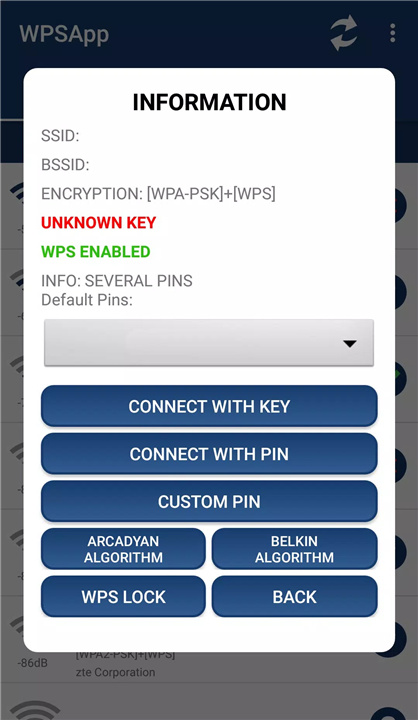
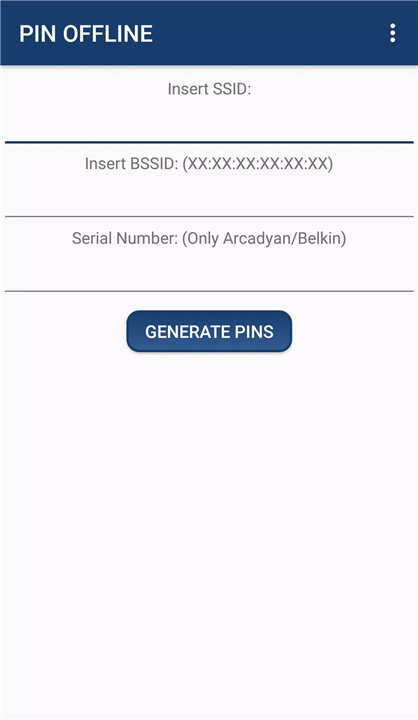









Ratings and reviews
There are no reviews yet. Be the first one to write one.