
LetsView TV: Screen Mirroring APK
1.2.5
LetsView TV: Screen Mirroring
LetsView TV: Screen Mirroring APK
Download for Android
LetsView for TV is an innovative screen mirroring app that allows you to effortlessly display the screen of your mobile device or computer on a larger screen, such as your TV. This versatile app ensures that all your content is showcased in high resolution, bringing your media to life for a more immersive viewing experience.
Screen Mirroring
LetsView enables you to easily mirror your phone, tablet, or computer screen to your TV with just one click. This feature allows you to share your screen with friends and family, showcasing everything from images and videos to documents and apps in a larger, more comfortable format.
Video Mirroring
Stream videos from your Android, iOS, or any DLNA-supported device directly to your TV. LetsView supports smooth video streaming, so you can watch movies, shows, or clips with friends on the big screen.
Mobile Games Streaming
If you're a mobile gamer, LetsView makes it possible to stream your gameplay to the TV with high resolution and clarity. Share your gaming experience with others, whether you're playing solo or in multiplayer mode, and enjoy a larger-than-life experience on the TV screen.
Music Streaming
LetsView also supports streaming music from your mobile or computer to your TV. Whether you're hosting a party or just enjoying a relaxing evening, LetsView enhances your audio experience by delivering surround sound through your TV’s speakers.
Presentation Support
For business or educational purposes, LetsView can turn your TV into a presentation tool. You can mirror your phone, tablet, or computer screen to display documents, such as PPTs, PDFs, Word, and Excel files.
Control TV from Phone
After mirroring your device to the TV, LetsView gives you the ability to use your phone or tablet as a remote control. Play or pause videos, adjust volume, and even rewind or forward content from the comfort of your mobile device.
FAQs
1. Is LetsView really free?
Yes, LetsView is completely free to use. It offers a variety of features, including screen mirroring, video streaming, and mobile game sharing, all without any cost.
2. Is the LetsView app safe?
LetsView is a safe and secure app, free from viruses, malware, and any potential data theft. You can use it with confidence knowing your information is protected.
3. Does LetsView require Internet?
Yes, LetsView requires a WiFi connection to fully function. The app uses your network to enable smooth screen mirroring and content streaming between devices.
4. Can I use LetsView with any TV?
LetsView is compatible with Smart TVs running Android 5.0 or higher. Ensure that your TV meets these requirements to enjoy the full screen mirroring experience.
5. Can LetsView mirror my computer screen to my TV?
Yes, LetsView can mirror your computer screen to your TV. It supports a variety of devices, making it easy to cast content from computers, smartphones, and tablets to the TV.
Version History
v1.2.5—11 Jan, 2024
Some fixes and improvements
v1.2.4—17 Nov, 2023
Minor bug fixes and improvements. Install or update to the newest version to check it out!
v1.2.2—23 Sep, 2023

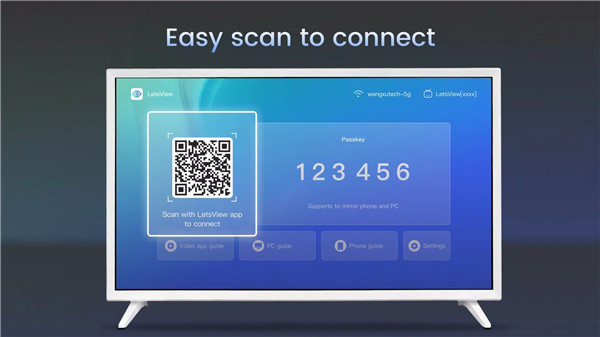
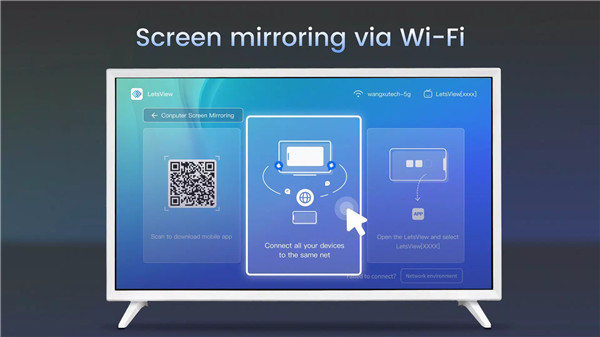
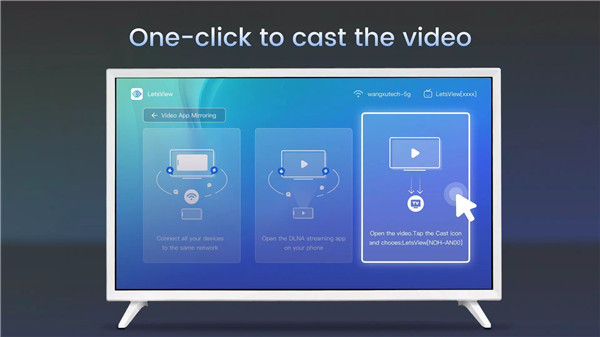
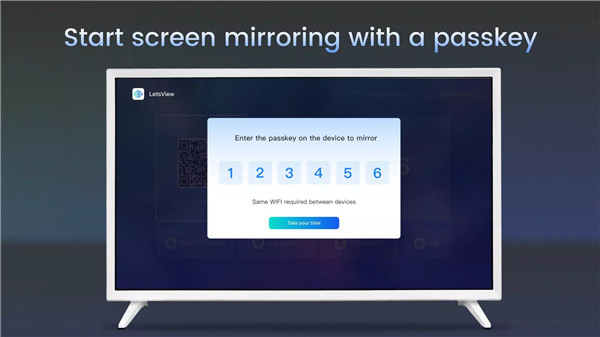

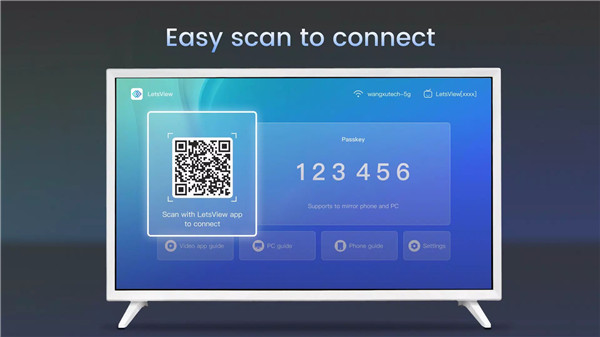










Ratings and reviews
There are no reviews yet. Be the first one to write one.