
Coach Tactic Board: Soccer APK
2.3
Coach Tactic Board: Soccer
Coach Tactic Board: Soccer APK
Download for Android
If you have ever found yourself yearning for a classic whiteboard to plan out your strategies and drills but have been unable to locate one, then look no further! The Coach Tactical Board app has been meticulously designed with your needs in mind.
We understand the challenges coaches face when trying to communicate tactics effectively, and that is precisely why we developed this innovative application. It is here to simplify your life and enhance your coaching experience!
Key Features:
• Tactics and Drills Creation:
- The app allows you to create detailed tactics and drills for your players with an impressive selection of 47 default tactics to choose from, ensuring you have a solid foundation to build upon.
• Training Module:
- Use various objects such as balls, cones, ladders, and more to craft personalized training exercises that cater to your team's specific needs and skill levels.
• Advanced Drawing Tools:
- With 16 different types of lines, including solid and dotted options, your drawings can be as precise as necessary to convey your ideas clearly.
• Unlimited Saving:
- There’s no cap on how many tactics or drills you can save! Keep your best strategies organized and at your fingertips.
• Multiple Court Modes:
- Whether you need to visualize a full court, half court, training setup, or a plain sketch, you can easily switch between these modes to find the perfect layout for your plans.
• Team Creation:
- Organize your players by creating teams within the app, allowing for better management and targeting of strategies.
• Substitutions Made Easy:
- Quickly adjust your squad with a simple drag-and-drop feature, making it effortless to make tactical changes on the fly.
• Player Customization:
- Personalize each player’s profile by adding their name, number, position, and a photo, ensuring everyone knows their role in the game.
• Organized Tactics:
- Utilize folders to categorize your tactics and drills by type, making it easy to find exactly what you need when you need it.
• Export Options:
- Share your carefully crafted tactics and drills with your team or other coaches with our export feature.
• Board Customization:
- Tailor your coaching board to your preferences by adjusting colors, the number of players, and other settings to create an inspiring and functional workspace.
Most of these remarkable features are available to you completely free of charge! For those interested in additional functionalities, we provide in-app purchases that allow you to enhance your app experience even further.
Please remember that our commitment to improvement means that with every app update, users will gain access to new features at no additional cost.
We are here to support you! If you have any questions, suggestions, or feedback, please do not hesitate to reach out to us:
Email: support@evlonsoft.com
Facebook: www.facebook.com/CoachingAppsByBluelinden
Join us at Coach Tactical Board today and elevate your coaching game!
FAQ
Q: What features does the app offer for creating tactics and drills?
A: The app includes 47 default tactics to choose from, advanced drawing tools with various line types, and the ability to incorporate training objects like balls and cones to create tailored exercises for your team.
Q: Is there a limit on how many tactics and drills I can save?
A: No! The app allows for unlimited saving of tactics and drills, enabling you to keep all your strategies organized and accessible whenever you need them.
Q: Can I customize player profiles within the app?
A: Yes, you can personalize each player’s profile with their name, number, position, and a photo. This helps ensure that every player knows their role and responsibilities.
Version History
v2.3——28 May 2025
Tactic, lineup & drill creator Download the latest version of Coach Tactic Board: Soccer to enjoy new features and updates immediately!
*2.3
1. New training equipment (players top-down view, cards).
2. Rotate training equipment by 45 degrees.
3. Board grid – appears during object movement to assist with alignment (this feature can be enabled in the settings).
*2.2.4
Bug fixes and general improvements.
*2.2.2
Minor bug fixes and improvements. Install or update to the newest version to check it out!


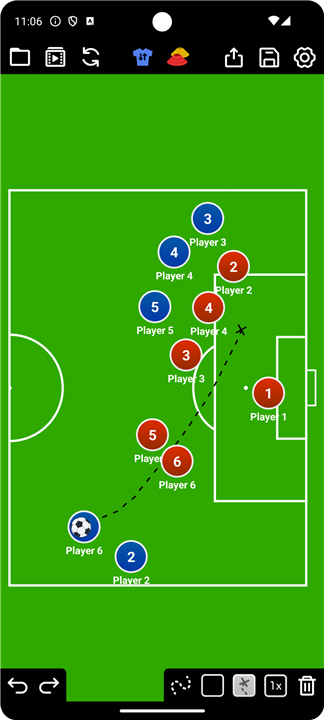










Ratings and reviews
There are no reviews yet. Be the first one to write one.