
Mobizen Screen Recorder APK
3.10.1.4
Mobizen Screen Recorder
Mobizen Screen Recorder APK
Download for Android
Do you want your first screen recording to be perfect?
-Experience a clean screen recording without the need for a record button by utilizing the Hide Air Circle mode.
-Enjoy the freedom of recording your screen without any watermarks with the Clean mode.
-Capture not only FULL HD (FHD) screen recordings but also QUAD HD (QHD, 2K) screen recordings with maximum recording quality.
-Take advantage of the Facecam function to express your reactions and record game sounds and voices simultaneously.
-Save your recordings to external memory (SD card) and effortlessly record long screen recordings without any concerns about memory.
-Enhance your videos with various image editing functions and elevate the quality of your recorded content.
Only in Mobizen
-Offer features like Auto Tap and Auto Swiping for convenience.
-Emphasize key details using the drawing tool.
-Personalize with a custom watermark.
-Generate a GIF and craft an entertaining meme.
-Select from various Air Circle options such as mini type, time bar type, or transparent type.
Why is AccessibilityService API required?
▶ The AccessibilityService API allows to perform features such as Auto Tap and Auto Swiping.
Do you collect and/or transmit any personal data using AccessibilityService?
▶ No, we do not collect and/or transmit any personal data using AccessibilityService API.
Optional access rights
-The camera is utilized for adjusting Facecam settings and customizing Air Circle when capturing screen recordings.
-The microphone is employed for recording sound while capturing screen content.
-Granting permission to draw on top of other apps is necessary to access Mobizen's Air Circle feature.
-Notifications are utilized for displaying information on the top notification bar and other functions within Mobizen.
-It is possible to use the app without agreeing to optional access rights.
-For Android OS 6.0 or above, access rights can be managed and revoked.
-Users with Android OS versions below 6.0 can adjust permissions after updating the software.
What's New in the Latest Version 3.10.1.4
Mar 18, 2024
A tab introducing new features has been added to Home Screen.
Various Stability Improvements and Bug Fixes.
Thanks to all MobiCrew members for your love and support.
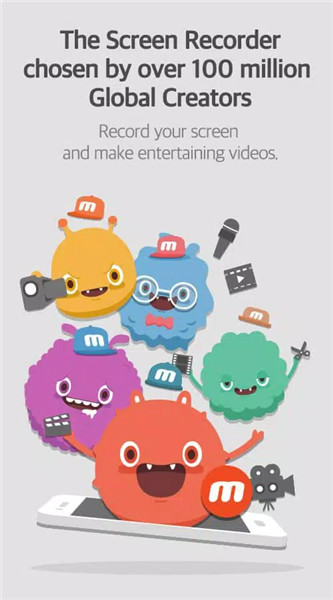

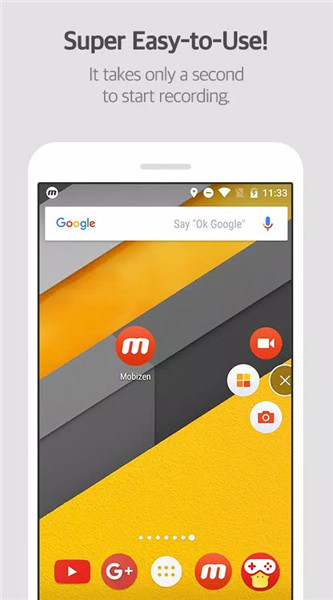

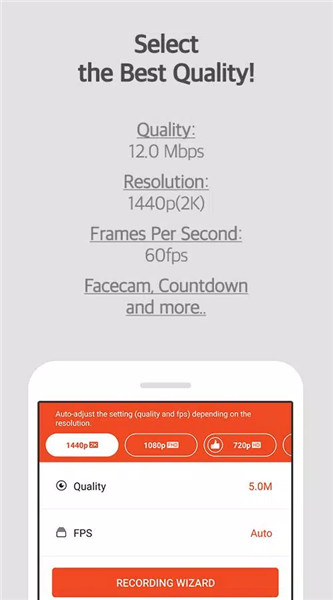
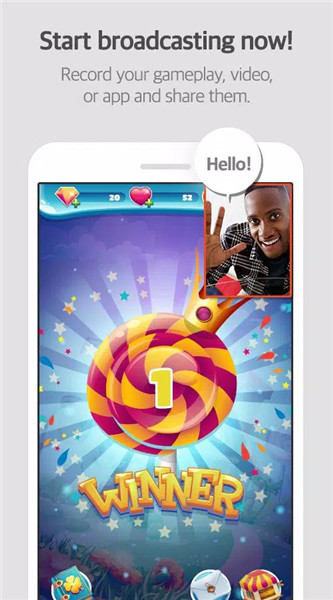









Ratings and reviews
There are no reviews yet. Be the first one to write one.