
Jotform Mobile Forms & Survey APK
2.9.55
Jotform Mobile Forms & Survey
Jotform Mobile Forms & Survey APK
Download for Android
Key Features of Jotform Mobile Forms & Survey
Form Creation: Users can easily create customized forms and surveys using a drag-and-drop interface, allowing for quick and seamless form building.
Offline Data Collection: The app enables users to collect data even without an internet connection, ensuring data capture in remote locations or areas with poor connectivity.
Conditional Logic: Users can set up conditional logic within forms to show or hide questions based on previous responses, creating dynamic and personalized forms.
Collaboration Tools: The app allows for real-time collaboration among team members, enabling multiple users to work on forms simultaneously and share feedback.
Integration Options: JotForm Mobile Forms & Survey App integrates with various third-party apps and services, such as Google Drive, Dropbox, and Slack, for seamless data management.
Analytics and Reporting: Users can access detailed analytics and reports on form submissions, responses, and trends, providing valuable insights for decision-making.
Highlight of Jotform Mobile Forms & Survey
- JotForm Mobile Forms & Survey App stands out for its user-friendly interface, robust features, and flexibility in form creation and data collection.
- The app's offline data collection capability and collaboration tools make it a valuable tool for businesses and organizations operating in diverse environments.
How to Use Jotform Mobile Forms & Survey
Download and install JotForm Mobile Forms & Survey.
Sign in to your JotForm account or create a new account to access the app's features.
Create a new form or survey by selecting the desired template or starting from scratch using the form builder.
Customize the form by adding fields, questions, and design elements to suit your data collection needs.
Set up conditional logic, notifications, and integrations as needed to enhance the functionality of your form.
6. Distribute the form to respondents via email, social media, QR codes, or embed it on websites for data collection.
Collect responses and analyze data using the app's reporting tools to gain insights and make informed decisions.
Benefits of Jotform Mobile Forms & Survey
Enhanced Data Collection: JotForm Mobile Forms & Survey App simplifies the process of creating and distributing forms, enabling efficient data collection on mobile devices.
Offline Accessibility: The app's offline data collection feature ensures that users can capture data in remote locations or areas with limited connectivity.
Customization Options: Users can customize forms and surveys to meet specific requirements, creating personalized data collection experiences.
Collaboration and Integration: The app facilitates collaboration among team members and integrates with various platforms for seamless data management.
Data Analysis: Access to detailed analytics and reports allows users to gain valuable insights from form submissions and responses, aiding in decision-making processes.
What's New in the Latest Version 2.9.55
Last updated on May 21, 2024
Bug fixes and performance improvements.

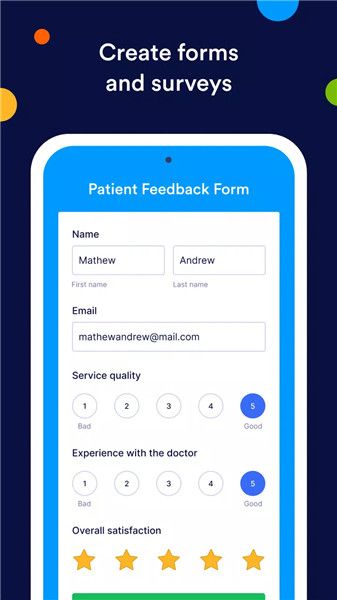
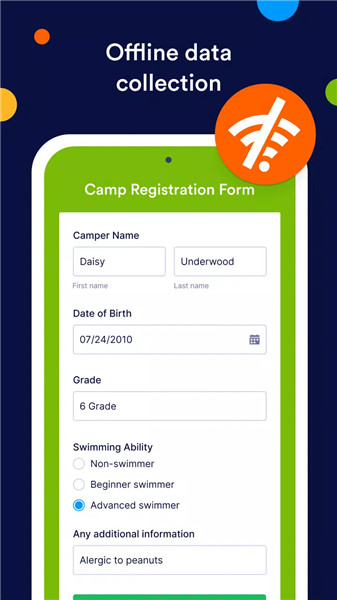
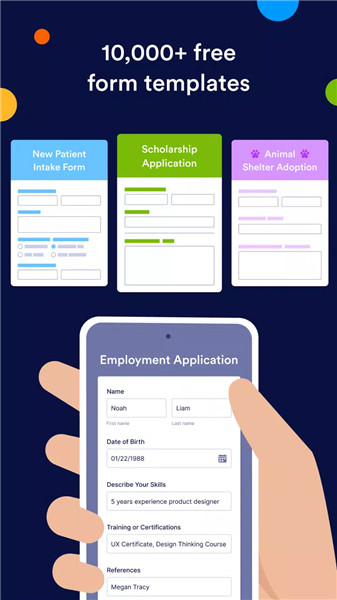
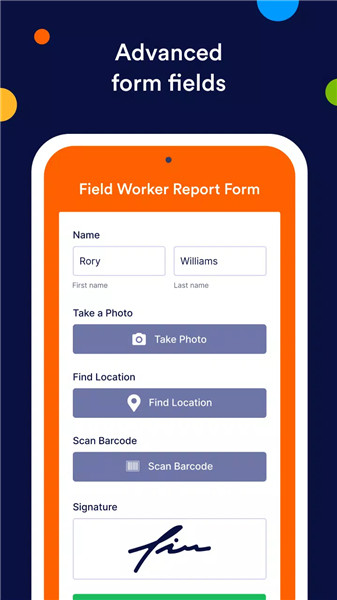









Ratings and reviews
There are no reviews yet. Be the first one to write one.