My Tasks is an app designed to streamline your daily tasks and boost productivity, My Tasks serves as your personal assistant for organizing tasks and managing your schedule effortlessly. Transform your to-do lists into a game with this smart digital planner, helping you achieve new levels of efficiency and productivity every day. With features like goal planning, progress tracking, and an intuitive interface, My Tasks empowers you to tackle your tasks with ease and reach your goals faster. Whether you're managing personal errands or business projects, My Tasks is your go-to tool for staying organized and maximizing your opportunities.
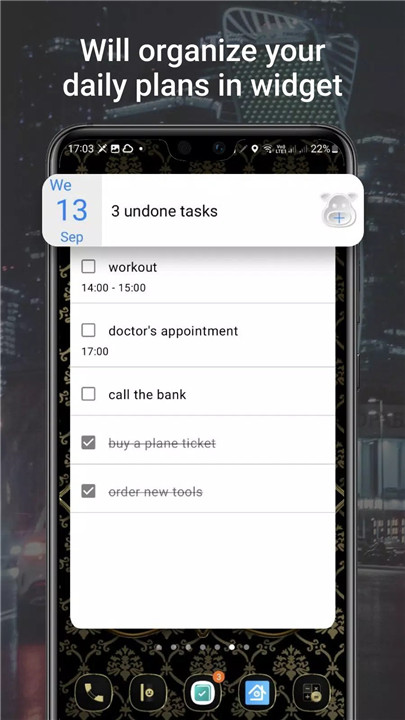
My Tasks Feature Highlights
Smart Digital Planner: My Tasks serves as your personal assistant for organizing daily tasks and work tasks efficiently. Its smart digital planner helps you manage your schedule effectively, ensuring you stay on top of your commitments.
Goal Planning: Set goals for the day, week, or beyond, and track your progress towards achieving them. My Tasks helps you prioritize tasks and focus on what matters most, leading to increased productivity and success.
Progress Tracking: Visualize your progress with the progress bar feature, allowing you to see how your performance improves over time. Monitor your efficiency and set new records as you strive to accomplish your tasks.
Task Organization: Organize your tasks with versatile tools such as hiding the to-do list for the week ahead, setting daily tasks to run continuously, creating subtasks for larger projects, and categorizing tasks with color-coded priority markers.
Notification Alerts: Stay on schedule with event notifications that remind you of upcoming tasks and deadlines. Customize alerts to suit your preferences, ensuring you never miss an important task.
Intuitive Interface: My Tasks features an intuitive interface with increased prevalence in the working form, allowing for easy navigation and control over your daily tasks and schedules.

My Tasks Advanced Features
Notepad and Calendar Integration: Seamlessly integrate a notepad and calendar into your task management workflow. Write down ideas, thoughts, and notes on the go, and transfer them to the main section of the planner to set tasks.
Sharing and Collaboration: Share tasks and lists with others via messengers and social networks directly from the app. Collaborate with colleagues, friends, and family members to accomplish tasks together.
Memory Pane: Keep track of forgotten or unfinished tasks with the Surprise Pane, accessible from the phone's notification curtain.
Customization Options: Customize the app to suit your preferences, including adjusting the appearance of notes and comments, setting the frequency of task appearances, and organizing tasks into folders for additional divisions and grouping.
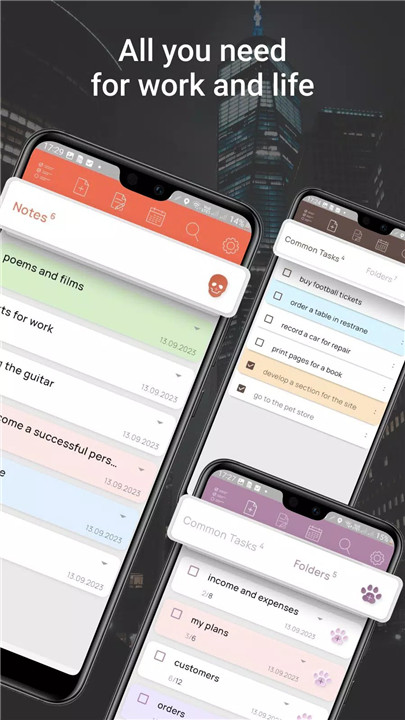
My Tasks Experiences
My Tasks android stands out as a comprehensive and intuitive tool for organizing daily tasks and managing schedules effectively. With its user-friendly interface and robust features, My Tasks app serves as a reliable personal assistant for both work and personal life. The goal planning feature allows users to set and track their objectives, while the progress tracking feature provides valuable insights into productivity and performance. The ability to organize tasks with versatile tools, such as color-coded priority markers and subtasks, enhances efficiency and clarity. Users can stay on schedule with customizable notification alerts and seamlessly integrate notes and calendar events into their task management workflow.

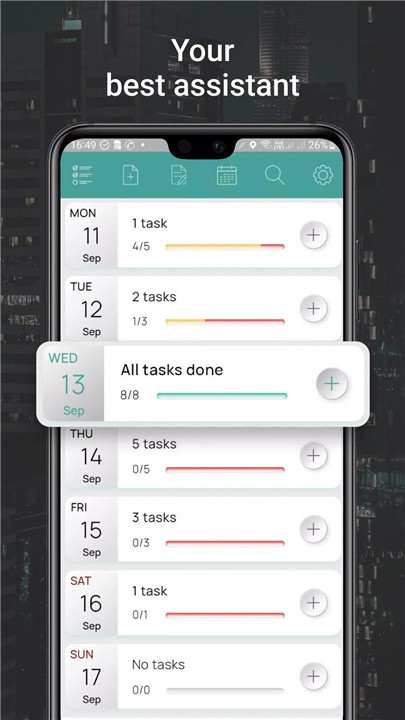

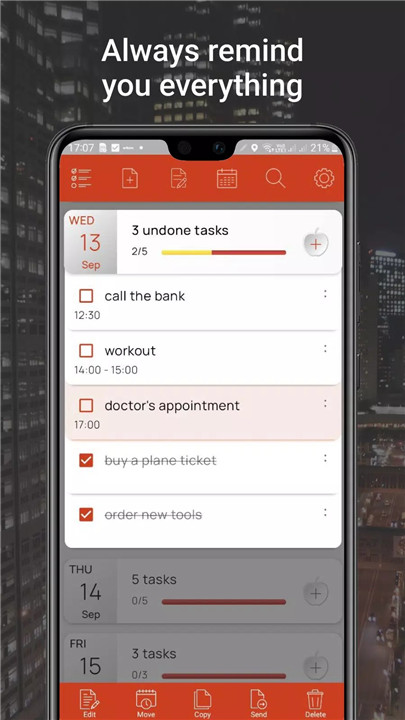
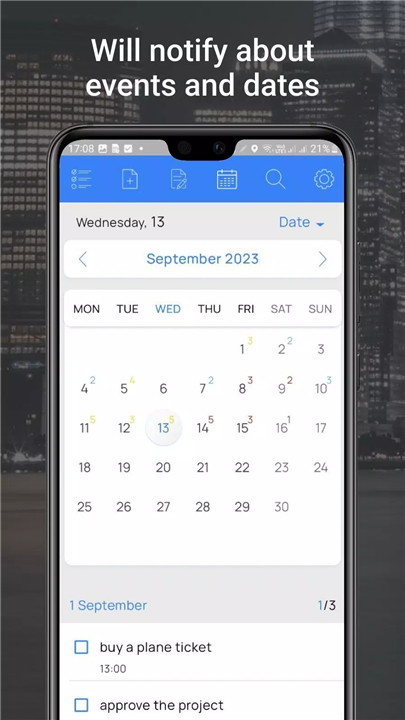
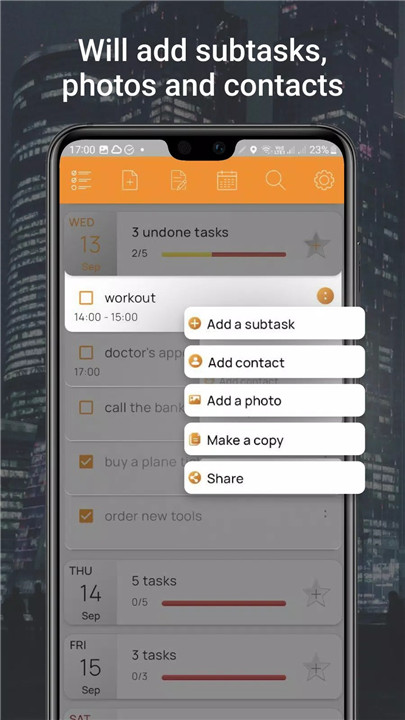









Ratings and reviews
There are no reviews yet. Be the first one to write one.