The NRK Radio app is your gateway to an extensive library of audio content, offering everything from live radio channels to on-demand podcasts and radio program recordings. With this user-friendly app, you can explore recommended podcasts, browse through various categories, and find content that suits your tastes.
Access to Live Radio & Podcasts
NRK Radio offers live streaming of popular radio channels, including NRK P1, P2, P3, NRK mP3, and many more. You can also enjoy a vast selection of podcasts and recorded radio programs, ensuring you have endless options to choose from.
Cross-Device Sync
One of the standout features of NRK Radio is its ability to sync your listening history across all devices.
Rewind Live Radio
Ever missed part of a live broadcast? No problem! With the rewind feature, you can go back up to three hours on live channels like NRK P1, P2, and more. This ensures you never miss any important segments, making sure you stay in the loop with everything happening live.
Offline Listening
Want to enjoy your favorite podcasts without an internet connection? NRK Radio allows you to download podcasts for offline listening, making it perfect for when you're traveling or in areas with limited connectivity. Download and listen later at your convenience.
Favorite Your Shows
Keep track of the content you love by favoriting your preferred podcasts and radio shows. This feature makes it simple to quickly access your favorite series, ensuring a hassle-free listening experience every time.
Data-Friendly Usage
NRK Radio is optimized for low data consumption, with approximately 60MB to 90MB of data used for one hour of listening. The app also buffers up to 15 minutes during live listening, consuming only 15MB to 22.5MB, making it an ideal option for users mindful of data usage.
FAQs
1. How do I listen to live radio on the NRK Radio app?
Simply open the app and select your preferred live radio channel, such as NRK P1, P2, or P3. The app will start streaming live audio immediately.
2. Can I download podcasts for offline listening?
Yes! The NRK Radio app allows you to download podcasts so you can enjoy them without an internet connection.
3. What is the rewind feature in the NRK Radio app?
The rewind feature allows you to go back up to three hours in live radio broadcasts, so you never miss a segment of your favorite shows.
4. Does the app sync across devices?
Yes, the app syncs your listening history across devices, meaning you can pick up right where you left off, no matter which device you use.
5. How much data does the app use for listening?
On average, listening for one hour uses about 60MB to 90MB of data. For live listening, there's a 15-minute buffer that uses 15MB to 22.5MB.
Version History
v2024.5.0—29 Apr, 2024
Minor bug fixes and improvements. Install or update to the newest version to check it out!
v2024.4.2—28 Apr, 2024
Tekniske forbedringer.
v2024.4.1—28 Apr, 2024
Minor bug fixes and improvements. Install or update to the newest version to check it out!


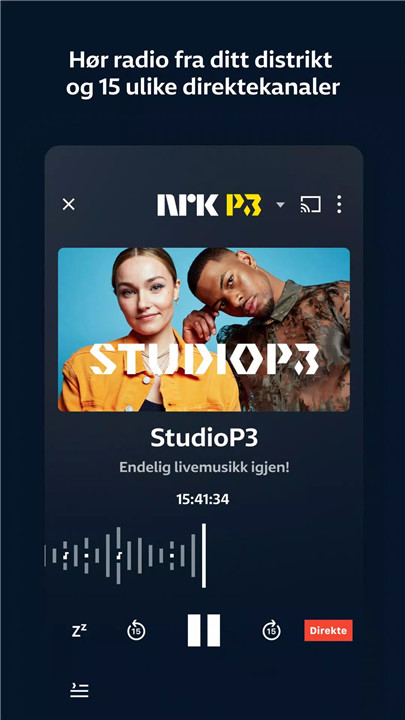
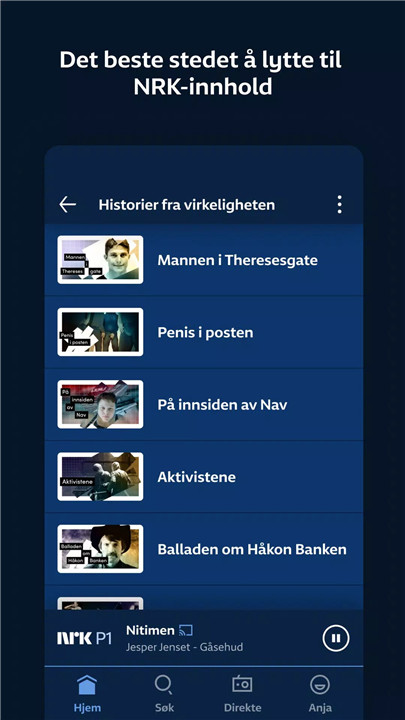
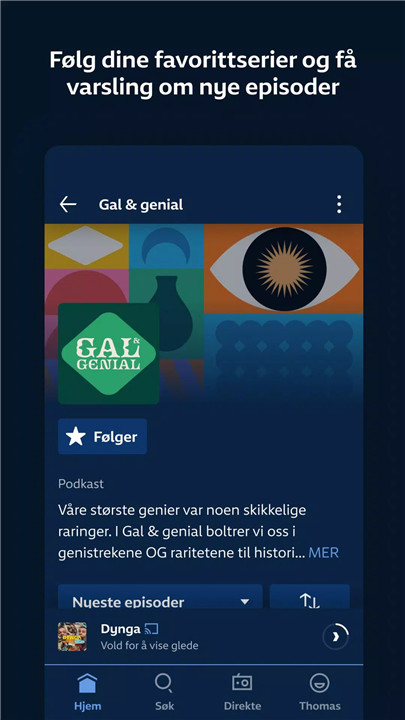

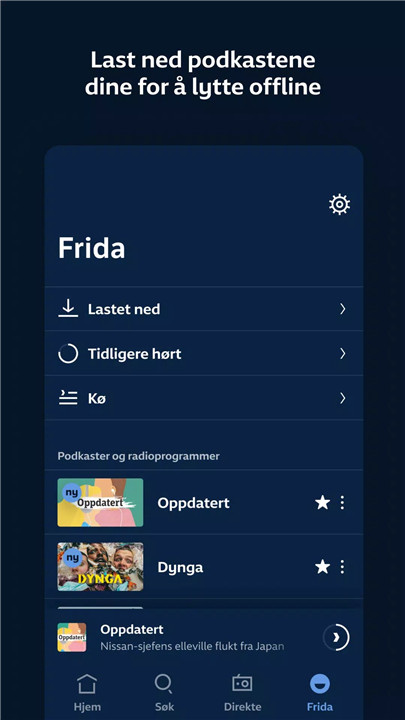
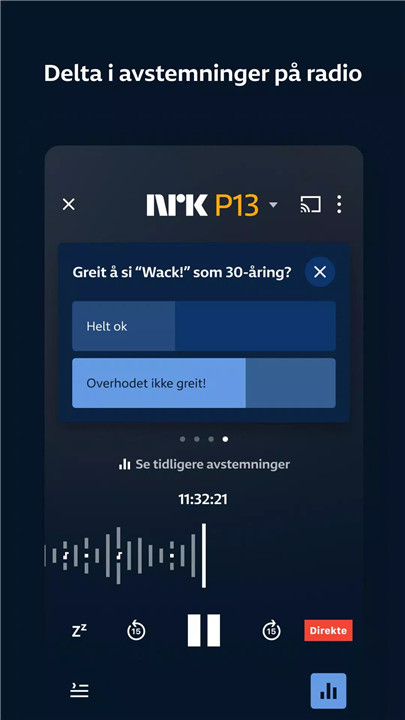










Ratings and reviews
There are no reviews yet. Be the first one to write one.