Features of Shift Work Calendar
Shift Visualization: The app allows you to visualize your shifts effortlessly. With a clear calendar interface, you can see your work days, holidays, and weekends at a glance. No more mental gymnastics to keep track of your schedule!
Personalization: Customize your days using color codes, images, notes, and reminders. Whether you’re on a day shift, night shift, or swing shift, the app lets you tailor your calendar to your unique needs.
Multiple Calendars: Juggling multiple jobs or roles? Not a problem! The Shift Work Calendar app enables you to create and manage multiple calendars simultaneously. Keep your work shifts separate from personal commitments or other responsibilities.
User-Friendly Interface: The app’s interface is designed for ease of use. Even visually impaired users can navigate it comfortably. Intuitive controls make adding, editing, and viewing shifts a breeze.
Sync Across Devices: Whether you’re an Android or iPhone user, the app syncs seamlessly across devices. Access your schedule on your phone, tablet, or computer. Plus, it integrates with Google Calendar for added convenience.
Wage Tracking: Keep tabs on your earnings by tracking your work hours. The app helps you calculate wages based on your shifts, making financial planning more straightforward.
Widget Support: Want to see your upcoming shifts right on your desktop? The app offers widget functionality, allowing you to display your schedule without opening the app.
How to Use Shift Work Calendar
Download and Install: Head to your app store (Google Play or App Store) and search for “Shift Work Calendar.” Download and install the app on your device.
Set Up Your Profile: Create your user profile by entering your name, occupation, and any other relevant details.
Add Shifts: Start inputting your work shifts. Specify the date, time, and type of shift (day, night, etc.). You can also add notes or reminders.
Customize: Personalize your calendar by assigning colors to different shift types. Attach images or icons to make it visually appealing.
Sync with Google Calendar: If you use Google Calendar, sync your Shift Work Calendar with it. This ensures consistency across platforms.
Explore Additional Features: Familiarize yourself with wage tracking, widget options, and any other features that enhance your experience.
Benefits of Shift Work Calendar
Reduced Stress: No more last-minute surprises! The app keeps you informed about your upcoming shifts, allowing you to plan ahead.
Improved Organization: Visualizing your shifts helps you organize your personal life around work commitments. Say goodbye to accidental double-bookings!
Financial Clarity: By tracking your work hours and wages, you gain financial clarity. Budgeting becomes more effective.
Efficient Communication: Share your schedule with family members or colleagues. Transparency fosters better communication.
What's New in the Latest Version 1.1.7
Last updated on Apr 24, 2024
Language picker added.
Added setting to show shift time instead of name on calendar view.
Restoring shifts bug fixed.
Other bug fixes.


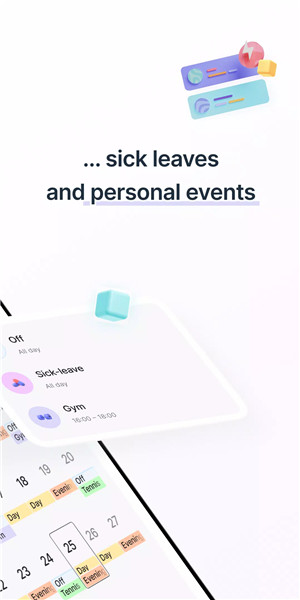
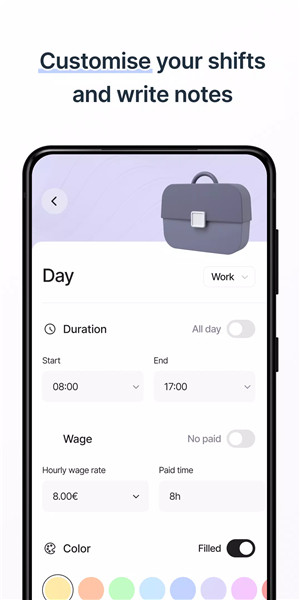
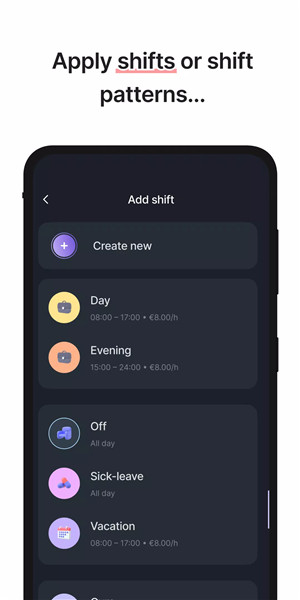
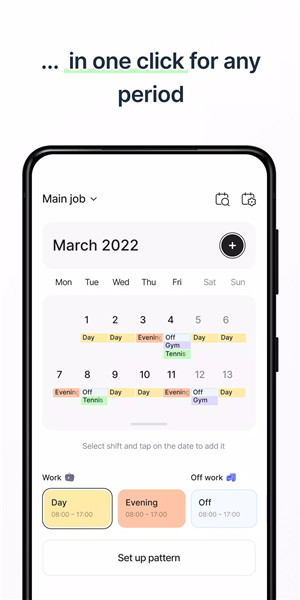









Ratings and reviews
There are no reviews yet. Be the first one to write one.